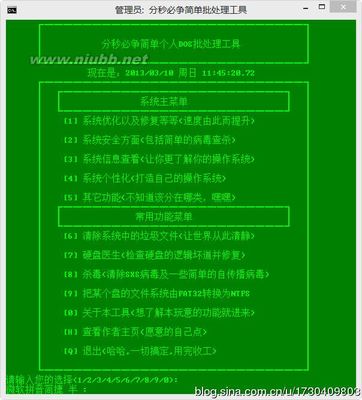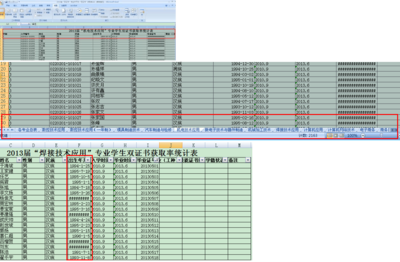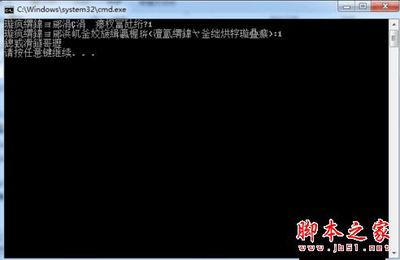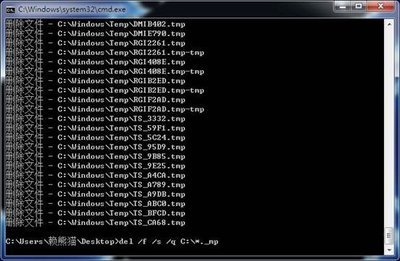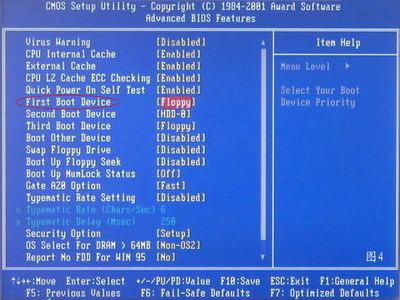@shift 1
?
cls
@ECHO off
title 分秒必争简单批处理工具
color 2a
:main
MODE con: COLS=73 lines=39
cls
echo┏━━━━━━━━━━━━━━━━━━━━━━━━━━━┓
echo┃┃
echo┃分秒必争简单个人DOS批处理工具┃
echo┃┃
echo┗━━━━━━━━━━━━━━━━━━━━━━━━━━━┛
echo现在是:%把文字删除date% %time%
echo┏━━━━━━━━━━━━━━━━━━━━━━━━━━━┓
echo┃ ┏━━━━━━━━━━━━━━━━━━━━━━━┓┃
echo┃┃系统主菜单┃ ┃
echo┃ ┗━━━━━━━━━━━━━━━━━━━━━━━┛┃
echo┃ [1]系统优化以及修复等等(速度由此而提升)┃
echo┃┃
echo┃ [2]系统安全方面(包括简单的病毒查杀)┃
echo┃┃
echo┃ [3]系统信息查看(让你更了解你的操作系统)┃
echo┃┃
echo┃ [4]系统个性化(打造自己的操作系统)┃
echo┃┃
echo┃ [5]其它功能(不知道该分在哪类,嘿嘿)┃
echo┃ ┏━━━━━━━━━━━━━━━━━━━━━━━┓┃
echo┃┃常用功能菜单┃ ┃
echo┃ ┗━━━━━━━━━━━━━━━━━━━━━━━┛┃
echo┃ [6]清除系统中的垃圾文件(让世界从此清静)┃
echo┃┃
echo┃ [7]硬盘医生(检查硬盘的逻辑坏道并修复)┃
echo┃┃
echo┃ [8]杀毒(清除SXS病毒及一些简单的自传播病毒)┃
echo┃┃
echo┃ [9]把某个盘的文件系统由FAT32转换为NTFS┃
echo┃┃
echo┃ [0]关于本工具(想了解本玩意的功能就进来)┃
echo┃┃
echo┃ [H]查看作者主页(愿意的自己点)┃
echo┃┃
echo┃ [Q]退出(哈哈,一切搞定,用完收工)┃
echo┃┃
echo┗━━━━━━━━━━━━━━━━━━━━━━━━━━━┛
set /pUserSelection=请输入您的选择(1/2/3/4/5/6/7/8/9/0):
IF not "%UserSelection%"=="" SETUserSelection=%UserSelection:~0,1%
if "%UserSelection%"=="1" goto main1
if "%UserSelection%"=="2" goto main2
if "%UserSelection%"=="3" goto main3
if "%UserSelection%"=="4" goto main4
if "%UserSelection%"=="5" goto main5
if "%UserSelection%"=="6" goto clear
if "%UserSelection%"=="7" goto chkdsk
if "%UserSelection%"=="8" goto virus
if "%UserSelection%"=="9" goto ntfs
if "%UserSelection%"=="0" goto about
if /I "%UserSelection%"=="H" goto http
if /I "%UserSelection%"=="Q" goto
cls
echo.
echo┏━━━━━━━━━━━━━━━━━━━━━━━━━━━┓
echo┃┃
echo┃选择无效,按任意键返回菜单┃
echo┃┃
echo┗━━━━━━━━━━━━━━━━━━━━━━━━━━━┛
echo.
echo现在是:%把文字删除date% %time%
@pause >nul
goto main @rem
:http
start http://xlyz.lsxy.com/blog
cls
goto main @rem 系统优化以及修复菜单
:main1
cls
echo┏━━━━━━━━━━━━━━━━━━━━━━━━━━━┓
echo┃┃
echo┃分秒必争简单个人DOS批处理工具┃
echo┃我的BLOG http://xlyz.lsxy.com/blog┃
echo┃┃
echo┗━━━━━━━━━━━━━━━━━━━━━━━━━━━┛
echo现在是:%把文字删除date% %time%
echo┏━━━━━━━━━━━━━━━━━━━━━━━━━━━┓
echo┃ ┏━━━━━━━━━━━━━━━━━━━━━━━┓┃
echo┃┃系统优化以及修复菜单┃ ┃
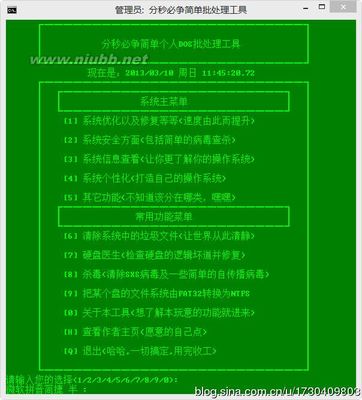
echo┃ ┗━━━━━━━━━━━━━━━━━━━━━━━┛┃
echo┃ [1]删除所有系统内置墙纸┃
echo┃┃
echo┃ [2]删除所有系统内置的屏慕保护┃
echo┃┃
echo┃ [3]把某个盘的文件系统由FAT32转换为NTFS┃
echo┃┃
echo┃ [4]IE修复(若IE出问题,可尝试用此修复)┃
echo┃┃
echo┃ [5]xp/2003服务优化,增加系统运行速度┃
echo┃┃
echo┃ [6]硬盘医生(检查硬盘的逻辑坏道并修复)┃
echo┃┃
echo┃ [7]加快开机关机及系统运行速度┃
echo┃┃
echo┃ [8]清除系统中的垃圾文件(让世界从此清静)┃
echo┃┃
echo┃ [9]碎片整理┃
echo┃┃
echo┃ [0]返回主菜单┃
echo┃┃
echo┃ [Q]退出┃
echo┃┃
echo┗━━━━━━━━━━━━━━━━━━━━━━━━━━━┛
set /pUserSelection=请输入您的选择(1/2/3/4/5/6/7/8/9/0):
IF not "%UserSelection%"=="" SETUserSelection=%UserSelection:~0,1%
if "%UserSelection%"=="1" goto delpap
if "%UserSelection%"=="2" goto delscr
if "%UserSelection%"=="3" goto ntfs
if "%UserSelection%"=="4" goto xiufuie
if "%UserSelection%"=="5" goto services
if "%UserSelection%"=="6" goto chkdsk
if "%UserSelection%"=="7" goto kaiguanji
if "%UserSelection%"=="8" goto clear
if "%UserSelection%"=="9" goto defrag
if "%UserSelection%"=="0" goto main
if "%UserSelection%"=="Q" goto
cls
echo.
echo┏━━━━━━━━━━━━━━━━━━━━━━━━━━━┓
echo┃┃
echo┃选择无效,按任意键返回菜单┃
echo┃┃
echo┗━━━━━━━━━━━━━━━━━━━━━━━━━━━┛
echo.
echo现在是:%把文字删除date% %time%
@pause >nul
goto main1 @rem 删除墙纸
:delpap
ECHO 删除墙纸...
DEL "%systemroot%*.bmp" /q
DEL "%systemroot%*.jpg" /q
DEL "%systemroot%*.gif" /q
DEL "%systemroot%WebWallpaper*.*" /q
cls
echo.
echo┏━━━━━━━━━━━━━━━━━━━━━━━━━━━┓
echo┃┃
echo┃墙纸删除完毕,按任意键返回菜单┃
echo┃┃
echo┗━━━━━━━━━━━━━━━━━━━━━━━━━━━┛
echo.
echo现在是:%把文字删除date% %time%
@pause >nul
goto main1 @rem 删除屏幕保护
:delscr
ECHO 删除屏幕保护...
DEL "%systemroot%system32dllcache*.scr" /q
DEL "%systemroot%system32*.scr" /q
cls
echo.
echo┏━━━━━━━━━━━━━━━━━━━━━━━━━━━┓
echo┃┃
echo┃屏保删除完毕,按任意键返回菜单┃
echo┃┃
echo┗━━━━━━━━━━━━━━━━━━━━━━━━━━━┛
echo.
echo现在是:%把文字删除date% %time%
@pause >nul
goto main1
@rem 清除系统垃圾
:clear
del /f /s /q %systemdrive%*.tmp
del /f /s /q %systemdrive%*.log
del /f /s /q %systemdrive%*.gid
del /f /s /q %systemdrive%*.chk
del /f /s /q %systemdrive%*.old
del /f /s /q %systemdrive%recycled*.*
del /f /s /q %windir%*.bak
del /f /s /q %windir%prefetch*.*
rd /s /q %windir%temp & md%windir%temp
del /f /q %userprofile%cookies*.*
del /f /q %userprofile%recent*.*
del /f /s /q "%userprofile%LocalSettingsTemporary Internet Files*.*"
del /f /s /q "%userprofile%LocalSettingsTemp*.*"
del /f /s /q "%userprofile%recent*.*"
cls
echo.
echo┏━━━━━━━━━━━━━━━━━━━━━━━━━━━┓
echo┃┃
echo┃垃圾删除完毕,按任意键返回菜单┃
echo┃┃
echo┗━━━━━━━━━━━━━━━━━━━━━━━━━━━┛
echo.
echo现在是:%把文字删除date% %time%
@pause >nul
goto main1
@rem 转换文件系统
:ntfs
cls
set /p panfu=输入要转换的盘符:
SET panfu=%panfu:~0,1%
echo.
convert %panfu%: /fs:ntfs /x
echo.
set /p xuanzhe= 是否还要转换其它盘(Yes or No):
IF NOT "%xuanzhe%"=="" SETxuanzhe=%xuanzhe:~0,1%
if /I "%xuanzhe%"=="Y" goto ntfs
if /I "%xuanzhe%"=="N" goto main1
cls
echo.
echo┏━━━━━━━━━━━━━━━━━━━━━━━━━━━┓
echo┃┃
echo┃选择无效,按任意键返回菜单┃
echo┃┃
echo┗━━━━━━━━━━━━━━━━━━━━━━━━━━━┛
echo.
echo现在是:%把文字删除date% %time%
@pause >nul
goto ntfs @rem 修复IE
:xiufuie
cls
regsvr32 /s actxprxy.dll
echo┏━━━━━━━━━━━━━━━━━━━━━━━━━━━┓
echo┃■10┃
echo┗━━━━━━━━━━━━━━━━━━━━━━━━━━━┛
regsvr32 /s shdocvw.dll
cls
echo┏━━━━━━━━━━━━━━━━━━━━━━━━━━━┓
echo┃■■■15┃
echo┗━━━━━━━━━━━━━━━━━━━━━━━━━━━┛
regsvr32 /s oleaut32.dll
cls
echo┏━━━━━━━━━━━━━━━━━━━━━━━━━━━┓
echo┃■■■■20┃
echo┗━━━━━━━━━━━━━━━━━━━━━━━━━━━┛
echo现在是:%把文字删除date% %time%
Regsvr32 /s URLMON.DLL
cls
echo┏━━━━━━━━━━━━━━━━━━━━━━━━━━━┓
echo┃■■■■■■25┃
echo┗━━━━━━━━━━━━━━━━━━━━━━━━━━━┛
echo现在是:%把文字删除date% %time%
Regsvr32 /s mshtml.dll
cls
echo┏━━━━━━━━━━━━━━━━━━━━━━━━━━━┓
echo┃■■■■■■■30┃
echo┗━━━━━━━━━━━━━━━━━━━━━━━━━━━┛
echo现在是:%把文字删除date% %time%
Regsvr32 /s msjava.dll
cls
echo┏━━━━━━━━━━━━━━━━━━━━━━━━━━━┓
echo┃■■■■■■■■■35┃
echo┗━━━━━━━━━━━━━━━━━━━━━━━━━━━┛
echo现在是:%把文字删除date% %time%
Regsvr32 /s browseui.dll
cls
echo┏━━━━━━━━━━━━━━━━━━━━━━━━━━━┓
echo┃■■■■■■■■■■40┃
echo┗━━━━━━━━━━━━━━━━━━━━━━━━━━━┛
echo现在是:%把文字删除date% %time%
Regsvr32 /s softpub.dll
cls
echo┏━━━━━━━━━━━━━━━━━━━━━━━━━━━┓
echo┃■■■■■■■■■■■■45┃
echo┗━━━━━━━━━━━━━━━━━━━━━━━━━━━┛
echo现在是:%把文字删除date% %time%
Regsvr32 /s wintrust.dll
cls
echo┏━━━━━━━━━━━━━━━━━━━━━━━━━━━┓
echo┃■■■■■■■■■■■■■ 50(优化,WAITING……)┃
echo┗━━━━━━━━━━━━━━━━━━━━━━━━━━━┛
echo现在是:%把文字删除date% %time%
Regsvr32 /s initpki.dll
cls
echo┏━━━━━━━━━━━━━━━━━━━━━━━━━━━┓
echo┃■■■■■■■■■■■■■■■55┃
echo┗━━━━━━━━━━━━━━━━━━━━━━━━━━━┛
echo现在是:%把文字删除date% %time%
Regsvr32 /s dssenh.dll
cls
echo┏━━━━━━━━━━━━━━━━━━━━━━━━━━━┓
echo┃■■■■■■■■■■■■■■■■60┃
echo┗━━━━━━━━━━━━━━━━━━━━━━━━━━━┛
echo现在是:%把文字删除date% %time%
Regsvr32 /s rsaenh.dll
cls
echo┏━━━━━━━━━━━━━━━━━━━━━━━━━━━┓
echo┃■■■■■■■■■■■■■■■■■■65┃
echo┗━━━━━━━━━━━━━━━━━━━━━━━━━━━┛
echo现在是:%把文字删除date% %time%
Regsvr32 /s gpkcsp.dll
cls
echo┏━━━━━━━━━━━━━━━━━━━━━━━━━━━┓
echo┃■■■■■■■■■■■■■■■■■■■70┃
echo┗━━━━━━━━━━━━━━━━━━━━━━━━━━━┛
echo现在是:%把文字删除date% %time%
Regsvr32 /s sccbase.dll
cls
echo┏━━━━━━━━━━━━━━━━━━━━━━━━━━━┓
echo┃■■■■■■■■■■■■■■■■■■■■■75┃
echo┗━━━━━━━━━━━━━━━━━━━━━━━━━━━┛
echo现在是:%把文字删除date% %time%
Regsvr32 /s slbcsp.dll
cls
echo┏━━━━━━━━━━━━━━━━━━━━━━━━━━━┓
echo┃■■■■■■■■■■■■■■■■■■■■■■85┃
echo┗━━━━━━━━━━━━━━━━━━━━━━━━━━━┛
echo现在是:%把文字删除date% %time%
Regsvr32 /s cryptdlg.dll
cls
echo┏━━━━━━━━━━━━━━━━━━━━━━━━━━━┓
echo┃■■■■■■■■■■■■■■■■■■■■■■■■ 90┃
echo┗━━━━━━━━━━━━━━━━━━━━━━━━━━━┛
echo现在是:%把文字删除date% %time%
sfc /purgecache
cls
echo┏━━━━━━━━━━━━━━━━━━━━━━━━━━━┓
echo┃■■■■■■■■■■■■■■■■■■■■■■■■■ 100┃
echo┗━━━━━━━━━━━━━━━━━━━━━━━━━━━┛
echo现在是:%把文字删除date% %time%
echo.
echo┏━━━━━━━━━━━━━━━━━━━━━━━━━━━┓
echo┃┃
echo┃IE修复完毕,按任意键返回菜单┃
echo┃┃
echo┗━━━━━━━━━━━━━━━━━━━━━━━━━━━┛
echo.
echo现在是:%把文字删除date% %time%
@pause >nul
goto main1 @rem 系统服务优化
:services
set /pxuanzhe=请选择您的操作系统(XP/2003):
if /I "%xuanzhe%"=="XP" goto XP
if /I "%xuanzhe%"=="2003" goto 2003
cls
echo.
echo┏━━━━━━━━━━━━━━━━━━━━━━━━━━━┓
echo┃┃
echo┃选择无效,按任意键返回菜单┃
echo┃┃
echo┗━━━━━━━━━━━━━━━━━━━━━━━━━━━┛
echo.
echo现在是:%把文字删除date% %time%
@pause >nul
goto services
:XP
echo.
echo正在备份您的服务,以免优化过出问题了可以及时恢复
echo 备份会生成一个以当前时间命名的BAT(批处理)文件
echo 恢复时只要双击即可,正在备份,请稍等......
@echo off
rem get current date andtime
for /f "tokens=1, 2, 3, 4 delims=-/. " %%j in('Date /T') do set FILENAME=srv_%%j_%%k_%%l_%%m
for /f "tokens=1, 2 delims=: " %%j in ('TIME /T')do set FILENAME=%FILENAME%_%%j_%%k.bat rem get all service name
sc query type= service state= all| findstr /r/C:"SERVICE_NAME:" >tmpsrv.txt
echo Save Service Start State In %FILENAME%
rem save service start state into batchfile rem echo @echo Restore The ServiceStart State Saved At %TIME% �TE% >"%FILENAME%"
echo @pause>>"%FILENAME%" for /f "tokens=2 delims=:" %%jin (tmpsrv.txt) do @( sc qc %%j |findstrSTART_TYPE >tmpstype.txt&& for /f"tokens=4 delims=:_ " %%s in ( tmpstype.txt) do @echo scconfig %%j start= %%s>>"%FILENAME%")
echo @pause>>"%FILENAME%" del tmpsrv.txt
del tmpstype.txt echo备份完成,启动优化服务程序,请稍等.... scconfig Alerter start=DISABLED
sc config ALGstart= DISABLED
sc configAppMgmt start= DEMAND
sc configAudioSrv start= AUTO
sc configBITS start= DISABLED
sc configBrowser start= DISABLED
sc configCiSvc start= DISABLED
sc configClipSrv start= DISABLED
sc configCOMSysApp start= DEMAND
sc configCryptSvc start= DEMAND
sc configDcomLaunch start= AUTO
sc configDhcp start= AUTO
sc configdmadmin start= DEMAND
sc configdmserver start= AUTO
sc configDnscache start= AUTO
sc configERSvc start= DISABLED
sc configEventlog start= AUTO
sc configEventSystem start= DEMAND
sc confighelpsvc start= DISABLED
sc configHidServ start= DISABLED
sc configHTTPFilter start= DEMAND
sc configImapiService start= DISABLED
sc configlanmanserver start= DISABLED
sc configlanmanworkstation start= AUTO
sc configLmHosts start= DISABLED
sc configMessenger start= DISABLED
sc configMSDTC start= DISABLED
sc configMSIServer start= DEMAND
sc configNetDDE start= DISABLED
sc configNetDDEdsdm start= DISABLED
sc configNetlogon start= DISABLED
sc configNetman start= DEMAND
sc config Nlastart= DISABLED
sc configNtLmSsp start= DISABLED
sc configNtmsSvc start= DEMAND
sc config osestart= DEMAND
sc configPlugPlay start= AUTO
sc configPolicyAgent start= DEMAND
sc configProtectedStorage start= AUTO
sc configRasAuto start= DEMAND
sc configRasMan start= DEMAND
sc configRDSessMgr start= DISABLED
sc configremoteAccess start= DISABLED
sc configremoteRegistry start= DISABLED
sc configRpcLocator start= DISABLED
sc configRpcSs start= AUTO
sc configSamSs start= AUTO
sc configSCardSvr start= DISABLED
sc configSchedule start= AUTO
sc configseclogon start= AUTO
sc configSENS start= AUTO
sc configSharedAccess start= DEMAND
sc configShellHWDetection start= AUTO
sc configSpooler start= AUTO
sc configstisvc start= DEMAND
sc configswprv start= DISABLED
sc configSysmonLog start= DISABLED
sc configTapiSrv start= DEMAND
sc configTermService start= DISABLED
sc configThemes start= AUTO
sc configTrkWks start= DISABLED
sc configUMWdf start= DEMAND
sc config UPSstart= DISABLED
sc config VSSstart= DISABLED
sc configW32Time start= DISABLED
sc configWebClient start= DISABLED
sc configwinmgmt start= AUTO
sc configWmdmPmSN start= DISABLED
sc config Wmistart= DEMAND
sc configWmiApSrv start= DISABLED
sc configwuauserv start= DISABLED
sc configWZCSVC start= DISABLED
sc configxmlprov start= DEMAND
sc configDcomLaunch start= AUTO
sc configFastUserSwitchingCompatibility start= DEMAND
sc configsrservice start= DISABLED
sc configSSDPSRV start= DISABLED
sc configTlntSvr start= DISABLED
sc configupnphost start= DEMAND
sc configwscsvc start= DISABLED
cls
echo.
echo┏━━━━━━━━━━━━━━━━━━━━━━━━━━━┓
echo┃┃
echo┃服务优化完毕,按任意键返回菜单┃
echo┃┃
echo┗━━━━━━━━━━━━━━━━━━━━━━━━━━━┛
echo.
echo现在是:%把文字删除date% %time%
@pause >nul
goto main1
:2003
echo.
echo正在备份您的服务,以免优化过出问题了可以及时恢复
echo 备份会生成一个以当前时间命名的BAT(批处理)文件
echo 恢复时只要双击即可,正在备份,请稍等......
for /f "tokens=1, 2, 3, 4 delims=-/. " %%j in('Date /T') do set FILENAME=srv_%%j_%%k_%%l_%%m
for /f "tokens=1, 2 delims=: " %%j in ('TIME /T')do set FILENAME=%FILENAME%_%%j_%%k.bat
sc query type= service state= all| findstr /r/C:"SERVICE_NAME:" >tmpsrv.txt
echo Save Service Start State In%FILENAME%
echo @echo Restore The Service Start State SavedAt %TIME% �TE% >"%FILENAME%"
echo @pause>>"%FILENAME%"
for /f "tokens=2 delims=:" %%jin (tmpsrv.txt) do @( sc qc %%j |findstrSTART_TYPE >tmpstype.txt&& for /f"tokens=4 delims=:_ " %%s in ( tmpstype.txt) do @echo scconfig %%j start= %%s>>"%FILENAME%")
echo @pause>>"%FILENAME%"
del tmpsrv.txt
del tmpstype.txt echo备份完成,启动优化服务程序,请稍等....
sc config AeLookupSvc start=AUTO
sc configAlerter start= DISABLED
sc config ALGstart= DISABLED
sc configAppMgmt start= DEMAND
sc configAudioSrv start= AUTO
sc configBITS start= DISABLED
sc configBrowser start= DISABLED
sc configCiSvc start= DISABLED
sc configClipSrv start= DISABLED
sc configCOMSysApp start= DEMAND
sc configCryptSvc start= DEMAND
sc configDcomLaunch start= AUTO
sc config Dfsstart= DEMAND
sc configDhcp start= AUTO
sc configdmadmin start= DEMAND
sc configdmserver start= AUTO
sc configDnscache start= AUTO
sc configERSvc start= DISABLED
sc configEventlog start= AUTO
sc configEventSystem start= DEMAND
sc confighelpsvc start= DISABLED
sc configHidServ start= DISABLED
sc configHTTPFilter start= DEMAND
sc configImapiService start= DISABLED
sc configIsmServ start= DISABLED
sc config kdcstart= DISABLED
sc configlanmanserver start= DISABLED
sc configlanmanworkstation start= AUTO
sc configLmHosts start= DISABLED
sc configMessenger start= DISABLED
sc configmnmsrvc start= DISABLED
sc configMSDTC start= DISABLED
sc configMSIServer start= DEMAND
sc configNetDDE start= DISABLED
sc configNetDDEdsdm start= DISABLED
sc configNetlogon start= DISABLED
sc configNetman start= DEMAND
sc config Nlastart= DISABLED
sc configNtFrs start= DEMAND
sc configNtLmSsp start= DISABLED
sc configNtmsSvc start= DEMAND
sc configPlugPlay start= AUTO
sc configPolicyAgent start= DEMAND
sc configProtectedStorage start= AUTO
sc configRasAuto start= DEMAND
sc configRasMan start= DEMAND
sc configRDSessMgr start= DISABLED
sc configremoteRegistry start= DISABLED
sc configRpcLocator start= DISABLED
sc configRpcSs start= AUTO
sc configRSoPProv start= DEMAND
sc configsacsvr start= DISABLED
sc configSamSs start= AUTO
sc configSCardSvr start= DISABLED
sc configSchedule start= AUTO
sc configseclogon start= AUTO
sc configSENS start= AUTO
sc configSharedAccess start= DEMAND
sc configShellHWDetection start= AUTO
sc configSpooler start= AUTO
sc configstisvc start= DEMAND
sc configswprv start= DISABLED
sc configSysmonLog start= DISABLED
sc configTapiSrv start= DEMAND
sc configTermService start= DISABLED
sc configThemes start= AUTO
sc configTrkSvr start= DISABLED
sc configTrkWks start= DISABLED
sc configTssdis start= DISABLED
sc configUMWdf start= DEMAND
sc config UPSstart= DISABLED
sc config vdsstart= DEMAND
sc config VSSstart= DISABLED
sc configW32Time start= DISABLED
sc configWebClient start= DISABLED
sc configWinHttpAutoProxySvc start= DEMAND
sc configwinmgmt start= AUTO
sc configWmdmPmSN start= DISABLED
sc config Wmistart= DEMAND
sc configWmiApSrv start= DISABLED
sc configwuauserv start= DISABLED
sc configWZCSVC start= DISABLED
sc configxmlprov start= DEMAND
cls
echo.
echo┏━━━━━━━━━━━━━━━━━━━━━━━━━━━┓
echo┃┃
echo┃服务优化完毕,按任意键返回菜单┃
echo┃┃
echo┗━━━━━━━━━━━━━━━━━━━━━━━━━━━┛
echo.
echo现在是:%把文字删除date% %time%
@pause >nul
goto main1 @rem 检查硬盘逻辑错误
:chkdsk
cls
set /ppanfu=请输入您要检查的盘符:
SET panfu=%panfu:~0,1%
echo.
chkntfs %panfu%:
echo初步诊断完成,接下来将进入详细诊断......
ping 127.0.0.1 -n 3 >nul
chkdsk %panfu%:
echo.
set /pwenti=是否检出问题了(Yes or No):
IF NOT "%wenti%"=="" SET wenti=%wenti:~0,1%
if /I "%wenti%"=="Y" goto xiufu
if /I "%wenti%"=="N" goto next
cls
echo.
echo┏━━━━━━━━━━━━━━━━━━━━━━━━━━━┓
echo┃┃
echo┃选择无效,按任意键返回检查┃
echo┃┃
echo┗━━━━━━━━━━━━━━━━━━━━━━━━━━━┛
echo.
echo现在是:%把文字删除date% %time%
@pause >nul
goto chkdsk
@rem 检查硬盘逻辑错误修复模块
:xiufu
chkdsk %panfu%: /x /r
:next
echo.
set /pxuanzhe=是否还要检查其它盘(Yes or No):
IF NOT "%xuanzhe%"=="" SETxuanzhe=%xuanzhe:~0,1%
if /I "%xuanzhe%"=="Y" goto chkdsk
if /I "%xuanzhe%"=="N" goto main1
cls
echo.
echo┏━━━━━━━━━━━━━━━━━━━━━━━━━━━┓
echo┃┃
echo┃选择无效,按任意键返回菜单┃
echo┃┃
echo┗━━━━━━━━━━━━━━━━━━━━━━━━━━━┛
echo.
echo现在是:%把文字删除date% %time%
@pause >nul
goto chkdsk
@rem 加快开机关机及运行速度
:kaiguanji
reg add"HKLMSYSTEMCurrentControlSetControlSession ManagerMemoryManagementPrefetchParameters" /v EnablePrefetcher /t REG_DWORD /d1 /f
reg addHKLMSOFTWAREMicrosoftWindowsCurrentVersionExplorer /vAlwaysUnloadDLL /t REG_DWORD /d 1 /f
reg add "HKLMSOFTWAREMicrosoftWindowsNTCurrentVersionAeDebug" /v Auto /d 0 /f
cls
echo.
echo┏━━━━━━━━━━━━━━━━━━━━━━━━━━━┓
echo┃┃
echo┃加速完毕,按任意键返回菜单┃
echo┃┃
echo┗━━━━━━━━━━━━━━━━━━━━━━━━━━━┛
echo.
echo现在是:%把文字删除date% %time%
@pause >nul
goto main1 @rem 碎片整理
:defrag
cls
set /ppanfu=请输入您要整理的盘符:
SET panfu=%panfu:~0,1%
defrag %panfu%: /f /v /a
set /p xuanzhe= 是否须要碎片整理(Yes or No):
SET xuanzhe=%xuanzhe:~0,1%
if /I "%xuanzhe%"=="Y" cls& echo. &echo整理碎片中,请稍等...... & echo. & echo.& defrag %panfu%: /f /v >nul
if /I "%xuanzhe%"=="N" goto defrag
set /pxuanzhe=碎片整理完毕,是否还要检查其它盘(Yes or No):
SET xuanzhe=%xuanzhe:~0,1%
if /I "%xuanzhe%"=="Y" goto defrag
if /I "%xuanzhe%"=="N" goto main1
cls
echo.
echo┏━━━━━━━━━━━━━━━━━━━━━━━━━━━┓
echo┃┃
echo┃选择无效,按任意键返回菜单┃
echo┃┃
echo┗━━━━━━━━━━━━━━━━━━━━━━━━━━━┛
echo.
echo现在是:%把文字删除date% %time%
@pause >nul
goto chkdsk
@rem 系统安全方面菜单
:main2
MODE con: COLS=73 lines=39
cls
echo┏━━━━━━━━━━━━━━━━━━━━━━━━━━━┓
echo┃┃
echo┃分秒必争简单个人DOS批处理工具┃
echo┃我的BLOG http://xlyz.lsxy.com/blog┃
echo┃┃
echo┗━━━━━━━━━━━━━━━━━━━━━━━━━━━┛
echo现在是:%把文字删除date% %time%
echo┏━━━━━━━━━━━━━━━━━━━━━━━━━━━┓
echo┃ ┏━━━━━━━━━━━━━━━━━━━━━━━┓┃
echo┃┃系统安全方面菜单┃ ┃
echo┃ ┗━━━━━━━━━━━━━━━━━━━━━━━┛┃
echo┃ [1]删除默认共享以提高安全性┃
echo┃┃
echo┃ [2]关闭135,445端口┃
echo┃┃
echo┃ [3]删除SXS病毒┃
echo┃┃
echo┃ [4]结束非法进程(XP以上系统有效)┃
echo┃┃
echo┃ [5]威金病毒专杀┃
echo┃┃
echo┃ [6]清除灰鸽子┃
echo┃┃
echo┃ [7]暂时还没想到┃
echo┃┃
echo┃ [8]清空HOST表(若你没编辑过HOST表,就选此项)┃
echo┃┃
echo┃ [9]返回主菜单┃
echo┃┃
echo┃ [0]退出┃
echo┃┃
echo┗━━━━━━━━━━━━━━━━━━━━━━━━━━━┛
set /pUserSelection=请输入您的选择(1/2/3/4/5/6/7/8/9/0):
IF not "%UserSelection%"=="" SETUserSelection=%UserSelection:~0,1%
if "%UserSelection%"=="1" goto delshare
if "%UserSelection%"=="2" goto port
if "%UserSelection%"=="3" goto virus
if "%UserSelection%"=="4" goto tkill
if "%UserSelection%"=="5" goto viking
if "%UserSelection%"=="6" goto huigezi
if "%UserSelection%"=="7" goto main2
if "%UserSelection%"=="8" goto host
if "%UserSelection%"=="9" goto main
if "%UserSelection%"=="0" goto
cls
echo.
echo┏━━━━━━━━━━━━━━━━━━━━━━━━━━━┓
echo┃┃
echo┃选择无效,按任意键返回菜单┃
echo┃┃
echo┗━━━━━━━━━━━━━━━━━━━━━━━━━━━┛
echo.
echo现在是:%把文字删除date% %time%
@pause >nul
goto main2
@rem 删除默认共享
:delshare
reg addHKLMSYSTEMCurrentControlSetServicesLanmanServerParameters /vAutoShareWks /t REG_DWORD /d 0 /f
reg add HKLMSYSTEMCurrentControlSetControlLsa/v restrictanonymous /t REG_DWORD /d 0 /f
net share c$ /delete
net share d$ /delete
net share e$ /delete
net share f$ /delete
net share g$ /delete
net share h$ /delete
net share i$ /delete
net share admin$ /delete
net share ipc$ /delete
cls
echo.
echo┏━━━━━━━━━━━━━━━━━━━━━━━━━━━┓
echo┃┃
echo┃删除完结,按任意键返回菜单┃
echo┃┃
echo┗━━━━━━━━━━━━━━━━━━━━━━━━━━━┛
echo.
echo现在是:%把文字删除date% %time%
@pause >nul
cls
goto main2
@REM 关闭135,445端口
:port
reg add HKLMSOFTWAREMicrosoftOle /v EnableDCOM/d N /f
reg add HKLMSOFTWAREMicrosoftRpc /v "DCOMProtocols" /t REG_MULTI_SZ /dncacn_spx�ncacn_nb_nb�ncacn_nb_ipx� /f
sc configMSDTC start= DISABLED
reg addHKLMSYSTEMCurrentControlSetServicesNetBTParameters /vSMBDeviceEnabled /t REG_DWORD /d 0 /f
cls
echo.
echo┏━━━━━━━━━━━━━━━━━━━━━━━━━━━┓
echo┃┃
echo┃关闭成功,按任意键返回菜单┃
echo┃┃
echo┗━━━━━━━━━━━━━━━━━━━━━━━━━━━┛
echo.
echo现在是:%把文字删除date% %time%
@pause >nul
cls
goto main2
@rem杀毒(清除SXS病毒及一些简单的自传播病毒)
:virus
cls
FOR %%a IN ( C: D: E: F: G: H: I: J: K: L: M: N:O: P: Q: R: S: T: U: V: W: X: Y: Z: ) DO ATTRIB -R -H -S -A%%aSXS.EXE & DEL /F /Q /A -R -H -S -A %%aSXS.EXE& ATTRIB -R -H -S -A %%aAUTORUN.INF& DEL /F /Q /A -R -H -S -A %%aAUTORUN.INF
attrib %windir%sxs.exe -h -s -r
del %windir%sxs.exe /q
cls
echo.
echo┏━━━━━━━━━━━━━━━━━━━━━━━━━━━┓
echo┃┃
echo┃简单杀毒完结,按任意键返回菜单┃
echo┃若怀疑中毒,请用杀毒软件请再次查杀┃
echo┃┃
echo┗━━━━━━━━━━━━━━━━━━━━━━━━━━━┛
echo.
echo现在是:%把文字删除date% %time%
@pause >nul
goto main2 @rem 结束非法进程
:tkill
MODE con: COLS=80 lines=39
cls
tasklist
echo.
echo 以上是现在运行的所以进程,请输入你结束的进程名或者PID数字
echo (如:a.exe,system,1841。请务随便结束系统进程,否则后果自负)
set /pjincheng=请输入要结束的进程名:
taskkill /im %jincheng% /f
set /p xuanzhe= 是否还要结束其它进程(Yes or No):
if /I "%xuanzhe%"=="Y" goto tkill
if /I "%xuanzhe%"=="N" goto main2
cls
echo.
echo┏━━━━━━━━━━━━━━━━━━━━━━━━━━━┓
echo┃┃
echo┃选择无效,按任意键返回菜单┃
echo┃┃
echo┗━━━━━━━━━━━━━━━━━━━━━━━━━━━┛
echo.
echo现在是:%把文字删除date% %time%
@pause >nul
goto main2 @rem 威金病毒专杀
:viking
cls
echo本程序可成功删除硬盘中的以下病毒垃圾文件
echo.
echo[ _desktop.ini][ command.com ]
echo[ autorun.inf][ pagefile.pif ]
echo[ logo1_.exe][ logo_1.exe ]
echo[?sy.exe][sxs.exe]
echo.
echo.
echo要继续请按任意键,要中止请按CTRL+C
@pause >NUL
ECHO程序运行中,请稍等。。。。。。
echo.
taskkill /F /IM logo1_.exe /T
taskkill /F /IM rundl132.exe /T
del %windir%rundl132.exe
del %windir%logo1_.exe
cls
echo准备处理C盘,LOAD.....
ping 127.0.0.1 -n 5 >nul
c:
cd
echo正在处理C盘……
del_desktop.ini/a /q /s /f
delautorun.inf/a /q /s /f
delcommand.com/a /q /s /f
delpagefile.pif/a /q /s /f
dellogo_1.exe/a /q /s /f
del?sy.exe/a /q /s /f
delsxs.exe/a /q /s /f
dellogo1_.exe/a /q /s /f
delSWS32.DLL/a /q /s /f
delKILL.EXE/a /q /s /f
delSWS.DLL/a /q /s /f
delrose.exe/a /q /s /f
cls
echo准备处理D盘,LOAD.....
ping 127.0.0.1 -n 5>nul d:
cd
echo.本程序可成功删除硬盘中的以下病毒垃圾文件
echo.
echo[ _desktop.ini][ command.com ]
echo[ autorun.inf][ pagefile.pif ]
echo[ logo1_.exe][ logo_1.exe ]
echo[?sy.exe][sxs.exe]
echo.
echo 正在处理D盘……
del_desktop.ini/a /q /s /f
delautorun.inf/a /q /s /f
delcommand.com/a /q /s /f
delpagefile.pif/a /q /s /f
dellogo_1.exe/a /q /s /f
del?sy.exe/a /q /s /f
delsxs.exe/a /q /s /f
dellogo1_.exe/a /q /s /f
delSWS32.DLL/a /q /s /f
delKILL.EXE/a /q /s /f
delSWS.DLL/a /q /s /f
delrose.exe/a /q /s /f
cls
echo准备处理E盘,LOAD.....
ping 127.0.0.1 -n 5 >nul
e:
cd
echo.本程序可成功删除硬盘中的以下病毒垃圾文件
echo.
echo[ _desktop.ini][ command.com ]
echo[ autorun.inf][ pagefile.pif ]
echo[ logo1_.exe][ logo_1.exe ]
echo[0sy.exe][sxs.exe]
echo.
echo 正在处理E盘……
del_desktop.ini/a /q /s /f
delautorun.inf/a /q /s /f
delcommand.com/a /q /s /f
delpagefile.pif/a /q /s /f
dellogo_1.exe/a /q /s /f
del?sy.exe/a /q /s /f
delsxs.exe/a /q /s /f
dellogo1_.exe/a /q /s /f
delSWS32.DLL/a /q /s /f
delKILL.EXE/a /q /s /f
delSWS.DLL/a /q /s /f
delrose.exe/a /q /s /f
cls
echo准备处理F盘,LOAD.....
ping 127.0.0.1 -n 5 >nul
f:
cd
echo.本程序可成功删除硬盘中的以下病毒垃圾文件
echo.
echo[ _desktop.ini][ command.com ]
echo[ autorun.inf][ pagefile.pif ]
echo[ logo1_.exe][ logo_1.exe ]
echo[0sy.exe][sxs.exe]
echo.
echo 正在处理F盘……
del_desktop.ini/a /q /s /f
delautorun.inf/a /q /s /f
delcommand.com/a /q /s /f
delpagefile.pif/a /q /s /f
dellogo_1.exe/a /q /s /f
del?sy.exe/a /q /s /f
delsxs.exe/a /q /s /f
dellogo1_.exe/a /q /s /f
delSWS32.DLL/a /q /s /f
delKILL.EXE/a /q /s /f
delSWS.DLL/a /q /s /f
delrose.exe/a /q /s /f cls
echo.
echo因为我做G盘查杀的时候,杀毒软件会误报,所以G盘的查杀我就
echo不做了,请你们用这个查杀后去下专杀或用你们的杀毒软件杀
echo.
echo┏━━━━━━━━━━━━━━━━━━━━━━━━━━━┓
echo┃┃
echo┃简单杀毒完结,按任意键返回菜单┃
echo┃若怀疑中毒,请用杀毒软件请再次查杀┃
echo┃┃
echo┗━━━━━━━━━━━━━━━━━━━━━━━━━━━┛
echo.
echo现在是:%把文字删除date% %time%
@pause >nul
goto main2 @rem 清空HOST表
:host
echo.>%windir%system32driversetchosts
cls
echo.
echo┏━━━━━━━━━━━━━━━━━━━━━━━━━━━┓
echo┃┃
echo┃清空完毕,按任意键返回菜单┃
echo┃┃
echo┗━━━━━━━━━━━━━━━━━━━━━━━━━━━┛
echo.
echo现在是:%把文字删除date% %time%
@pause >nul
goto main2
@rem 清除灰鸽子
:huigezi
copy %systemroot%system32service.exeC:service.exe
c:service -u GrayPigeonServer
c:service -u "Windows Update"
attrib -R -A -S -H %Windir%G.DLL
del %Windir%G.DLL
attrib -R -A -S -H %Windir%G.EXE
del %Windir%G.EXE
attrib -R -A -S -H %Windir%G_Hook.DLL
del %Windir%G_Hook.DLL
attrib -R -A -S -H %Windir%GKey.DLL
del %Windir%GKey.DLL
goto main2
@rem 系统信息查看菜单
:main3
cls
echo┏━━━━━━━━━━━━━━━━━━━━━━━━━━━┓
echo┃┃
echo┃分秒必争简单个人DOS批处理工具┃
echo┃我的BLOG http://xlyz.lsxy.com/blog┃
echo┃┃
echo┗━━━━━━━━━━━━━━━━━━━━━━━━━━━┛
echo现在是:%把文字删除date% %time%
echo┏━━━━━━━━━━━━━━━━━━━━━━━━━━━┓
echo┃ ┏━━━━━━━━━━━━━━━━━━━━━━━┓┃
echo┃┃信息查看菜单┃ ┃
echo┃ ┗━━━━━━━━━━━━━━━━━━━━━━━┛┃
echo┃ [1]查看系统信息┃
echo┃┃
echo┃ [2]查看硬盘空间信息┃
echo┃┃
echo┃ [3]查看显卡信息┃
echo┃┃
echo┃ [4]查看管理工具集┃
echo┃┃
echo┃ [5]暂时还没想到┃
echo┃┃
echo┃ [6]暂时还没想到┃
echo┃┃
echo┃ [7]暂时还没想到┃
echo┃┃
echo┃ [8]暂时还没想到┃
echo┃┃
echo┃ [9]返回主菜单┃
echo┃┃
echo┃ [0]退出┃
echo┃┃
echo┗━━━━━━━━━━━━━━━━━━━━━━━━━━━┛
set /pUserSelection=请输入您的选择(1/2/3/4/5/6/7/8/9/0):
IF not "%UserSelection%"=="" SETUserSelection=%UserSelection:~0,1%
if "%UserSelection%"=="1" goto system
if "%UserSelection%"=="2" goto drivers
if "%UserSelection%"=="3" goto xianka
if "%UserSelection%"=="4" goto guanli
if "%UserSelection%"=="5" goto main3
if "%UserSelection%"=="6" goto main3
if "%UserSelection%"=="7" goto main3
if "%UserSelection%"=="8" goto main3
if "%UserSelection%"=="9" goto main
if "%UserSelection%"=="0" goto
ccls
echo.
echo┏━━━━━━━━━━━━━━━━━━━━━━━━━━━┓
echo┃┃
echo┃选择无效,按任意键返回菜单┃
echo┃┃
echo┗━━━━━━━━━━━━━━━━━━━━━━━━━━━┛
echo.
echo现在是:%把文字删除date% %time%
@pause >nul
goto main3 @rem 系统信息
:system
echo dim wshshell>>"%userprofile%LocalSettingsTempsystem.vbs"
echo setwshshell=wscript.createobject("wscript.shell")>>"%userprofile%LocalSettingsTempsystem.vbs"
echo dim infor>>"%userprofile%LocalSettingsTempsystem.vbs"
echo iofor="">>"%userprofile%LocalSettingsTempsystem.vbs"
echo infor=infor+"注册组织名称:"+wshshell.regread("HKEY_LOCAL_MACHINESoftwareMicrosoftWindowsNTCurrentVersionRegisteredOrganization")+vbcrlf>>"%userprofile%LocalSettingsTempsystem.vbs"
echo infor=infor+"注册者:"+wshshell.regread("HKEY_LOCAL_MACHINESoftwareMicrosoftWindowsNTCurrentVersionRegisteredOwner")+vbcrlf>>"%userprofile%LocalSettingsTempsystem.vbs"
echo infor=infor+"操作系统:"+wshshell.regread("HKEY_LOCAL_MACHINESoftwareMicrosoftWindowsNTCurrentVersionProductName")+vbcrlf>>"%userprofile%LocalSettingsTempsystem.vbs"
echo infor=infor+"版本:"+wshshell.regread("HKEY_LOCAL_MACHINESoftwareMicrosoftWindowsNTCurrentVersionCurrentVersion")+vbcrlf>>"%userprofile%LocalSettingsTempsystem.vbs"
echo infor=infor+"内部版本号:"+wshshell.regread("HKEY_LOCAL_MACHINESoftwareMicrosoftWindowsNTCurrentVersionBuildLab")+vbcrlf>>"%userprofile%LocalSettingsTempsystem.vbs"
echo infor=infor+"补丁:"+wshshell.regread("HKEY_LOCAL_MACHINESoftwareMicrosoftWindowsNTCurrentVersionCSDVersion")+vbcrlf>>"%userprofile%LocalSettingsTempsystem.vbs"
echo infor=infor+"产品标识:"+wshshell.regread("HKEY_LOCAL_MACHINESoftwareMicrosoftWindowsNTCurrentVersionProductId")+vbcrlf>>"%userprofile%LocalSettingsTempsystem.vbs"
echo msgbox infor,vbinformation,"系统信息">>"%userprofile%LocalSettingsTempsystem.vbs"
"%userprofile%LocalSettingsTempsystem.vbs"
del "%userprofile%LocalSettingsTempsystem.vbs" /q
goto main3
@rem 查看硬盘空间信息
:drivers
echo 'sub writefile(detail)>>"%userprofile%LocalSettingsTempdrivers.vbs"
echo 'setfs=createobject("scripting.filesystemobject")>>"%userprofile%LocalSettingsTempdrivers.vbs"
echo 'setfile=fs.createtextfile("驱动器信息.txt",true)>>"%userprofile%LocalSettingsTempdrivers.vbs"
echo 'file.write detail>>"%userprofile%LocalSettingsTempdrivers.vbs"
echo 'file.close>>"%userprofile%LocalSettingsTempdrivers.vbs"
echo 'set fs=nothing>>"%userprofile%LocalSettingsTempdrivers.vbs"
echo 'end sub>>"%userprofile%LocalSettingsTempdrivers.vbs"
echo sub dispdrvstat(drvname)>>"%userprofile%LocalSettingsTempdrivers.vbs"
echo dim dn>>"%userprofile%LocalSettingsTempdrivers.vbs"
echo dn=left(drvname,1)>>"%userprofile%LocalSettingsTempdrivers.vbs"
echo set drv=fso.getdrive(dn)>>"%userprofile%LocalSettingsTempdrivers.vbs"
echo with drv>>"%userprofile%LocalSettingsTempdrivers.vbs"
echo select case.drivetype>>"%userprofile%LocalSettingsTempdrivers.vbs"
echo case 1>>"%userprofile%LocalSettingsTempdrivers.vbs"
echo dn="软盘">>"%userprofile%LocalSettingsTempdrivers.vbs"
echo case 2>>"%userprofile%LocalSettingsTempdrivers.vbs"
echo dn="硬盘">>"%userprofile%LocalSettingsTempdrivers.vbs"
echo case 4>>"%userprofile%LocalSettingsTempdrivers.vbs"
echo dn="光盘">>"%userprofile%LocalSettingsTempdrivers.vbs"
echo end select>>"%userprofile%LocalSettingsTempdrivers.vbs"
echo drvinfo=drvinfo+"驱动器类型:"+dn+vbcrlf>>"%userprofile%LocalSettingsTempdrivers.vbs"
echo if.isready then>>"%userprofile%LocalSettingsTempdrivers.vbs"
echo drvinfo=drvinfo+"驱动器情况:已准备"+vbcrlf>>"%userprofile%LocalSettingsTempdrivers.vbs"
echodrvinfo=drvinfo+"驱动器未用容量:"+cstr(.freespace/1024/1024/1024)+"GB"+vbcrlf>>"%userprofile%LocalSettingsTempdrivers.vbs"
echodrvinfo=drvinfo+"驱动器全部容量:"+cstr(.totalsize/1024/1024/1024)+"GB"+vbcrlf>>"%userprofile%LocalSettingsTempdrivers.vbs"
echodrvinfo=drvinfo+"驱动器文件系统:"+.filesystem+vbcrlf>>"%userprofile%LocalSettingsTempdrivers.vbs"
echodrvinfo=drvinfo+"驱动器序列号:"+cstr(.serialnumber)+vbcrlf>>"%userprofile%LocalSettingsTempdrivers.vbs"
echo drvinfo=drvinfo+"驱动器共享名:"+sharename+vbcrlf>>"%userprofile%LocalSettingsTempdrivers.vbs"
echo else>>"%userprofile%LocalSettingsTempdrivers.vbs"
echo drvinfo=drvinfo+"驱动器情况:未准备"+vbcrlf>>"%userprofile%LocalSettingsTempdrivers.vbs"
echo drvinfo=drvinfo+"驱动器共享名:"+sharename+vbcrlf>>"%userprofile%LocalSettingsTempdrivers.vbs"
echo end if>>"%userprofile%LocalSettingsTempdrivers.vbs"
echo end with>>"%userprofile%LocalSettingsTempdrivers.vbs"
echo end sub>>"%userprofile%LocalSettingsTempdrivers.vbs"
echo setfso=createobject("scripting.filesystemobject")>>"%userprofile%LocalSettingsTempdrivers.vbs"
echo dim drv>>"%userprofile%LocalSettingsTempdrivers.vbs"
echo dim drvs>>"%userprofile%LocalSettingsTempdrivers.vbs"
echo dim drvinfo>>"%userprofile%LocalSettingsTempdrivers.vbs"
echo set drvs=fso.drives>>"%userprofile%LocalSettingsTempdrivers.vbs"
echo for each drv in drvs>>"%userprofile%LocalSettingsTempdrivers.vbs"
echo if drv.isready then>>"%userprofile%LocalSettingsTempdrivers.vbs"
echodrvinfo=drvinfo+drv.driveletter+":["+drv.volumename+"]"+vbcrlf>>"%userprofile%LocalSettingsTempdrivers.vbs"
echo else>>"%userprofile%LocalSettingsTempdrivers.vbs"
echo drvinfo=drvinfo+drv.driveletter+":"+vbcrlf>>"%userprofile%LocalSettingsTempdrivers.vbs"
echo end if>>"%userprofile%LocalSettingsTempdrivers.vbs"
echo call dispdrvstat(drv.driveletter)>>"%userprofile%LocalSettingsTempdrivers.vbs"
echo next>>"%userprofile%LocalSettingsTempdrivers.vbs"
echo set fso=nothing>>"%userprofile%LocalSettingsTempdrivers.vbs"
echo msgbox drvinfo,,"驱动器信息">>"%userprofile%LocalSettingsTempdrivers.vbs"
echo 'call writefile(drvinfo)>>"%userprofile%LocalSettingsTempdrivers.vbs"
"%userprofile%LocalSettingsTempdrivers.vbs"
del "%userprofile%LocalSettingsTempdrivers.vbs" /q
goto main3
@rem 显卡信息
:xianka
echo strComputer = ^".^">"%userprofile%LocalSettingsTempxianka.vbs"
echo.>>"%userprofile%LocalSettingsTempxianka.vbs"
echo ^Set objWMIService ^=GetObject^(^"winmgmts:\^" ^& strComputer^& ^"rootcimv2^")>>"%userprofile%LocalSettingsTempxianka.vbs"
echo.>>"%userprofile%LocalSettingsTempxianka.vbs"
echo ^Set colItems ^= objWMIService.ExecQuery _>>"%userprofile%LocalSettingsTempxianka.vbs"
echo ^(^"Select * FromWin32_DisplayConfiguration^"^)>>"%userprofile%LocalSettingsTempxianka.vbs"
echo.>>"%userprofile%LocalSettingsTempxianka.vbs"
echo ^For Each objItem in colItems>>"%userprofile%LocalSettingsTempxianka.vbs"
echo ^Wscript^.^Echo ^"显示芯片: ^"^&^objItem^.^DeviceName^&^+vbcrlf^&^"色深:^" ^& objItem.BitsPerPel ^&^"位^"^&^+vbcrlf^&^"分辨率: ^"^& ^objItem.^PelsWidth ^& ^"*^"^& objItem.PelsHeight>>"%userprofile%LocalSettingsTempxianka.vbs"
echo.>>"%userprofile%LocalSettingsTempxianka.vbs"
echo ^Next>>"%userprofile%LocalSettingsTempxianka.vbs"
"%userprofile%LocalSettingsTempxianka.vbs"
del "%userprofile%LocalSettingsTempxianka.vbs" /q
goto main3
@rem 管理工具集
:guanli
echo Const ADMINISTRATIVE_TOOLS =^&H2f^&>"%userprofile%LocalSettingsTempsystem.vbs"
echo ^Set objShell =CreateObject("Shell.Application")>>"%userprofile%LocalSettingsTempsystem.vbs"
echo ^Set objFolder =objShell.Namespace(ADMINISTRATIVE_TOOLS)>>"%userprofile%LocalSettingsTempsystem.vbs"
echo ^Set objTools = objFolder.Items>>"%userprofile%LocalSettingsTempsystem.vbs"
echo ^For i = 0 to objTools.Count - 1>>"%userprofile%LocalSettingsTempsystem.vbs"
echo^tools=tools^&objTools.Item(i)^&vbcrlf>>"%userprofile%LocalSettingsTempsystem.vbs"
echo Next>>"%userprofile%LocalSettingsTempsystem.vbs"
echo ^wscript^.^echo^"有如下管理工具:^"^&vbcrlf^&tools>>"%userprofile%LocalSettingsTempsystem.vbs"
echo set objShell=nothing>>"%userprofile%LocalSettingsTempsystem.vbs"
echo set objFolder=nothing>>"%userprofile%LocalSettingsTempsystem.vbs"
echo set objTools=nothing>>"%userprofile%LocalSettingsTempsystem.vbs"
"%userprofile%LocalSettingsTempsystem.vbs"
del "%userprofile%LocalSettingsTempsystem.vbs" /q
goto main3
@rem 系统个性化菜单
:main4
cls
echo┏━━━━━━━━━━━━━━━━━━━━━━━━━━━┓
echo┃┃
echo┃分秒必争简单个人DOS批处理工具┃
echo┃我的BLOG http://xlyz.lsxy.com/blog┃
echo┃┃
echo┗━━━━━━━━━━━━━━━━━━━━━━━━━━━┛
echo现在是:%把文字删除date% %time%
echo┏━━━━━━━━━━━━━━━━━━━━━━━━━━━┓
echo┃ ┏━━━━━━━━━━━━━━━━━━━━━━━┓┃
echo┃┃系统个性化菜单┃ ┃
echo┃ ┗━━━━━━━━━━━━━━━━━━━━━━━┛┃
echo┃ [1]改变用户名和组织名┃
echo┃┃
echo┃ [2]修改IE标题为任何你想要的文字┃
echo┃┃
echo┃ [3]在桌面上显示系统版本┃
echo┃┃
echo┃ [4] WinodwsXP修改计算机名┃
echo┃┃
echo┃ [5]暂时还没想到┃
echo┃┃
echo┃ [6]暂时还没想到┃
echo┃┃
echo┃ [7]暂时还没想到┃
echo┃┃
echo┃ [8]暂时还没想到┃
echo┃┃
echo┃ [9]返回主菜单┃
echo┃┃
echo┃ [0]退出┃
echo┃┃
echo┗━━━━━━━━━━━━━━━━━━━━━━━━━━━┛
set /pUserSelection=请输入您的选择(1/2/3/4/5/6/7/8/9/0):
IF not "%UserSelection%"=="" SETUserSelection=%UserSelection:~0,1%
if "%UserSelection%"=="1" goto username
if "%UserSelection%"=="2" goto ietitle
if "%UserSelection%"=="3" goto winver
if "%UserSelection%"=="4" goto computername
if "%UserSelection%"=="5" goto main4
if "%UserSelection%"=="6" goto main4
if "%UserSelection%"=="7" goto main4
if "%UserSelection%"=="8" goto main5
if "%UserSelection%"=="9" goto main
if "%UserSelection%"=="0" goto
cls
echo.
echo┏━━━━━━━━━━━━━━━━━━━━━━━━━━━┓
echo┃┃
echo┃选择无效,按任意键返回菜单┃
echo┃┃
echo┗━━━━━━━━━━━━━━━━━━━━━━━━━━━┛
echo.
echo现在是:%把文字删除date% %time%
@pause >nul
goto main4 @rem 改变用户名和组织名
:username
cls
echo.
echo注:若本处无法切换输入,请在别处写好在此点右键粘贴即可。
echo因为这是写注册表的内容,请关闭注册表监控或者同意修改。
echo.
set /pcompan=输入组织名字:
reg add "HKLMSOFTWAREMicrosoftWindows NTCurrentVersion" /vRegisteredOrganization /t REG_SZ /d %compan% /f>nul
set /puser=输入用户名字:
reg add "HKLMSOFTWAREMicrosoftWindows NTCurrentVersion" /vRegisteredOwner /t REG_SZ /d %user% /f >nul
cls
echo.
echo┏━━━━━━━━━━━━━━━━━━━━━━━━━━━┓
echo┃┃
echo┃修改完毕,按任意键返回菜单┃
echo┃┃
echo┗━━━━━━━━━━━━━━━━━━━━━━━━━━━┛
echo.
echo现在是:%把文字删除date% %time%
@pause >nul
cls
goto main4
@rem 修改INTERNET EXPLORER标题
:ietitle
cls
echo.
echo注:若本处无法切换输入,请在别处写好在此点右键粘贴即可。
echo因为这是写注册表的内容,请关闭注册表监控或者同意修改。
echo.
set /pIETitle=输入修改INTERNET EXPLORER标题内容:
reg add "HKCUSoftwareMicrosoftInternet ExplorerMain" /v "WindowTitle" /t REG_SZ /d %IETitle% /f >nul
cls
echo.
echo┏━━━━━━━━━━━━━━━━━━━━━━━━━━━┓
echo┃┃
echo┃修改完毕,按任意键返回菜单┃
echo┃┃
echo┗━━━━━━━━━━━━━━━━━━━━━━━━━━━┛
echo.
echo现在是:%把文字删除date% %time%
@pause >nul
cls
goto main4
@rem 在桌面上显示系统版本
:winver
reg add "HKCUControl PanelDesktop" /v"PaintDesktopVersion" /t REG_DWORD /d 1 /f>nul
cls
echo.
echo┏━━━━━━━━━━━━━━━━━━━━━━━━━━━┓
echo┃┃
echo┃重启后将会在桌面上显示系统版本┃
echo┃修改完毕,按任意键返回菜单┃
echo┃┃
echo┗━━━━━━━━━━━━━━━━━━━━━━━━━━━┛
echo.
echo现在是:%把文字删除date% %time%
@pause >nul
cls
goto main4
@rem 修改计算机名
:computername
set /p name=请输您想要的计算机名:
reg add"HKEY_LOCAL_MACHINESystemCurrentControlSetControlComputerNameActiveComputerName"/v ComputerName /t reg_sz /d %name% /f
reg add"HKEY_LOCAL_MACHINESystemCurrentControlSetServicesTcpipParameters"/v "NV Hostname" /t reg_sz /d %name% /f
reg add"HKEY_LOCAL_MACHINESystemCurrentControlSetServicesTcpipParameters"/v Hostname /t reg_sz /d %name% /f
goto main4 @rem 其它功能菜单
:main5
cls
echo┏━━━━━━━━━━━━━━━━━━━━━━━━━━━┓
echo┃┃
echo┃分秒必争简单个人DOS批处理工具┃
echo┃我的BLOG http://xlyz.lsxy.com/blog┃
echo┃┃
echo┗━━━━━━━━━━━━━━━━━━━━━━━━━━━┛
echo现在是:%把文字删除date% %time%
echo┏━━━━━━━━━━━━━━━━━━━━━━━━━━━┓
echo┃ ┏━━━━━━━━━━━━━━━━━━━━━━━┓┃
echo┃┃系统个性化菜单┃ ┃
echo┃ ┗━━━━━━━━━━━━━━━━━━━━━━━┛┃
echo┃ [1]IE7.0和MPlayer11和WindowsDefender破解安装┃
echo┃┃
echo┃ [2]把好123设为主页┃
echo┃┃
echo┃ [3]和任意QQ号码进行聊天┃
echo┃┃
echo┃ [4]暂时还没想到┃
echo┃┃
echo┃ [5]暂时还没想到┃
echo┃┃
echo┃ [6]暂时还没想到┃
echo┃┃
echo┃ [7]暂时还没想到┃
echo┃┃
echo┃ [8]暂时还没想到┃
echo┃┃
echo┃ [9]返回主菜单┃
echo┃┃
echo┃ [0]退出┃
echo┃┃
echo┗━━━━━━━━━━━━━━━━━━━━━━━━━━━┛
set /pUserSelection=请输入您的选择(1/2/3/4/5/6/7/8/9/0):
IF not "%UserSelection%"=="" SETUserSelection=%UserSelection:~0,1%
if "%UserSelection%"=="1" goto creak
if "%UserSelection%"=="2" goto web
if "%UserSelection%"=="3" goto QQ
if "%UserSelection%"=="4" goto main5
if "%UserSelection%"=="5" goto main5
if "%UserSelection%"=="6" goto main5
if "%UserSelection%"=="7" goto main5
if "%UserSelection%"=="8" goto main5
if "%UserSelection%"=="9" goto main
if "%UserSelection%"=="0" goto
cls
echo.
echo┏━━━━━━━━━━━━━━━━━━━━━━━━━━━┓
echo┃┃
echo┃选择无效,按任意键返回菜单┃
echo┃┃
echo┗━━━━━━━━━━━━━━━━━━━━━━━━━━━┛
echo.
echo现在是:%把文字删除date% %time%
@pause >nul
goto main5 @rem IE7.0和MPlayer11和WindowsDefender破解安装
:creak
del /f /s /q "%systemdrive%Documents andSettingsAll UsersApplication DataWindows GenuineAdvantagedatadata.dat" >nul
cls
echo.
echo┏━━━━━━━━━━━━━━━━━━━━━━━━━━━┓
echo┃┃
echo┃请断网后安装IE7.0和Media Player11和Windows┃
echo┃Defender并按任意键返回菜单┃
echo┃┃
echo┗━━━━━━━━━━━━━━━━━━━━━━━━━━━┛
echo.
@pause >nul
cls
goto main5 @rem 把好123设为主页
:web
reg add"HKEY_CURRENT_USERSoftwareMicrosoftInternet ExplorerMain" /v"Start Page" /t reg_sz /d http://www.hao123.com/indexk.html /f>nul
reg add"HKEY_CURRENT_USERSoftwareMicrosoftInternet ExplorerMain" /v"Default_Page_URL" /t reg_sz /d http://www.hao123.com/indexk.html/f >nul
goto main5 @rem 和任意QQ进行聊天
:QQ
set /pnum= 请输入你想要和哪个人聊天的QQ号码:
If /I "%num%"=="" goto start
start tencent://Message/?Uin=%num%
goto main5
@rem 关于本工具
:about
echo msgbox"此工具乃我无聊的时候所编,没有任何技术,没有版权,想怎么"+vbCrlf+"改就怎么改本工具是在WinXP之下乱搞搞出来的,所以只要你是XP"+vbCrlf+"系统,那用本工具肯定没问题。关于其它系统,我没做测试,我想"+vbCrlf+"很多功能都是通用的。经过几次的修改,这个玩意儿的功能已经有"+vbCrlf+"点多了,虽然算不上强大。但至少是方便的。因为这是通过你的系"+vbCrlf+"统内置的文件来完成里面的工作。而本工具编写完全是简单的DOS命"+vbCrlf+"令,所以本工具绝对不会对你的系统放置病毒什么的,因此,你可"+vbCrlf+"以完全放心的使用!"+vbCrlf+"分秒必争",,"关于简单批处理">>"%userprofile%LocalSettingsTempabout.vbs"
"%userprofile%LocalSettingsTempabout.vbs"
del "%userprofile%Local SettingsTempabout.vbs"/q
goto main
|  爱华网
爱华网