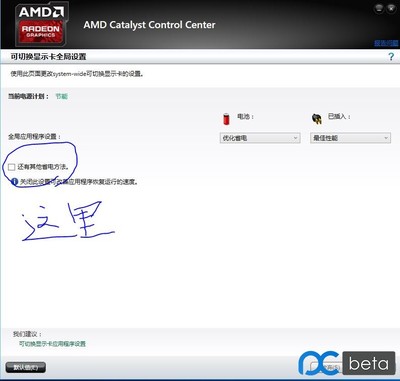NEARER EVERY DAY!
Subscribe
Search
Archives
Pages
Upgrade Alsa (1.0.23) on Ubuntu Lucid Lynx 10.04
MAY 2ND, 2010byALPHO2K |
Ubuntu Lucid Lynx 10.04 is coming by default with the version 1.0.21 of Alsa so I decided to upgrade to the last version wich is 1.0.23.
What is Alsa (Advanced Linux Sound Architecture) ?
According toWikipedia, Alsa is a Linux kernel component intended to replace the original Open Sound System (OSS) for providing device drivers for sound cards. Some of the goals of the ALSA project at its inception were automatic configuration of sound-card hardware, and graceful handling of multiple sound devices in a system, goals which it has largely met.
Installation :
To do this, we must begin by determining our version of alsa as follows :
cat /proc/asound/version
Advanced Linux Sound Architecture Driver Version 1.0.21.
To avoid problems during the upgrade of Alsa-utils, we need to stop it with the following command :
sudo /sbin/alsa-utils stop
We must then install the necessary tools to compile along with the kernel headers :
sudo apt-get -y install build-essential ncurses-dev gettext xmlto libasound2-dev
sudo apt-get -y install linux-headers-`uname -r` libncursesw5-dev
Then, we go in our personal folder and download alsa-driver, alsa-lib and alsa-utils :
cd ~
rm -rf ~/alsa* ~/.pulse*
wget ftp://ftp.alsa-project.org/pub/driver/alsa-driver-1.0.23.tar.bz2
wget ftp://ftp.alsa-project.org/pub/lib/alsa-lib-1.0.23.tar.bz2
wget ftp://ftp.alsa-project.org/pub/utils/alsa-utils-1.0.23.tar.bz2
After that, we create a new folder for the compilation and installation of the 3 files. Then, we move the 3 tar files that we just downloaded in this folder :
sudo rm -rf /usr/src/alsa
sudo mkdir -p /usr/src/alsa
cd /usr/src/alsa
sudo cp ~/alsa* .
Unpack the 3 tar files :
sudo tar xjf alsa-driver*
sudo tar xjf alsa-lib*
sudo tar xjf alsa-utils*
We compile and install alsa-driver :
cd alsa-driver*
sudo ./configure
sudo make
sudo make install
We compile and install alsa-lib :
cd ../alsa-lib*
sudo ./configure
sudo make
sudo make install
We compile and install alsa-utils :
cd ../alsa-utils*
sudo ./configure
sudo make
sudo make install
Then, we remove the 3 tar files in our personal folder that are not anymore necessary :
rm -f ~/alsa-driver*
rm -f ~/alsa-lib*
rm -f ~/alsa-utils*
Then, just restart your computer and your alsa version should be 1.0.23!
You can verify that you have now indeed have this version of alsa :
cat /proc/asound/version
Advanced Linux Sound Architecture Driver Version 1.0.23.
Compiled on May 2 2010 for kernel 2.6.32-21-generic (SMP).
Just to be sure everything is well configured, execute this command :
sudo alsaconf
and reboot again!
Be Sociable, Share!
Tweet
Related Posts
Upgrade Alsa (1.0.23) on Ubuntu Karmic Koala 9.10
Upgrade Alsa (1.0.22.1) on Ubuntu Karmic Koala 9.10
Upgrade Alsa (1.0.21) on Ubuntu Karmic Koala 9.10
Upgrade Alsa (1.0.21) on Ubuntu Jaunty 9.04
Upgrade Alsa (1.0.20) on Ubuntu Jaunty 9.04
Upgrade Alsa (1.0.19) on Ubuntu Jaunty 9.04
Acer aspire 6920 – No sound on Ubuntu 8.10 – Upgrade of alsa
ALSA
THIS ENTRY WAS POSTED ON SUNDAY, MAY 2ND, 2010 AT 8:59 PM AND IS FILED UNDERACER ASPIRE 6920,ALSA,ALSA 1.0.23,KUBUNTU,LAPTOP,LINUX,SOUND,UBUNTU. YOU CAN FOLLOW ANY RESPONSES TO THIS ENTRY THROUGH THERSS 2.0FEED. YOU CANLEAVE A RESPONSE, ORTRACKBACKFROM YOUR OWN SITE.
309 Comments For This Post
Georg Says:
May 3rd, 2010 at 12:50 pmThanks Stéphane for your great job!
Unfortunately, my Cakewalk UA-1G which worked under 9.10 and alsa-1.0.22 isn’t working anymore with 10.04/alsa-1.0.23. Any idea why?
Can I downgrade now again to 1.0.22 in Ubuntu 10.04?
Georg
Jonathan Sardo Says:
May 3rd, 2010 at 1:20 pmAfter upgrade my Ubuntu from 9.10 to 10.01
I’m getting some errors about compiling lib.
When I do “sudo make”, I got:
[make] nothing can be done for ‘all’
and also, nothing can be done for ‘all-am’
What can I do to fix it?
Jonathan Sardo Says:
May 3rd, 2010 at 2:11 pmI mean, 9.10 to 10.04.
William Says:
May 6th, 2010 at 5:58 pmThanks to this post I was able to fix almost all of my audio problems!
Now all I have to do is kill pulseaudio once in a while and I can hear something more then system sounds!
thanks!
Vinodh Says:
May 7th, 2010 at 5:23 pmI followed all the steps . However after reboot,
cat /proc/asound/version still shows
Advanced Linux Sound Architecture Driver Version 1.0.21.
However, alsa-utils and alsa-libs are of version 1.0.23
Any clues why this version file did not get updated ? Or anyway to verify whether my driver truly got updated to 1.0.23 and this file is just stale ?
Not a computer techi Says:
May 8th, 2010 at 8:11 amI have also upgraded 9.10 to 10.04.
I have no sound and I dont have a clue how to update Alsa by programming????
Can anyone send me a link to update without all the commands?
Cheers g
aslam Says:
May 8th, 2010 at 3:48 pmI started w/ ALSA 1.0.22.1 & kernel 2.6.32-22-generic.
After following these steps, the ALSA version did not change…
$ cat /proc/asound/version
Advanced Linux Sound Architecture Driver Version 1.0.22.1.
Compiled on Apr 29 2010 for kernel 2.6.32-22-generic (SMP).
However, when I ran alsaconf, it did show the version as 1.0.23. Synaptic, on the other hand says I’m on 1.0.22. Any ideas as to what this means?
Also, the following continues to happen:
alsa-util.c: snd_pcm_avail() returned a value that is exceptionally large: 18446744073709544436 bytes (418293516369 ms).
TomSays:
May 8th, 2010 at 4:55 pmFYI instructional worked very well for me on Ubuntu 10.04. Could not get pulseaudio working at all on my Toshiba L505D-GS6000 (Realtek Audio / intel???). In any case, hopefully other Toshiba users will find this useful. Alsa works great! THANKS!
Danilo Says:
May 10th, 2010 at 12:29 amThanks a lot for your tutorial. Worked great on a vaio VPCEB17FL, no problems at all. Sound is very good
axtSays:
May 11th, 2010 at 8:05 amFor Ubuntu change please “sudo make install” to “sudo checkinstall” or “sudo checkinstall -D –install=no”!
aslam Says:
May 11th, 2010 at 7:09 pmThx, @axt, for the checkinstall tip.
Unfortunately when trying to install the deb pkg, I get:
“trying to overwrite ‘/usr/include/sound/asequencer.h’, which is also in package linux-libc-dev 0:2.6.32-22.33″
…and many things depend on linux-libc-dev.
Corrado Says:
May 12th, 2010 at 12:22 ammy errors are:
dpkg: errors alsa-driver_1.0.23-1_i386.deb (–install):
cannot overwrite “/lib/modules/2.6.32-21-generic-pae/kernel/sound/usb/snd-usb-audio.ko”
dpkg-deb: ending (Pipe broken)
Netbook LG TX Express
gonzalo panizo Says:
May 14th, 2010 at 2:06 pmOn my Lucid Lynx alsa-utils is under /sbin/alsa-utils, not /etc/init.d/alsa-utils
(driver version 1.0.21, library and utilities version 1.0.22)
John Says:
May 15th, 2010 at 10:32 amOn my Sony VAIO VPCY115FX, these instructions worked great. /etc/init.d/alsa-utils wasn’t there, but the rest of the directions worked great. After rebooting, my sound is working. Thanks!
D Lection Says:
May 16th, 2010 at 9:00 amI received a much more basic issue when trying to update using this information. When I execute the following command:
sudo /etc/init.d/alsa-utils stop
I get “command not found”
I am new to Linux, so I did not move anything around. My upgrade from Ubuntu 9.10 to 10.04 went very smooth everything works except the sound. Makes me think some important install directories have changed locations between release 9.xx and 10.xx of Ubuntu.
Can anybody help? Is there a way to just issue some sort of apt-get command to get the latest ALSA drivers on my system?
My system is an Asus AT3N7A
D Lection Says:
May 16th, 2010 at 9:47 amI notic3ed the append above mine that stated even though the ‘sudo /etc/init.d/alsa-utils stop’ command did not work his compile went aok and sound worked. So I tried the same. When I tried to build alsa-utils, I got an error saying panelw.lib not found. I tried sudo make anyway, but it stopped saying there is no makefile.
So again it seems like somethings in Ubuntu 10.04 have been moved into different places.
Any help greatly appreciated!
aslam Says:
May 16th, 2010 at 3:20 pmFrom comment #11 on this bug report:https://bugs.launchpad.net/ubuntu/+source/alsa-driver/+bug/464442
In Ubuntu, you can try this using Synaptic:
- Add repository: ppa:ubuntu-audio-dev/ppa
- Reload
- Install the linux-alsa-driver-modules package corresponding to your kernel version.
e.g., I installed linux-alsa-driver-modules-2.6.32-22-generic (see my comment #7 above.) After doing this, I now see…
$ cat /proc/asound/version
Advanced Linux Sound Architecture Driver Version 1.0.23.
Compiled on May 15 2010 for kernel 2.6.32-22-generic (SMP).
Lucien Malavard Says:
May 20th, 2010 at 9:27 pmI followed the tutorial above. But now my Sony VPCW126AG (W series netbook) has completely no sound card detected by ALSA. Previously, with ALSA 1.021, only the internal mic did not work.
Lucien Malavard Says:
May 20th, 2010 at 10:13 pmSee Comment #18 above. So now I rebooted a few times… nothing.
* Then I followed Aslam (Comment #17) and installed the linux-backports-alsa-mykernelversion-generic. (Not sure why… anyone with an explanation for this?)
* Then I reboot.
* Ran sudo alsaconf again at the terminal and now it found my soundcard.
* I also installed the GNOME alsamixer which is quite nice for controlling the input level of the mic.
So everything works beautifully now. Merci beaucoup, Stephane.
Roy WilliamsSays:
May 22nd, 2010 at 5:15 pmThanks so much for this tutorial. I followed it from start to finish and now I have sound. Both the speakers and phone jack work. I’m using a Gateway laptop model MT6821.
Thanks again!!
Peter Says:
May 26th, 2010 at 11:26 amAfter following these instructions for MacBook Pro 5.3 previously available hardware device are gone. Any advice?
David Lection Says:
May 26th, 2010 at 12:09 pmI followed post #17 and my sound on an Asus ITX Mobo with NVidia ION works like a champ. Hope this helps.
LegionDR Says:
May 26th, 2010 at 4:59 pmhey man thanks a lot for this tutorial, i am very new to ubuntu, i bought a sony vaio last week and right away formatted it and installed ubuntu 10.04, everything worked perfectly except for the audio, i had no audio. so ive been struggling with that the whole week. a couple days ago i tried this tutorial (the very first time i dealt with ubuntu codes and stuff, and i failed and reinstalled ubuntu again (i was about to install windows 7 back and return the laptop to the store) hahaha , so today i decided to give a second chance to this tutorial and pufffffff!!! magic….. my vaio sounds like new… this tutorial is magical man…. thanks again!! Peace!!!
Tufla Says:
May 26th, 2010 at 6:40 pmHi, thank you so much for this tutorial, after followed it I have working the sound for the speakers but unfortunately not for my headphones. Here are my info:
$ uname -a
Linux tufla-dell 2.6.32-22-generic #33-Ubuntu SMP Wed Apr 28 13:28:05 UTC 2010 x86_64 GNU/Linux
$ cat /proc/asound/version
Advanced Linux Sound Architecture Driver Version 1.0.23.
Compiled on May 21 2010 for kernel 2.6.32-22-generic (SMP).
$ lspci | grep Aud
00:1b.0 Audio device: Intel Corporation 5 Series/3400 Series Chipset High Definition Audio (rev 06)
02:00.1 Audio device: ATI Technologies Inc RV710/730
$ aplay -l
**** List of PLAYBACK Hardware Devices ****
card 0: Intel [HDA Intel], device 0: STAC92xx Analog [STAC92xx Analog]
Subdevices: 0/1
Subdevice #0: subdevice #0
card 1: HDMI [HDA ATI HDMI], device 3: ATI HDMI [ATI HDMI]
Subdevices: 1/1
Subdevice #0: subdevice #0
$ head -n 1 /proc/asound/card*/codec#*
==> /proc/asound/card0/codec#0 /proc/asound/card1/codec#0 <==
Codec: ATI R6xx HDMI
Any help would be apreciated!
Satansnewslacks Says:
May 28th, 2010 at 12:56 amI had the same problem as some others, sudo /etc/init.d/alsa-utils stop, command not found. alsa-utils isn’t in the init.d folder. I did find it in a couple of other places, but me being the newbie I am I didn’t know which one to point it to. I’ll try Aslams advice tomorrow. The tutorial for 9.10 worked and gave me sound before upgrade. Thanks for that Stephane. Does the fact that the command isn’t found and alsa-utils isn’t in that folder mean something is out of whack?
Satansnewslacks Says:
May 28th, 2010 at 3:24 amAslam’s advice didn’t work for me. I just ignored sudo /etc/init.d/alsa-utils stop and went through the tutorial. It worked for me. Strangely, (or were these the problems from ignoring that command?) I had to go through the tutorial at least three times for everything to unpack, install, etc., correctly.
alpho2kSays:
May 28th, 2010 at 5:46 amThis command is not realy important. You can continu the tutorial.
wandang Says:
May 28th, 2010 at 10:04 amhello,
i had the same problem as most of u. i couldnt upgrade to 1.0.23 (previously 1.0.22)
i followed #17 tutorial and now cat /proc/asound/version shows me 1.0.23
then i did a reboot and sudo alsaconf…
now my whole sound was dead. alsamixer doesnt find file nor directory and gnome-alsamixer is just a clean window which means my soundcard isnt found anymore. ill try to undo what if have done..
this killed my whole audio
but thx any1 4 ur effort
Satansnewslacks Says:
May 28th, 2010 at 5:38 pmI just wonder how many people like me stopped at that command because they thought it was crucial.
I love Ubuntu! The community is awesome, so many people helping each other figure things out. It might take some searching but you’ll find the fix. I haven’t had to ask a single question. You guys rock!
wandang Says:
May 28th, 2010 at 7:13 pmfor all the ppl who had problems with the stop command (like i did)
here is an alternative command which works:
sudo /lib/udev/alsa-utils stop
source:http://zfranciscus.wordpress.com/2010/05/06/ubuntu-10-04-lucid-lynx-reinstalling-alsa/
greetz wandang
lerpa Says:
May 29th, 2010 at 11:05 amHello,
When I reached the compilation and installation part of the asla driver I got the following :
patrice@ubuntu:/usr/src/alsa/alsa-driver-1.0.23$ sudo ./configure
checking for gcc… gcc
checking for C compiler default output file name… a.out
checking whether the C compiler works… yes
checking whether we are cross compiling… no
checking for suffix of executables…
checking for suffix of object files… o
checking whether we are using the GNU C compiler… yes
checking whether gcc accepts -g… yes
checking for gcc option to accept ISO C89… none needed
checking for ranlib… ranlib
checking for a BSD-compatible install… /usr/bin/install -c
checking how to run the C preprocessor… gcc -E
checking for grep that handles long lines and -e… /bin/grep
checking for egrep… /bin/grep -E
checking for ANSI C header files… yes
checking for an ANSI C-conforming const… yes
checking for inline… inline
checking whether time.h and sys/time.h may both be included… yes
checking whether gcc needs -traditional… no
checking for current directory… /usr/src/alsa/alsa-driver-1.0.23
checking cross compile…
checking for directory with ALSA kernel sources… ../alsa-kmirror
checking for directory with kernel source… Please install the package with full kernel sources for your distribution
or use –with-kernel=dir option to specify another directory with kernel
sources (default is /usr/src/linux).
Please, can you tell me what did I do wrong ?
Thanks
Jazzy_Jeff Says:
May 30th, 2010 at 9:18 amHello and thanks for this tutorial. All went smoothly and now my mic works great using TS3. But I am having another issue now. I can’t play music and run TS3 or WoW through Wine at the same time. If the music is playing first then I don’t get any sound in game. If the game is going first then Rhythmbox will not start playing.
Is there anyway I can fix this? It was working before the upgrade. Thank you.
myth Says:
May 30th, 2010 at 11:25 amthink you it’s very useful for me!
Max Says:
June 1st, 2010 at 10:51 amto 16. D Lection:
“Can’t upgrade alsa-utils: panelw library not found” solution:
http://trac.64studio.com/64studio/ticket/511
sudo ln -s libpanelw.so.5 /usr/lib/libpanelw.so sudo ln -s libformw.so.5 /usr/lib/libformw.so sudo ln -s libmenuw.so.5 /usr/lib/libmenuw.so sudo ln -s libncursesw.so.5 /lib/libncursesw.so
David Lection Says:
June 1st, 2010 at 12:18 pmMax, I got my stuff working a different way, but thanks anyway very much for the solution to the panelw message. I am sure others will run into ti.
Kerry Says:
June 1st, 2010 at 6:55 pmThanks for this excellent walk through. worked perfectly on kubuntu 10.4
Max Says:
June 1st, 2010 at 6:59 pmActually, I’ve done everything as suggested here, and I still don’t have sound. There is one strange thing though. Even though I installed the version 1.0.23 as suggested here, “cat /proc/asound/version” command still claims that I’m have 1.0.22 installed. But alsaconfig, at the same time, is of 1.0.23 version and executed with an exclamation that everything should work now. “dmesg | grep “snd_” returns zero result. Everything is unmuted (with alsamixer). I did stop alsa before doing all the installations (with “alsa-utils stop”). No mistakes were reported during the installation. I tried doing it twice, restarting each time following installation.
I have Mac Intel Xeon computer with Ubuntu 10.04 with all the current upgrades installed in dual boot with original Mac OS X 10.6.3.
Would appreciate any help or advice.
Alin Says:
June 2nd, 2010 at 6:59 amI’ve always have had problems with the lack of headphones sound on my old Fujitsu Siemens Amilo Li 1705. Now, I’ve upgraded to Ubuntu 10.04 and the sound from speakers were all right but the headphone problem persisted. With your tutorial, that problem is now history. Merci beaucoup!
xassembler Says:
June 2nd, 2010 at 11:51 amIf you get this error:
$ sudo /etc/init.d/alsa-utils stop
sudo: /etc/init.d/alsa-utils: command not found
then try:
$ sudo /sbin/alsa-utils stop
Thank you for the post this solved Acer Apire 4740 integrated microphone problem on Ubuntu Lucid Lynx 10.04
Gabriel Says:
June 4th, 2010 at 10:08 amhi my friend ,
well to tell u the true , i was sick of it (ubuntu) jeje , bcs i could hear anything from my speakers , but a friend of mine found u blog , and sent me it.
i did all u wrote in ur post letter by letter ; i have a sony vio serie E , and thanks for sharing this kinda of information.
thanks a lot !!!!
kudva Says:
June 5th, 2010 at 9:41 amLovely my dear friend..
Was trying out Ubuntu 10.04 LT on my new laptop, compaq presario cq42.
The sound just would not come..
followed the steps you mentioned.. worked like a charm…
thanks for posting this !!! biiiig help!!
regards,
kudva
Dan BenderSays:
June 5th, 2010 at 4:33 pmI got to “We must install the necessary tools to compile along with the Kernel headers” the second entry . It couldn’t find find Package uname – r . I am new to linux and don’t know what to do. Dan
Pedro Martín Says:
June 6th, 2010 at 5:01 pmWOW WOW WOW!!
From my Sony Vaio VPCEB1M1E and my Ubuntu Lucid (10.04) i confirm it works! it’s great.
I started searching people in the comments with a sony vaio, and they were lucky, its true that there is a step (for stopping the alsa-utils) i couldn’t run cos i had not this command in /etc/init.d/.
but the rest, perfect.
If someone like me needs to understand what alsa, pulseaudio, and oss are, have a look here:http://www.taringa.net/posts/linux/2191925/Audio-en-Linux-Mint-%28Guia-rapida%29-OSS,ALSA,PulseAudio.htmlit’s in spanish but now i have a global view of all this sound things.
Nice job!
Thank you!
Alfio Says:
June 6th, 2010 at 6:42 pmAdvanced Linux Sound Architecture Driver Version 1.0.23.
Compiled on Jun 7 2010 for kernel 2.6.32-22-generic-pae (SMP).
With the guidance succeeded without problems but on my x-fi as the first clay do not feel the rear channels.
The 5 +1 does not work but only work on channels ..
Thanks so much
lidex Says:
June 9th, 2010 at 9:06 amIf you have alsa-backports installed that will interfere with a full alsa upgrade. So for those unable to get the updated version, uninstall that first and reboot before continuing.
Max Says:
June 9th, 2010 at 4:48 pmThank you for the comment about the alsa-backports! Worked like a charm after that (which is – I got version 1.0.23 installed)!
Still no sound from the motherboard and headphones on my Mac Intel Xeon with Ubuntu 10.04, dual booting with original Mac OS X 10.6.3, but at least something!
Steven Evans Says:
June 10th, 2010 at 12:42 amWow, that last backports removal was key!
Thanks!!!
Alexandre Says:
June 11th, 2010 at 11:19 amThis tutorial don’t work to me.
I always got an error during installation.
However, the commentary #17 from Aslam worked on my Vaio VPC-EB17FB .
sudo add-apt-repository ppa:ubuntu-audio-dev/ppa
sudo apt-get update
sudo apt-get install linux-alsa-driver-modules-2.6.32-22-generic
Thanks!!!!
chickenSandwich Says:
June 12th, 2010 at 12:49 pmWhile I did not get any errors during this process, I no longer have an ‘/proc/asound’ directory and my driver version does not have a value in it. The lib and util report 1.0.23 but driver is blank.
Sriram Says:
June 13th, 2010 at 12:25 amHi, I have a Dell Studio 14 laptop and the sound wasn’t working as alsa 1.0.21 wasn’t having the driver for Realtek ALC665 codec. After compiling the alsa 1.0.23 by hand its working out of the box. I could see the alsa hda realtek patch while getting compiled so thought it must work fine. The only thing I was worrying was encountering some error while compiling. Actually this method is the best method coz if the hardware uses a codec not listed then there is a good chance it will be supported if you compile it from code. I came to know the codec only after compilation by `dmesg | grep hda`.
Thanks for the help,
Sriram.
steino Says:
June 15th, 2010 at 6:49 amThis solution works for me on an IBM Thinkpad X40, kernel 2.6.31-21.
Thanks for the solution,
Steino.
didli Says:
June 15th, 2010 at 4:41 pmThis tutorial seems a little wrong to me :
1. Dependencies are wrong to compile alsa (check the alsa readme or try sudo apt-get build-dep alsa with alsa source repository enabled)
2. Why bother to compile from /usr/src directory ? Because of that you’re forced to use ‘sudo make’ which is DEFINITELY NOT a good idea. Never make ‘sudo make’.
3. I compile alsa from my home/user and it never fails.
didli Says:
June 15th, 2010 at 4:51 pm… oups …
Seems I’m wrong , dependencies are correct. Didn’t look at the right README file …
Sorry !
jobo Says:
June 15th, 2010 at 10:06 pmSo I’ve followed this guide but no matter what I can’t seem to upgrade the driver.
After every reboot it stays at 1.0.22.1. Lib and utils are fine at 1.0.23 but the driver won’t upgrade.
make / make install completes successfully.
Any thoughts? 10.04 on a 15″ Macbook Pro, trying to get sound working.
Adam Says:
June 15th, 2010 at 10:09 pmAll, still no audio- below is the output for my system. I’ve got an nVidia Galaxy 210 straight to the TV 1080p, happy with the video but no audio tho and after 3 days I’m tired of trolling around trying to find a solution… any ideas? I’ve got pulseaudio installed although I’ve tried without it with no luck. I’ve got the HDMI output selected in System > Pref > Sound and have tried vlc and totem, boxee, etc playing with all the diff configs for audio there too. No audio thru either card, btw.
Thanks,
adam@adam-desktop:~$ uname -a
Linux adam-desktop 2.6.32-22-generic #36-Ubuntu SMP Thu Jun 3 19:31:57 UTC 2010 x86_64 GNU/Linux
adam@adam-desktop:~$ cat /proc/asound/version
Advanced Linux Sound Architecture Driver Version 1.0.23.
Compiled on Jun 14 2010 for kernel 2.6.32-22-generic (SMP).
adam@adam-desktop:~$ aplay -l
**** List of PLAYBACK Hardware Devices ****
card 0: Intel [HDA Intel], device 0: STAC92xx Analog [STAC92xx Analog]
Subdevices: 1/1
Subdevice #0: subdevice #0
card 0: Intel [HDA Intel], device 1: STAC92xx Digital [STAC92xx Digital]
Subdevices: 1/1
Subdevice #0: subdevice #0
card 1: NVidia [HDA NVidia], device 3: NVIDIA HDMI [NVIDIA HDMI]
Subdevices: 1/1
Subdevice #0: subdevice #0
adam@adam-desktop:~$ lspci | grep Aud
00:1b.0 Audio device: Intel Corporation 82801H (ICH8 Family) HD Audio Controller (rev 02)
01:00.1 Audio device: nVidia Corporation High Definition Audio Controller (rev a1)
adam@adam-desktop:~$ head -n 1 /proc/asound/card*/codec#*
==> /proc/asound/card0/codec#2 /proc/asound/card1/codec#1 <==
Codec: Nvidia GT21x HDMI
Adam Says:
June 15th, 2010 at 10:12 pm… something happened to the output of the that last command, here the complete output:
adam@adam-desktop:~$ head -n 1 /proc/asound/card*/codec#*
==> /proc/asound/card0/codec#2 /proc/asound/card1/codec#1 <==
Codec: Nvidia GT21x HDMI
thx again
Michael P Says:
June 15th, 2010 at 10:39 pmThank very much, it worked just fine even though there were a couple of errors, i got it to work on my HP G62 with intel
gajendran Says:
June 17th, 2010 at 10:51 pmi have tried all these but still i cannot record anything i speak. Even before doing all this it was working better. and now after doing this i cant even record a single thing. The audio outputs are always fine but the input is a problem for me . Can anyone help me with this
Alfio Says:
June 18th, 2010 at 9:37 amcat /proc/asound/version
Advanced Linux Sound Architecture Driver Version 1.0.23.
Compiled on Jun 14 2010 for kernel 2.6.32-22-generic-pae (SMP).
04:01.0 Multimedia audio controller: Creative Labs CA0106 Soundblaster
The Creative X-Fi Xtreme works well with the 5 +1 aanche als …
Thanks
duke26 Says:
June 19th, 2010 at 8:06 am1000% for this tutorial, it worked on my SONY VIO VPCEB15FM, I had to upgrade my kernel to 2.6.32.22 and also follow comment #39 to get my sound working. thankyou all
apochry Says:
June 21st, 2010 at 9:33 amThanks for the great thread!
Fixed all of my sound and mic problems. Really great written!
alaknanda Says:
June 21st, 2010 at 2:57 pmthanx it worked well.. was so bugged up even after trying to upgrade the ALSA in ubuntu 9.10, it didn’t work then.. but now it runs perfectly fine.
thanks again
Diego Says:
June 22nd, 2010 at 9:34 amHi,
the my laptop is Compaq F756LA
uname -a
Linux dIEGO-U10 2.6.32-22-generic #36-Ubuntu SMP Thu Jun 3 19:31:57 UTC 2010 x86_64 GNU/Linux
I followed the prodecures #39 and #17
sudo /sbin/alsa-utils stop
sudo add-apt-repository ppa:ubuntu-audio-dev/ppa
sudo apt-get update
sudo apt-get install linux-alsa-driver-modules-2.6.32-22-generic
and now the integrated mic it’s works fine
cat /proc/asound/version
Advanced Linux Sound Architecture Driver Version 1.0.23.
Compiled on May 21 2010 for kernel 2.6.32-22-generic (SMP).
thanks you
Matt Says:
June 25th, 2010 at 11:20 pmawesome!
I have a brand new Dell Studio 14 and tried a number of things before this to get sound working-I got nothing from the build in speakers or either headphone jack. nothing helped. But this worked perfectly! Speakers and both headphone outs work after this fix. Even cooler, one headphone out will cancel out the built in speakers, and the other one won’t, so I have lots of choice.
go2linuxgo Says:
June 26th, 2010 at 12:00 amHi Stéphane,
Thank your for taking the time to write this guide, it worked like a charm for me on a Compaq Presario CQ42-136TU notebook.
I think new users should be warned about the danger of the rm -rf command! If someone adds a space between ~/alsa and * (rm -rf ~/alsa *), the result is a catastrophe!
Keep up the good work!
foldedwings Says:
June 26th, 2010 at 11:11 amThanks, Stéphane. This is the most accomplished guide for installing alsa I’ve ever seen!
Srinivasan Says:
June 28th, 2010 at 6:49 amThanks Stephane
In Alsa ver 1.21 I had missed headphone mixer option for my brand new sony vaio netbook VPCM126AG/W with alc269 driver and so no sound from my headphones. I followed this guide step by step and i could install alsa driver and alsa lib. But while installing alsa util sudo./configure says panelw library not found. Neverthless when I restarted the system, I had alc 259 driver with headphone mixer option and because of that my head phone works.
Can someone tell me whether this change is permanent or should I redo it for next kernal update? Also how to clear panellw error.
Keep up the service.
M Says:
June 29th, 2010 at 7:38 amThank you so much!! Now everything is perfect!!!!
Prasana Says:
June 29th, 2010 at 1:01 pmThanks…. Works like a charm. All i did was cut copy paste your code
but my system crashed with this sudo apt-get -y install build-essential ncurses-dev gettext xmlto libasound2-dev command. But the ugrade was smooth when i rebooted (didnt do anything thing other than that ) No i am able to hear sound in my speakers but not in my head phone. My headphone mic is working though…
Tenochslb Says:
June 29th, 2010 at 11:20 pmIt worked great on HP PAVILLION dv9000
Thanks so much
Stefano Says:
June 30th, 2010 at 3:23 amHello,
as after updating to Ubuntu 10.04 my external microphone doesn’t work anymore, I tried to update ALSA too, as in the command panel the “Capture” command is missing,
I’m tryng your very useful instructional, but I when I found the following: cd ~, rm -rf ~/alsa* ~/.pulse*, sudo cp ~/alsa*, I couldn’t go on, due to my ignorance. I guess the symbol “~” substitutes a folder address, but I can’t understand exactly which one: the one containing the ALSA 1.0.21 version? If yes, where should it be mounted?
Sorry for the bery basic question, but I really can’t solve this matter.
Thank you in advance and Regards.
Stefano Panigada
alpho2kSays:
June 30th, 2010 at 5:44 amHi,
if you do ‘cd ~’, it will go in your home directory. Try it!
Stefano Says:
July 1st, 2010 at 5:18 amHello,
following your indications I could update ALSAmixer successfully; in the record monitor, finally, the “capture” option became available and I could select “microphone”, although, yesterday I was’t able to find the correct setting to make it work.
Susprise: this morning the above mentioned option isn’t present anymore, and I can’t go on trying to find the correct setting for the external microphone.
I am praying anyone who can help me, because I can’t stand this f….10.04 anymore, with bugs without solution either related to the audio options or to the booting ones (ex.having windows on a slave H.D.)
Thank you so much in advance.
Stefano
J Says:
July 2nd, 2010 at 12:17 pmThis worked for perfectly me with the additions made by Max (comment 34). Onboard sound, ASUS M4A87TD EVO motherboard. Thank you!
YuriySays:
July 3rd, 2010 at 8:36 amThanks, finaly my Asus Xonar DS works on Ubuntu!
vaio Says:
July 4th, 2010 at 3:02 amNow the sound on my Vaio VPCEA1Z1E and ubuntu 10.04 is working.
thanks for your post.
Wolfgang Says:
July 9th, 2010 at 5:34 amubuntu 10.04 LTS
Linux desktop 2.6.32-23-generic #37-Ubuntu SMP Fri Jun 11 08:03:28 UTC 2010 x86_64 GNU/Linux
after upgrade to alsa 1.0.23 extreme loud system sound at GNOME startup has decreased to normal volume
hardware ASUS M2A74-AM
shisha Says:
July 10th, 2010 at 8:23 amwhat a foolish solution… I am half way, and it has taken over 300MB to download just to fix the sound problem!!! whereas whole ubuntu I downloaded was about 600-700MB
tom ulcak Says:
July 12th, 2010 at 8:03 amwhat a waste of time:
laptop:~$ sudo alsaconf
sudo: alsaconf: command not found
laptop:~$
GotoDengo Says:
July 13th, 2010 at 10:22 pmThank you! I have a new Core i3 HTPC and could get HDMI audio under Windows but not under dual-boot Ubuntu 10.04. Followed your instructions and now everything is working fine (save for overscan issues on LCD TV from crappy Intel integrated graphics).
Rob Tucker Says:
July 14th, 2010 at 12:10 amThank for the great instructions.
And futher thanks to those people who have a Presario CQ42 running Ubuntu 10.4 and noted their success with these instructions. It made the solution easy to locate.
An afternoon well spent on my new laptop
Cringer Says:
July 14th, 2010 at 12:46 amThis just worked for me on an HP G62 laptop with Intel sound. This was exceptionally helpful, thank you.
isra Says:
July 14th, 2010 at 4:18 amThank u thank u thank u!!!
3 weeks with no sound in Toshiba NB200,until i discover ur blog.
So,i must understand that the only problem was to upgrade alsa?
gokul Says:
July 14th, 2010 at 1:21 pmthanks a lot.
for month i’m struggling with my sound card and ubuntu , anyway once again thank you
danielmato Says:
July 14th, 2010 at 9:25 pmHola, espero que estes de acuerdo, acabo de traducir tu trabajo para los que como yo, no somos tan hábiles en inglés.
Hi, i hope you’re agree. I just translate your work, to spanish.
Thank you.
afsuarez Says:
July 16th, 2010 at 1:43 amit worked!
I have just installed my fresh copy of ubuntu 10 on my recently bought acer aspire 4740, and the predefined sound drivers doesn’t worked for mi built in mic but with this post followed step by step, my mic is working just fine!!
thanks!!
ps: although this is a thanks note, its also for easy acer aspire 4740 users troubleshooting finding.
Dean ThomasSays:
July 17th, 2010 at 10:27 amGreat post.
Fixed my VLC setup. VLC 1.1 has fixed the AC3 passthrough over SPDIF with Alsa, however it’s only fixed on >= 1.0.23, so thanks to you i’m all fixed.
Thanks!
TheFunkbomb Says:
July 18th, 2010 at 10:22 amThis has absolutely screwed up my sound. Upgraded from .21 to .23 and now after watching youtube videos, I cannot use banshee. It just won’t play. I have to restart.
gerco Says:
July 19th, 2010 at 11:10 amFollwed each step and finally i had sound on my laptop (HP G72-110SD), however after restarting the selected output before resetting was altered in ?tereo-dummy-output and most sounds were mute. After selecting analog stereo duplex again every thing was OK. Now I have to do this every time when I (re)start.
Is there a solution for this problem yet?
Matthew Holland Says:
July 19th, 2010 at 7:19 pmWorked great on my HP Compaq CQ40-411AX. Thanks much!
William Kane Says:
July 20th, 2010 at 3:28 pmExcellent instructions, followed every step and now I have sound on my HP G72-120SD. Thanks a lot.
gerco Says:
July 20th, 2010 at 3:37 pmAfter setting the right hardware config. (analog stereo duplex) and then perform the command
‘sudo alsaconf’ the setting stays the same after rebooting, so my last problem is solved aswell.
Thanx again for the instuctions.
Barry Says:
July 20th, 2010 at 8:41 pmProps, Stephane. Your tut got my mic and Skype working on ubuntu 10.0.4.
It’s fun watching hundreds of lines of code fly by in the Terminal. I guess I’ll get used to it one of these days but for now it’s a hoot.
ok merci from Chicago
Cliff Says:
July 21st, 2010 at 6:11 pmI had no sound before on the Compaq CQ42-136TU. After this, everything works beautifully. Thanks so much.
w4r3zh4ck Says:
July 22nd, 2010 at 9:36 amTHank you !!!!!!!!!! It solved my bloody problem !!!!!!!
@all
here is a hint by me
before doing any of these steps in the terminal type sudo -i
enjoy !!!!!!
Cliff Says:
July 22nd, 2010 at 9:37 pmOne question:
If there is a Kernel update, I presume the driver will be lost and all the above will need to be re-done. Is that right?
Champ Says:
July 24th, 2010 at 4:36 pmRunning Ubuntu 10.04, my Compaq CQ62 went from having working audio to one day just headphone sound, no sound through speakers! Must have been a bad update. Results of alsa-info.sh retrieved driver version of 1.0.21 but library and utilities at 1.0.22. Followed these instructions as specified and now I’m up and running with 1.0.23, speakers and headphones are all good now! Thanks for the instructions!
Sunil Mekathotti Says:
July 25th, 2010 at 1:22 amThanks a lot…
This solves the audio problems on my Sony VPCEB14EN laptop (Ubuntu 10.04).
$cat /proc/asound/pcm
00-00: ALC269 Analog : ALC269 Analog : playback 1 : capture 1
01-03: ATI HDMI : ATI HDMI : playback 1
$ cat /proc/asound/version
Advanced Linux Sound Architecture Driver Version 1.0.23.
Compiled on Jul 25 2010 for kernel 2.6.32-23-generic (SMP).
martyn collins Says:
July 26th, 2010 at 2:42 pmThanks. I broke my sound trying to get bluetooth headset to work. This upgrade corrected my handywork.
Sony AKSays:
July 27th, 2010 at 5:30 amHi all, I have Acer Aspire 4810T with builtin mic, I follow the instruction and now already to version 1.0.23 but I still can’t using my internal microphone, what to do ya? Pleaseee I need using Skype with this
Marcos Says:
July 28th, 2010 at 9:13 amThanks so much for the tutorial. It did it !!!!!!
stef Says:
July 29th, 2010 at 6:54 pmmerci infiniment. gatineau, quebec, canada
ZachSays:
July 29th, 2010 at 7:18 pmI try and download wgetftp://ftp.alsa-project.org/pub/utils/alsa-utils-1.0.23.tar.bz2and I keep on being denied permission to download it. I downloaded the other two with no issues. I’m now stuck. Can anyone help me?
alsa-utils-1.0.23.tar.bz2.2: Permission denied
Gautam JohnSays:
July 30th, 2010 at 3:21 amThank you so very much for this. It fixed the audio problems with my Compaq Presario CQ42.
petr Says:
July 31st, 2010 at 4:50 amThank you for user-friendly help. Works! After 2 days of searching on the web i finally found your help and my troubles are gone
Navneet Basutkar Says:
July 31st, 2010 at 3:10 pmThanks a ton.. helped a lot…
Dean Says:
August 3rd, 2010 at 5:38 pmI have to say I’m another satisfied customer. I have a Sony Vaio VPCEB25FX that I can now listen to things on thanks to these instructions.
punit Says:
August 4th, 2010 at 12:51 ami own a sony vaio VPCEB14EN, i just install ubuntu lucid 10.04 and was struggling with audio problems.
This article helped me a lot, thanks a ton.
titomax Says:
August 4th, 2010 at 4:34 amI had a problem with my built-in microphone, it’s not listed like in mixers like other notebooks that have “anologue microphone 1 / 2 …”, I had only Analogue microphone (that works only with external mic), anlogue line-in and analogue input. So I updated drivers according to this guide, but nothing change….why my built-in microphone is not listed by mixer, is not view at all?
Audio device: Intel Corporation N10/ICH 7 Family High Definition Audio Controller (rev 02), Packard Bell EasyNote MX67-P-023, Adi1986a
Batuhan Says:
August 6th, 2010 at 9:20 amHello,
I use this solution It’s worked for me!
Bu this day after the ubuntu 10.04 update (daily update) sound is gone.
Now ubuntu now see the sound card.
How can I solve this issue, or how to diagnosis the problem.
Thanks,
Batuhan Says:
August 6th, 2010 at 10:54 amHello,
I mean not see sound card.
Batuhan Says:
August 6th, 2010 at 8:35 pmI found the problem Alsa 1.0.23 is not working with the Kernel 2.6.32.24 now I am using the 2.6.32.23 the sound is back to normal now!
titomax Says:
August 7th, 2010 at 3:08 amThis morning…I installed latest system updates through the update manager and sound was muted, no sound card installed, so I had to re-install these alsa drivers to make it work again…. Will this happen every time there’s a system update?
RaphG Says:
August 8th, 2010 at 3:12 pmThis is great. This could solve the sound problem of my laptop HP G62-144dx. Million thanks to Stéphane Gaudreault. Some day, I will go in Paris.
brad ganson Says:
August 12th, 2010 at 11:55 amwouldn’t it be simpler to run a batch file as we used to do in dos? i would guess unix has something like that. don’t think microsoft invented the batch file. they stole everything else.
albert Says:
August 12th, 2010 at 12:57 pmhp g62 and me like this post! now my internal speakears work! thanks!
Jojm Says:
August 13th, 2010 at 1:47 pmThanks a bunch!
laimite Says:
August 14th, 2010 at 7:16 amoh!! thenks a lot!!
shivam Says:
August 14th, 2010 at 10:16 amwhen i gave the command to the terminal for configure and install alsa-util i faced terthis probelem
configure: error: panelw library not found
after command : sudo ./configure
shivam Says:
August 14th, 2010 at 10:16 amplz suggest the solution of this probelem as soon as possible……
Steven Says:
August 16th, 2010 at 12:52 amThanks a ton, I just installed Ubuntu 10.04 last night and I had been reading about the sound not working properly on the Toshiba NB205-N310BN. Well this fixed it without even any problems. So again, I greatly appreciate this guide.
Lydie Says:
August 16th, 2010 at 3:21 pmThanks a lot, it worked great for me ! Explanations were simple, I just had to copy your commands and hop, it worked when I restart my computer !!! So really thanks !
Lydie Says:
August 16th, 2010 at 3:25 pmIt’s me again.
Just for others who have the same problem with the same computer : I have a Sony Vaio VPCEB1E8E and I just installed Ubuntu with Wubi.
Last year, I used to have Ubuntu as well on another computer, but I never got trouble with sound (apart from being disconnected from the Internet when I modified the sound, but I found a trick to solve it too , and it was after an upgrade).
So thanks again for posting this solution
marco Says:
August 17th, 2010 at 9:10 amWorked for me too … realtek ALC259
Thanks for the great tutorial .
Marco
Eric AndersonSays:
August 17th, 2010 at 11:35 amUpgraded ALSA drivers are now available in pre-packaged form, too. The package you want is linux-backports-modules-alsa-XXX, where XXX depends on what kernel you’re running.
psyquizlabor Says:
August 17th, 2010 at 2:45 pmcant understand why we get a brand new Version of UBUNTU 10.04 whit always the same old problems of audio configurations…
I love to use Linux but it scares me as a new Ubuntu user to handle problems like this!
But thank? great job, it works fine…
Paulo Henrique Says:
August 18th, 2010 at 8:31 amUnfortunately it didn’t work for me, although, I’m using Debian here.
I got this working when installing through Synaptic the package module-assistant.
Then running it : execute update >> prepare >> select (alsa)
It does the hard work. Everything fine now !!!
Mark Says:
August 20th, 2010 at 5:51 pmThis worked wonderfully for me but had one odd side effect. I couldn’t see the title bars in my windows after rebooting. I’m using Emerald Theme Manager. So I used compiz fusion icon and deselected Emerald as the theme manager and reselected it. Then everything worked fine.
thanks so much for this information, I no longer have to wear my headphones. Awesome.
junpeace Says:
August 21st, 2010 at 12:51 amthanks a lot!! finally i can play music on my hp g62!! well done!!
Sassinak Says:
August 21st, 2010 at 12:33 pmThx for the tutorial. It worked great the first time on my hp g62. Unfortunately, after a kernel upgrade, I was back to version *.21. I tried what was suggested on post #17, and it upgrade to ver .23 again, but I had no sound(!!). So I completed the whole thing again, and the sound is back.
My question is: Will I have to go through this at every kernel upgrade? If so, Can I stick every command into a *.sh file ?
Rodrigo DuranSays:
August 24th, 2010 at 11:42 pmThank you very much! I was in trouble with my AMD64 after the upgrade to kernel 2.6.32-24 and following your guide after part of thehttps://help.ubuntu.com/community/SoundTroubleshootingSoundTroubleshooting tutorial did the trick.
Anyway, thank you for your very useful contribution.
Geo Says:
August 25th, 2010 at 7:59 amUbuntu Lucid Lynx 10.04 i upgrade to the alsa 1.0.23 on my lenovo G555 laptop
Before the upgrade ear phones worked but did not mute main speakers
No ear phones don’t work at all.
I would like to use ear phones and turn off main speakers on occasions.
I need a fix
Geo Says:
August 25th, 2010 at 8:37 amMachine is a Lenovo G555. One reason updated to 10.0.23 was the hope than my earphone would mute my speakers when plugged in . Unfortunately ear phones now do not work at all. I need a fix. I need to listen to earphones only, on occasion.
LupopaSays:
August 25th, 2010 at 10:03 amHi Stéphane,
Thank you for this Tutorial:)
All my Applications will be run without problems…
I have your Tutorial translated to German and posted in my Blog.
Greetings from Germany;)
Lupopa…
You find my Blog here:http://www.lupopa.de/wordpress/
I Hope this is okay, thank you
Tor Says:
August 25th, 2010 at 11:41 amHi Step, Thanks a lot.
I used this to get my USB webcam microphone working, it now works like a dream.
For those with same problem, the webcam is Philips SPC620NC.
Again thanks to Stephane
Tor Says:
August 25th, 2010 at 11:44 amOhh – by the way the computer is Lenovo X201 laptop … and thats great stuff too .-)
The computer has buildin webcam also, but i use seperate monitor/keyboard and webcam.
Lionel/F92400 Says:
August 25th, 2010 at 2:20 pmVery nice post!Just what I was looking for…and could not find elsewhere.
This solved my audio problems (no sound..) on my COMPAQ Mini CQ10-410SF netbook (AtomN450 processor, & Intel N10/ICH7 Audio device) running Ubuntu 10.04 (2-6-32.24 generic kernel).
Just for the record, the “sudo alsaconf” in terminal gives “command not found”.
Thanks a lot Stephane.
SlavoSays:
August 30th, 2010 at 1:02 pmWorked like a charm on my VAIO F11S1E. You the man!
geadamson Says:
August 30th, 2010 at 6:54 pmsweet!. finally got my lenovo g555 work as it should. This is Great!
geadamson Says:
August 30th, 2010 at 8:04 pmwell i spock too soon. if i add the line options snd-hda-intel model=thinkpad to the alsa base conf file then the eapones mute the speakers properly but can’t fine the mic(s) on the mixer. if i live line 41 off then mic work but eaphones don’t mute the speakers. xunbuntu/g555 lenovo
geadamson Says:
August 30th, 2010 at 9:22 pmwell i spoke too soon. if i add the line options snd-hda-intel model=thinkpad to the alsa base conf file then the eapones mute the speakers properly but can’t fine the mic(s) on the mixer. if i live line 41 off then mic work but eaphones don’t mute the speakers. xunbuntu/g555 lenovo
Derrick Says:
September 1st, 2010 at 12:53 pmWorks like a charm… one question… how do I keep the package manager from re-installing 1.0.21 over 1.0.23 again and again and again?
RaphG Says:
September 4th, 2010 at 9:29 amGood question, I’d like to know that too.
artjack Says:
September 6th, 2010 at 1:01 amexcellent! it works for my Toshiba Satellite. Thnx
Sassinak Says:
September 6th, 2010 at 8:47 amOk, adding the repository fixed the kernel upgrade problem. Thx for the tutorial!
Cliff Says:
September 7th, 2010 at 7:45 am@Sassinak
What repository did you add to fix the Kernel upgrade problem? Thanks
JuankofSays:
September 11th, 2010 at 12:33 amGracias funciono perfecto en mi portatil Acer Aspire 4736 Ubuntu 10.04 pues no le servia el microfono integrado y ahora sirve GRACIAS
Andre Says:
September 11th, 2010 at 4:14 pmThanks for this article. I had a sound problem with my Sony Vaio laptop (sound simply didn’t work Ubuntu 10.04) and after I followed your steps and upgraded alsa to 1.0.23 it worked as soon as I rebooted.
Ram Kumar HariharanSays:
September 12th, 2010 at 7:32 pmBrilliant Thanks.
la cónica Says:
September 14th, 2010 at 1:33 pmIt worked wonderfully on my Shuttle X.
Merci beaucoup!
Iconoblast Says:
September 16th, 2010 at 12:22 pmAfter several months finally someone who brought something that actually worked
The only thing was that the “make” at the end there didn’t do anything, but the sound works all the same.
Thank you very much for the effort.
PS: Seemed like many command-lines had to be done individually in the terminal, or else the process got messed up.
Iconoblast Says:
September 16th, 2010 at 12:25 pmOh, and maybe I should mention that I have an Asus Xonar DS soundcard, maybe now someone else in need can find this info a bit easier hehe.
Chris Says:
September 16th, 2010 at 7:23 pmYES!! I’ve been I’ve had no mic input since I upgraded to 10.04 a few months ago. You saved my life/sanity!!!
ED Says:
September 18th, 2010 at 8:40 amVery clear indications. Thanks!
Michael Goshorn Says:
September 18th, 2010 at 11:12 amThanks Stéphane,
Running Lucid 10.04 on HPG62 and your upgrade provided sound through the laptop speakers for the first time since installing Linux.
Thanks for you work and for providing such clear and detailed instructions for installation.
Marrea Says:
September 20th, 2010 at 12:45 pmLike Michael Goshorn I too am running Ubuntu 10.04 on an HP G62 laptop and had no sound through the speakers (although it was OK through the headphone socket). These beautifully clear instructions solved the problem for me. Many, many thanks.
newbie Says:
September 22nd, 2010 at 11:30 pmI had the E series of Sony Vaio and there was no sound after Ubuntu lucid lynx installation. I am a newbie to linux and this tutorial helped me get back the sound.. and it is awesome !!
Thanks a lot !!
Justin Says:
September 23rd, 2010 at 4:30 pmHaving a little trouble.
When I type in ” sudo rm -rf /usr/src/alsa
sudo mkdir -p /usr/src/alsa
cd /usr/src/alsa
sudo cp ~/alsa* “, I get “/usr/src/alsa$ sudo cp ~/alsa*
cp: target `/home/girls/alsa-utils-1.0.23.tar.bz2′ is not a directory”
What can I do to rectify this problem?
User blues Says:
September 23rd, 2010 at 6:43 pmThis upgrade is not what fixed my sound. Try sudo apt-get purge alsa-base and then reinstall it, via sudo apt-get install ubuntu-desktop
These above compile instructions fail; at making the alsa-utilities. If you have also had this fail, I think purging alsa-base, cleans it up.
Correction and/or verifications are welcome.
Bottom line is, it’s no where near this difficult, folks (dear newbies). If you are testing, that’s a different matter.
CFW Says:
September 23rd, 2010 at 10:28 pmThank you so much for this info. Following the exact instructions has brought my sound back from the dead. thank you again
Luca Says:
September 24th, 2010 at 2:15 amI have also upgraded 8.o4 to 10.04.
I have no sound with HDA intel in HPPavillon 6000
Thanks to this post I was able to fix almost all of my audio problems!
Mèrci’
Cliff Says:
September 24th, 2010 at 4:16 am@Justin
it should be
sudo cp ~/alsa* .
with a dot.
Do not type.
Copy and paste.
an7on Says:
September 24th, 2010 at 9:42 pmThank you, maaaan!!!!!!! Good job! I like your explanations!
It works well!
Linsystem Says:
September 25th, 2010 at 4:43 pmThanks perfect !!!!
my ubuntu 10.04 sound is ready.
Red RoninSays:
September 26th, 2010 at 3:29 amAt first I thought my sound had disappeared due to a recent upgrade to of my graphics driver… But then I remembered attempting to add OSS functionality to Ubuntu 10.04 the night before. Once I rebooted my system the graphics were messed up and sound no longer worked. Both were fine at first, so I guess I should not have attempted an upgrade at all, eh?
Anyhow, before the upgrade ALSA saw both the integrated audio of my motherboard (nForce 2, primary) and the HDMI audio output of the graphics card (not used). Now? Nothing. No audio devices at all shown in the “Choose a device to configure” dialog on the Hardware tab of Sound Preferences. Instead all I see is the friendly neighborhood useless “Dummy Output Stereo” indicated in the Output tab.
I went through your entire tutorial above and had a few of issues:
– The ‘cat /proc/asound/version’ command didn’t work either at the beginning or the end of the tutorial. Each time I got an error that read “cat: /proc/asound/version: No such file or directory”.
– I ran the program ‘sudo alsaconf’ and it seemed to be fine, allowing me to choose “intel8x0 – nVidia Corporation MCP2S AC’97′ Au”, and yielding the output “Now ALSA is ready to use. For adjustment of volumes, use your favorite mixer. Have a lot of fun!” Still though, I have no audio at all, even after reboot.
– I have restarted my computer twice since I finished the tutorial and Synaptic Package Manager indicates all of the installed ALSA components remain as part of the version 1.0.22 variety (alsa-tools, alsa-tools-gui, alsa-utils, libasound2-plugins, libasound2, libasound2-dev, alsa-base & linux-sound-base).
– Neither ‘alsamixer’ nor ‘alsamixergui’ run at all.
There was a notation about audio being muted by default in ALSA. But with no audio devices detected at all, I’m not sure what is going on. Can you help?
Thanks,
Red Ronin
SebastianSays:
September 26th, 2010 at 7:25 pmI think this is the problem with the above script, this is what i did and it worked for me.
Exellent tutorial by the way
Go tohttp://www.alsa-project.org/main/index.php/Main_Page
and dowload alsa-utils-1.0.23 to /usr/src/alsa
and than for steps above
We compile and install alsa-driver :
cd /usr/src/alsa/alsa-driver-1.0.23
sudo ./configure
sudo make
sudo make install
We compile and install alsa-lib :
cd /usr/src/alsa/alsa-lib-1.0.23
sudo ./configure
sudo make
sudo make install
We compile and install alsa-utils :
cd /usr/src/alsa/alsa-utils-1.0.23
sudo ./configure
sudo make
sudo make install
Red RoninSays:
September 27th, 2010 at 4:05 amOK, after yet another reboot, I still have no audio at all.
I took a peek at System > Administration > Log File Viewer and found a bazillion entries of the following:
pulseaudio[11623]: module.c: Failed to load module “module-esound-protocol-unix” (argument: “”): initialization failed.
pulseaudio[11623]: main.c: Module load failed.
pulseaudio[11623]: main.c: Failed to initialize daemon.
The problem file is apparently located here:
/usr/lib/pulse-0.9.22/modules/module-esound-protocol-unix.so
Synaptic Package Manager says I have version 0.2.41-6ubuntu1 installed for both:
esound-clients
Enlightened Sound Daemon – clients
– Utilities that control and interact with the Enlightened Sound Daemon.
esound-common
Enlightened Sound Daemon – Common files
– This program is designed to mix together several digitized audio streams for playback by a single device.
– This package contains the documentation and configuration files.
There is another item that is apparently available in two versions:
pulseaudio-esound-compat
PulseAudio ESD compatibility layer
– PulseAudio, previously known as Polypaudio, is a sound server for POSIX and WIN32 systems. It is a drop in replacement for the ESD sound server with much better latency, mixing/re-sampling quality and overall architecture.
– This package contains the ESD compatibility components and enables a PulseAudio sound server to fully replace ESD.
Installed = 1:09.22~git20100719-0ubuntu1~10.04~ricotz1 (lucid)
Available = 1:09.22~0.9.21+stable-queue-32-g8478-0ubuntu14 (lucid)
Any ideas as to what is going on wrong here?
Wait… I came across something else in the logs that was rather interesting:
nforce-installer log file ‘/var/log/nvidia-nforce-installer.log’
creation time: Wed Sep 22 21:07:40 2010
Using: nvidia-installer ncurses user interface
-> Found package NVIDIA network driver for Linux-x86
-> Found package NVIDIA audio driver for Linux-x86
-> Please select packages for installation:
Selections:
NVIDIA audio driver for Linux-x86 (1.0-0)
-> Starting install of NVIDIA audio driver for Linux-x86
-> Checking for loaded module nvsound
-> Checking for loaded module nvaudio
-> License accepted.
-> Skipping check for conflicting rpms.
-> /proc/version is Linux version 2.6.32-24-generic (buildd@palmer) (gcc
version 4.4.3 (Ubuntu 4.4.3-4ubuntu5) ) #43-Ubuntu SMP Thu Sep 16 14:17:33
UTC 2010
-> No precompiled kernel interface was found to match your kernel; this means
that the installer will need to compile a new kernel interface.
make[3]: *** [/tmp/selfgz3385/NFORCE-Linux-x86-1.0-0283-pkg1/nvsound/main/nv
alinux.o] Error 1
make[2]: *** [_module_/tmp/selfgz3385/NFORCE-Linux-x86-1.0-0283-pkg1/nvsound
/main] Error 2
-> Error.
ERROR: The NVIDIA kernel module was not created.
ERROR: Installation of the audio driver has failed. Please see the file
‘/var/log/nvidia-nforce-installer.log’ for details. You may find
suggestions on fixing installation problems in the README available on
the Linux driver download page athttp://www.nvidia.com.
I skipped some of the details from that particular log… So maybe nVidia was responsible for the audio problems I’me experiencing, due to a failed kernel update for the audio driver on my system?
Thanks!
Red Ronin
Red RoninSays:
September 27th, 2010 at 8:31 amI found the following at the nVidia Knowledge Base:
Linux – Error when compiling the NVIDIA kernal module
QUESTION
Compiling the NVIDIA kernel module gives this error:
You appear to be compiling the NVIDIA kernel module with
a compiler different from the one that was used to compile
the running kernel. This may be perfectly fine, but there
are cases where this can lead to unexpected behaviour and
system crashes.
If you know what you are doing and want to override this
check, you can do so by setting IGNORE_CC_MISMATCH.
In any other case, set the CC environment variable to the
name of the compiler that was used to compile the kernel.
ANSWER
You should compile the NVIDIA kernel module with the same compiler
version that was used to compile your kernel. Some Linux kernel data
structures are dependent on the version of gcc used to compile it;
for example, in include/linux/spinlock.h:
…
* Most gcc versions have a nasty bug with empty initializers.
*/
#if (__GNUC__ > 2)
typedef struct { } rwlock_t;
#define RW_LOCK_UNLOCKED (rwlock_t) { }
#else
typedef struct { int gcc_is_buggy; } rwlock_t;
#define RW_LOCK_UNLOCKED (rwlock_t) { 0 }
#endif
If the kernel is compiled with gcc 2.x, but gcc 3.x is used when the
kernel interface is compiled (or vice versa), the size of rwlock_t
will vary, and things like ioremap will fail.
To check what version of gcc was used to compile your kernel, you
can examine the output of:
cat /proc/version
I get this result as the compiler version:
Linux version 2.6.32-24-generic (buildd@palmer) (gcc version 4.4.3 (Ubuntu 4.4.3-4ubuntu5) ) #43-Ubuntu SMP Thu Sep 16 14:17:33 UTC 2010
To check what version of gcc is currently in your $PATH, you can
examine the output of:
gcc -v
And this is what is shown for my $PATH:
Using built-in specs.
Target: i486-linux-gnu
Configured with: ../src/configure -v –with-pkgversion=’Ubuntu 4.4.3-4ubuntu5′ –with-bugurl=file:///usr/share/doc/gcc-4.4/README.Bugs –enable-languages=c,c++,fortran,objc,obj-c++ –prefix=/usr –enable-shared –enable-multiarch –enable-linker-build-id –with-system-zlib –libexecdir=/usr/lib –without-included-gettext –enable-threads=posix –with-gxx-include-dir=/usr/include/c++/4.4 –program-suffix=-4.4 –enable-nls –enable-clocale=gnu –enable-libstdcxx-debug –enable-plugin –enable-objc-gc –enable-targets=all –disable-werror –with-arch-32=i486 –with-tune=generic –enable-checking=release –build=i486-linux-gnu –host=i486-linux-gnu –target=i486-linux-gnu
Thread model: posix
gcc version 4.4.3 (Ubuntu 4.4.3-4ubuntu5)
This makes me feel as if I may well be on the right path to finding a resolution. I remind you once more that I am an absolute newbie to Linux though… Can someone tell me where and how to actually use this information?
Thanks!
Red Ronin
George Adamson Says:
September 28th, 2010 at 10:18 amI am running xubuntu 10.04, on a Lenovo g555, up graded to Alsa 1..0.23 a few weeks back in an effort to get my ear phone plug to mute my speakers. It did that for a couple days, however my inboard mic stopped work, After a few days the ear phone stopped muting the speakers, i did not recover the lenovo mic function. cat /proc/asound/version says i still have 1.0.23 I have tried running the up grade script again but It won’t let me complete the process.
think this may have something to do with it: geo@geo-laptop:/usr/src/alsa$ sudo cp ~/alsa*
cp: target `/home/geo/alsa-utils-1.0.23.tar.bz2′ is not a directory
any ideas?
Andrew Says:
September 29th, 2010 at 3:43 amMerci bien, worked like a charm here (Lucid Lynx 10.04)
George Adamson Says:
September 29th, 2010 at 8:19 ami found my problem. the only issue left is getting the on board (internal ) mike to work. I get the same results using thinkpad, or idea pad on the last line of the alsa-base.conf file
Simon Says:
September 30th, 2010 at 9:10 amMerci beaucoup, worked at once. Everything fixed!
inverlynxSays:
October 3rd, 2010 at 2:21 pmI have Ubuntu 10.04 32 bits HP dv6647cl
I was able to fix my audio, Thank you!
Joshua Says:
October 3rd, 2010 at 7:44 pmI am new to Linux and have no freaking clue what I did, but it worked!!! Got good sound on my T215D-S1150 (which is a kickass computer now) Thanks so much, you rock.
Samuel VasSays:
October 4th, 2010 at 10:07 amBom trabalho!!
Grato!
Great job!!
Thanks!
Nicolaary Says:
October 5th, 2010 at 3:12 pmHi,
great howto!
I have successfully installed the drivers but the terrible rec noise is still there…
I am using Kubuntu Lucid on a Acer TimelineX 4820TG…
Unfortunatelt the microphone issue is really the last one
http://ubuntuforums.org/showthread.php?p=9928745#post9928745
RayjSays:
October 6th, 2010 at 1:28 amI had by “compile and install alsa-utils” following message
?checking for new_panel in -lpanelw… no
?configure: error: panelw library not found
?etc….
and found under what to do
sudo ln -s libpanelw.so.5 /usr/lib/libpanelw.so
sudo ln -s libformw.so.5 /usr/lib/libformw.so
sudo ln -s libmenuw.so.5 /usr/lib/libmenuw.so
sudo ln -s libncursesw.so.5 /lib/libncursesw.so
and thenafter all things went ok in “alsa-utils”
Thanks
Charlie Says:
October 7th, 2010 at 10:39 pmWorked great!
Thank you very much.
santosh Says:
October 9th, 2010 at 12:13 pmawesome linux rocks, the sounds better than my windows 7, ihave bose desktop speakers i am really enjoying it thank you once again very very much
Saurabh Says:
October 12th, 2010 at 9:20 pmsaurabh@saurabh-desktop:/usr/src/alsa$ sudo cp ~/alsa*
cp: target `/home/saurabh/alsa-utils-1.0.23.tar.bz2′ is not a directory
Everything goes downhill from here. Atleast tell me how to restore everything to 1.21.
Saurabh Says:
October 12th, 2010 at 9:27 pmI realised I am not putting that “.” after the command. Issue has been resolved. Thanks.
kamikazeSays:
October 15th, 2010 at 11:28 pmthanks…alot….. muach……
Beat Hartmann Says:
October 18th, 2010 at 5:16 amOn Ubuntu 10.10 your script does not work any more with snd-hda-intel. Effect: no sound any more at all. Seems to be a problem with the kernel sources. Result: “snd-hrtimer.ko”, snd-page-alloc.ko”, “snd-pcm.ko”, “snd-ramwidi.ko”, snd-timer.ko” and “snd.ko” are not existing in the modules of the kernel 2.6.35-22-generic. So could you please write a new script for Ubuntu 10.10? Thanks a lot.
alpho2kSays:
October 18th, 2010 at 5:44 amUbuntu 10.10 is already coming with the last version of asla (1.0.23), so, why do you want to upgrade?
Beat Hartmann Says:
October 18th, 2010 at 6:08 amI wanted to upgrade alsa because after upgrading from 10.04 to 10.10 sound didn’t work properly any more (different issues). Most of the functionalities of my sound-card were not supported any more. Up to now this script always helped.
Beat Hartmann Says:
October 18th, 2010 at 6:12 amMy sound-card is a Realtek ALC 662 rev.1. Up to now no Ubuntu could handle it out of the box.
Jomy Abraham Says:
October 19th, 2010 at 9:44 amGreat link..
It helpded me to configure the sound on Dell Studio 14 , i7 based laptop. I am using Ubuntu 10.04
Thanks a Lot !!!!
Regards
Jomy Abraham
afp_sch Says:
October 20th, 2010 at 8:51 pmHello,
How i can prevent the upgrade for this package because when i make the upgrade i lost my sound again and i have to configure all again.
Thaks!!
Red RoninSays:
October 20th, 2010 at 11:14 pmOK, thanks for the help! Ultimately I fixed the issue by doing a clean install of Ubuntu 10.10 the other day. I think that I messed up the audio on my system myself by installing some old OSS items that should not have been on it.
Thanks!
Red Ronin
franck Says:
October 23rd, 2010 at 7:22 amhey,
I upgrated ALSA on my sony and evere thing went fine.
then after some days i lost a again the sound, no more sound!!
do i need to upgrade again? or what to do?
thank u
amar Says:
October 24th, 2010 at 3:10 amhi,
i have sony vaio vpceb36fg, rescently i installed ubuntu 10.04, to solve sound problem i updated alsa to 1.0.23 then my sound problem is solved.
i m connected through wifi network with two windows systems, to share files with them i installed samba but now my sound has gone, my sound driver version is still alsa 1.0.23
any solution
im new to ubuntu.
jury Says:
October 27th, 2010 at 3:39 amTHANKS a lot for this article, upgrading from version 21 to 23 helped with my sound problems !!!
TomSays:
October 27th, 2010 at 9:36 amWoooHooo, that is the first time i have ever compiled something. You made it sooo easy with just copy&paste and it all worked!
The original problem was a missing speaker icon on the top taskbar/panel and it hasn’t been fixed but at least this part all worked fine
Many regards from
Tom
SoumenSays:
October 28th, 2010 at 9:13 amHello,
output of lspci :
——–
- – - – - – - -
00:1b.0 Audio device: Intel Corporation 82801H (ICH8 Family) HD Audio Controller (rev 02)
- – - – - – - – -
– - – - – - – - -
01:00.1 Audio device: ATI Technologies Inc RV710/730
– - – - – - – - -
The sound card I am using is built-in in DG35 EC. Operating System Installed : Ubuntu 10.04 LTS
One ATI Radeon HD4600 Series Graphics card is installed in the same machine for graphics.
No sound I am getting.
I am in deep trouble.
Please suggest me what can I do .
lodewijk Says:
October 29th, 2010 at 3:29 amHello,
I tried this but it doesn’t work.
I’ve got a problem typing the line “sudo cp ~/alsa* .”
the terminal replies then:
can’t ask the status of /home/lodewijk/alsa* it doesn.t excist
who can help, I am a beginner with this.
lodewijk
tuovi Says:
October 31st, 2010 at 2:05 pmIt did not solve my problem: internal microphone and microphone jack are not working at all. This is a regression in Ubuntu 10.04.
!!Loaded ALSA modules:
snd_intel8x0
Intel ICH6 with ALC655
!!PCI Soundcards installed in the system
00:1e.2 Multimedia audio controller: Intel Corporation 82801FB/FBM/FR/FW/FRW (ICH6 Family) AC’97 Audio Controller (rev 03)
PCI Subsys Vendor: 0×1025
PCI Subsys Device: 0x006a
**** List of PLAYBACK Hardware Devices ****
card 0: ICH6 [Intel ICH6], device 0: Intel ICH [Intel ICH6]
card 0: ICH6 [Intel ICH6], device 4: Intel ICH – IEC958 [Intel ICH6 - IEC958]
tuovi Says:
October 31st, 2010 at 3:25 pmHurray! Finally a got my mics to work. Ehem, good old AlsaMixer saved my day: I had to set Surround Jack Mode [Independent] as it was [Shared]. Still, it should be mentioned that sometimes playback is crackling.
Yavor Stoychev Says:
November 1st, 2010 at 10:17 amA few notes from my experience – after upgrading, you might want to check whether alsa-driver, alsa-lib and alsa-utils were all upgraded to 1.0.23 using this script:
http://git.alsa-project.org/?p=alsa-driver.git;a=blob_plain;f=utils/alsa-info.sh
In my case , alsa-driver still reported the old version after completing all the steps outlined above, so I just ran
sudo /sbin/alsa-utils stop
to stop alsa, and reconfigured, recompiled, and reinstalled alsa-driver. One next restart, all 3 packages reported version 1.0.23. I ran
sudo alsaconf
and then rebooted. Afterwards, everything worked fine.
P. S. This version is supposed to fix most Intel HDMI audio issues. If you still have not audio over HMDI, run alsamixer and make sure the S/PDIF output is unmuted (select it using the arrow keys and then pres M)
fleamour Says:
November 2nd, 2010 at 1:02 amAmmaaaaazing work my friend! Recompiling ALSA kernel solved my sound glitches on a vintage IBM T21.
Many thanks, Linux keeps getting better & better!
cd Says:
November 3rd, 2010 at 11:28 amif [ -L /include/sound ]; then
rm -f /include/sound;
ln -sf /usr/src/alsa/alsa-driver-1.0.23/include/sound /include/sound;
else
rm -rf /include/sound;
install -d -m 755 -g root -o root /include/sound;
for f in include/sound/*.h; do
install -m 644 -g root -o root $f /include/sound;
done
fi
install: невозможно выполнить stat для `include/sound/*.h’: Нет такого файла или каталога
make: *** [install-headers] Ошибка 1
cd Says:
November 3rd, 2010 at 11:29 amthis error on step
cd alsa-driver*
sudo ./configure
sudo make
sudo make install
Justin Says:
November 5th, 2010 at 11:40 pmVery thorough post, thank you! I have a Sony Vaio VPCF114FX, and I was only getting sound out of my headphone jack or my Logitech USB headset. I arrived at the solution slightly differently. Here’s what I did:
$ sudo apt-get install build-essential
$ cd ~/Downloads
$ wgetftp://ftp.alsa-project.org/pub/driver/alsa-driver-1.0.23.tar.bz2
$ tar -xjvf alsa-driver-1.0.23.tar.bz2
$ cd alsa-driver-1.0.23
$ ./configure –with-debug=full –enable-dynamic-minors –with-moddir=updates
$ make
$ sudo make install-modules
$ sudo reboot
Then my build-in speakers started working!
Justin Says:
November 5th, 2010 at 11:56 pmA clarification on the ./configure line: each of those switches begin with double hyphens, not single. It’s hard to see with this font. I got the switches from the INSTALL document as recommended safe options.
Scott Deagan Says:
November 8th, 2010 at 6:58 pmThanks a million – works like a treat!!! . I now have sound – SOUND I TELLS YA!
Wild$vil Says:
November 11th, 2010 at 5:45 pmThanks pal , interesting topic
keep it up
Khan Says:
November 13th, 2010 at 2:00 amHello, I have a problem after creating a new folder and putting the three files in it. I get this error:
sudo rm -rf /usr/src/alsa
sudo mkdir -p /usr/src/alsa
cd /usr/src/alsa
sudo cp ~/alsa*
cp: omitting directory `/home/jesse/alsa-driver-1.0.23′
sudo tar xjf alsa-driver*
tar: alsa-driver*: Cannot open: No such file or directory
tar: Error is not recoverable: exiting now
tar: Child returned status 2
tar: Exiting with failure status due to previous errors
I’m not sure whether the name on the folder matters. Also, in my home folder/personal folder, there a folder that is called “alsa-driver-1.0.23″ with a lock. I’m a newbie, by the way. Help please.
fadiaz Says:
November 13th, 2010 at 5:52 pmHi,
Followed this tutorial up to the letter, but it did not worked for me. Installing Alsa .23 in ubuntu 10.04 killed my Ubuntu installation. Now log on screen do not arrive, stays permanently in the loading ubuntu screen.
Computer: ECS MD-120
Processor Atom 330
Chipset ION
4 GB RAM
OS: Ubuntu 10.04 32 bits
Vivian Says:
November 15th, 2010 at 10:55 amThanks! This helped me a lot. The only thing that stumped me was the panelw error and it can be fixed using this code. Found it from another ubuntu forum.
In case you get this error:
checking for new_panel in -lpanelw… no configure: error: panelw library not found
you can try to fix it adding this symbolic links:
sudo ln -s libpanelw.so.5 /usr/lib/libpanelw.so
sudo ln -s libformw.so.5 /usr/lib/libformw.so
sudo ln -s libmenuw.so.5 /usr/lib/libmenuw.so
sudo ln -s libncursesw.so.5 /lib/libncursesw.so
Afaq Says:
November 18th, 2010 at 11:33 amthanx alot Stéphane Gaudreault it has been of great help to me as i had done it after one month of installing ubuntu on my laptop.
thanx again
MarkSays:
December 1st, 2010 at 10:41 amCheers, Stephane!!
Everything went fine for me on my mongrel system until I tried to compile the utils directory.
sudo make
gave the response that there were no targets specified.
So I’m still on ALSA 1.0.21 but it was worth doing as I got my sound back!
I lost my sound incidentally when I installed some Firefox addons when trying to view a video file onhttp://capita.co.uk/Pages/Default.aspx(from memory, a Gnome player (?), Xine addon, and mplayer addon – may have been another).
Anyohw, thanks for getting me my sound back even if it’s not the most up to date!
Bon chance!
Mark(UK).
Nambi Says:
December 7th, 2010 at 8:33 pmHi,
I am running 10.10…Alsa 1.0.23 was installed but I couldn’t get sound so decided to do these steps…Now I lost evrything on soundcard..
cat /proc/asound/version
–> No such file or Directory
aplay -l
–>aplay: device_list:235: no soundcards found…
Sudo alsaconf
–> Says no pci or soundcard detected and gives error as
ERROR: modinfo: could not open /lib/modules/2.6.35-23-generic/kernel/sound/core/snd.ko: No such file or directory
I have no idea as what to do now…Can you please help to get started..
Thank you.
Pratik AgarwalSays:
December 11th, 2010 at 4:27 amI have been trying for almost a day to get my audio working on my DELL XPS L501X. Ur method saved me !!!!!!!!!!!!!!!!!!!!!!!!!!!!!!!!!
Thanks a ton
LeoSays:
December 16th, 2010 at 9:00 pmComent 17 works fine, easier than the original one.
ponda_malamSays:
December 19th, 2010 at 11:37 amcomment 202 is really worked..already follow that method. only change
$ ./configure –with-debug=full –enable-dynamic-minors –with-moddir=updates
to
$ ./configure
its worked and my alsa upgrade to 1.0.23 …huhu
ricky Says:
December 21st, 2010 at 4:26 amThnks a lot. My sound problem is resolved.
PabloSays:
December 25th, 2010 at 3:38 pmHi,
it works flawless for me!
The only difference in my setup is that i use checkinstall to make deb packages and have to force the install using a flag like this:
sudo dpkg -i –force-overwrite alsa-driver_1.0.23-1_amd64.deb
Best regards,
Pablo.
Alex Says:
December 27th, 2010 at 5:25 pmGreat, Great guide!!!
I’m using Ubuntu 10.04 on an HP G62 and my problem was that I heard the sound only via headphones, but laptops speakers didn’t work.
After upgrading the sound driver everything worked just as it is supposed to be.
A big thank you,
Alex
robin onedreax Says:
December 30th, 2010 at 6:03 pmi need to downgrade alsa from 1.0.23 to my previous version 1.0.21 because kazam screencaster isnt working to save the videos if they have audio. i upgraded alsa ’cause i was looking for some way to fix the ugly sound of my mic. any thoughts? apreciate if u could give me a little help
thnx nice day everyone
rob Says:
January 6th, 2011 at 9:21 pmI would kiss you if i could…… to much? Well I been working on this problem for 3 days. thanks for taking the time to help.
using Ubuntu 10.04 on shuttle glamor XPC – audio works great!
Rob
Herkus Says:
January 7th, 2011 at 11:09 amHello. I have done everything written below, but i still can’t hear a sound. Really need some help. Looking forward for help.
emily Says:
January 10th, 2011 at 6:29 pmthank you for this walk through, i’m newish to the guts of installing on ubuntu and this was super helpful. my audio was intermittently working and after isolating the problems origin to the os, this was just what i needed to hear that annoying start music again. thanks again!
Xav Says:
January 11th, 2011 at 10:11 amMade it on Ubuntu 10.04.1 LTS n l on Sony VPC (VPCS13M1E)
Had no sound card recognized properly.
I now have both sound cards recognized and selectable + laptop loudspeakers.
Still internal microphone not working.
Great and clean update procedure. Thanks a lot for this site !
Pablo Says:
January 12th, 2011 at 5:44 pmThanks a lot. Works perfect!!!
AffejungeSays:
January 14th, 2011 at 9:31 pmSo, as alway, this website help to remind me I only need to install 3 packages!!
I am amazed at the number of problems people are having. You should update your
howto with the last step:
run alsamixer and unmute your soundcard.
Soundcards are MUTED BY DEFAULT after install.
Mustapha Says:
January 16th, 2011 at 9:46 pmTHANKS A BILLION
wBz Says:
January 20th, 2011 at 10:39 amThanks!
Gigabyte GA-P55-USB3 REV 2.0 w / internal sound chip
10.04 defaulted to only one output and mic input.
Your detaied instructions worked like a charm.
zizon65 Says:
January 20th, 2011 at 5:53 pmHi,
I just wanted to say thanks, for this nice tutorial regarding upgrading the alsa 1.0.23 driver on ubuntu Lucid Lynx 10.04. I followed your detailed tutorial and all went well and I can now enjoy sound on my MacBook Pro.
Cheers.
Ravi Says:
January 20th, 2011 at 7:58 pmGot my comp singing now, Thx much !!
Alok Says:
January 22nd, 2011 at 4:48 amThanks Stéphane for such an excellent tutorial!! It solved my problem.
Best regards
Bink Says:
January 22nd, 2011 at 9:29 pmWhoever post this link, KUDOS to you! Geat help for me. It works on my Compaq Presario CQ42-357TU notebook. Thank you very much!
Looking forward to collaborate with you, again!
Warm regards,
Bink
Sandeep Bhat Says:
January 28th, 2011 at 7:49 amThanks a lot for the procedure. Audio is back and its working great. Thanks
Thomas Brown Says:
January 29th, 2011 at 7:23 amPerfect! Thank You!
Cliff Says:
January 29th, 2011 at 9:16 pmThe updated Alsa version is not compatible with the new kernel 2.6.32.28. The sounds are all scratchy. I had to revert back to 2.6.32.27. Anyone had this problem?
darek Says:
January 31st, 2011 at 11:36 amThanks, it works! Thanks a lot
Klingler Says:
February 2nd, 2011 at 9:15 amSolved the problem (sound lost after boot). Thank you!
Vinod Says:
February 3rd, 2011 at 7:44 amThanks Gaudreault,
It was very helpful. Made my iMac9,1 sing after a long time
Regards
Vinod
ibigbugSays:
February 6th, 2011 at 3:30 amhi!
how to deal with this mistake:
when i configure,
checking for aload* device file directory… /dev/
./configure: line 21639: python-config: command not found
./configure: line 21647: python-config: command not found
Unable to determine python libraries! Probably python-config is not
available on this system. Please, use –with-pythonlibs and
–with-pythonincludes options. Python components are disabled in this build.
configure: creating ./config.status
SankaranSays:
February 6th, 2011 at 11:46 amI followed your blog and updated audio to 1.0.24 thanks. I posted my experience in my blog here,http://duopetalflower.blogspot.com/2011/02/alsa-1024-in-ubuntu-1010.html
Gregor Says:
February 15th, 2011 at 7:55 amThank you for the guide. it does wonders.
BUT – every certain update (such as kernel patch) overwrites this. And then upgrade needs to be performed again. How to solve this problem?
bibek Says:
February 15th, 2011 at 3:37 pmWorked well.. Now my HP Mini sounds good
Paul Says:
February 18th, 2011 at 7:53 amThis mostly worked for me with a Creative Soundblaster X-Fi Xtreme (CA0106). The only things that doesn’t work is that when I plug in my headphones, the speakers don’t automute. The headphones do work, but I have to manually turn off the speakers. I have seen lots of fixes for this for Intel and on-board audio, but I have never seen a fix that works with the CA0106 chipset.
elias Says:
February 19th, 2011 at 12:52 pmlost sound after blacllisted pcspkr and modprobe -r pcspkr on /etc/rc.local, after revert the blacklist.conf and rc.local to original format without the pcspkr restrictions on it the sound still missing! using 1004 gnome and tried to upgrade but it is showing a error in the process saying there is a file missing and abort process. how to fix the ubuntu corrupted or missing files and drivers, is there a command to check and fix this?
Stu Says:
February 19th, 2011 at 7:09 pmAwesomeness.. It used to fly, but now it sings too. My 1 month struggle to get sound running on my Sony VAIO EA21FX comes to an end!! I jumped from my chair in pure ecstasy when I heard the login audio for the first time (after the last reboot step)
Works Perfect.. Now I can completely get rid of Windows..
jimmy Says:
March 1st, 2011 at 6:34 pmyou did great!
Now sound on my sony vaio i5 is working.thanks a lot.
well done
Sunglow Says:
March 6th, 2011 at 9:05 amThanks!
Mic problem on Asus X42F solved!
taniste Says:
March 6th, 2011 at 12:31 pmGet the errors listed below. Any advice?..
___________________________________________________________________________
checking for GCC version… Kernel compiler: Used compiler: gcc (GCC) 4.2.4 (Ubuntu 4.2.4-1ubuntu4)
*** NO PREDEFINED KERNEL COMPILER IS DETECTED
*** Assuming the same compiler is used with the current system compiler.
*** Please make sure that the same compiler version was used for building kernel.
_______________________________________________________________________
/usr/src/alsa/alsa-driver-1.0.23/drivers/../alsa-kernel/drivers/dummy.c:391: error: implicit declaration of function a??hrtimer_forward_nowa??
make[3]: *** [/usr/src/alsa/alsa-driver-1.0.23/drivers/dummy.o] Error 1
make[2]: *** [/usr/src/alsa/alsa-driver-1.0.23/drivers] Error 2
make[1]: *** [_module_/usr/src/alsa/alsa-driver-1.0.23] Error 2
make[1]: Leaving directory `/usr/src/linux-headers-2.6.24-29-generic’
make: *** [compile] Error 2
if [ -L /usr/include/sound ]; then
rm -f /usr/include/sound;
ln -sf /usr/src/alsa/alsa-driver-1.0.23/include/sound /usr/include/sound;
else
rm -rf /usr/include/sound;
install -d -m 755 -g root -o root /usr/include/sound;
for f in include/sound/*.h; do
install -m 644 -g root -o root $f /usr/include/sound;
done
fi
____________________________________________________________________________
taniste Says:
March 6th, 2011 at 1:38 pmSolved the problem by installing a binary driver.
Esko Says:
March 12th, 2011 at 7:32 pmThanks!! In my Acer Aspire 4935G internal microphone has never worked. Today I happened to find these instructions to upgrade ALSA.
I had already given up all hope and was using external Logitech mike.
Thanks again……………Esko
Rajesh Says:
March 15th, 2011 at 2:17 amKudos to Stephane…..
finally i have successfully got the sound from my headphone…….
my laptop is Toshiba Satellite C660 P5010…
Really great post…..
Thanks again……………Raj..
Pancho1g Says:
March 24th, 2011 at 6:08 amHi, it’s not the smoothest sound I’ve heard, but it worked perfectly in mi Acer Aspire 5536-5188 with Ubuntu 10.04.
Thanks.
EricSays:
March 24th, 2011 at 6:55 pm+1. This fixed issues for my on my Thinkpad T410 on Lucid LTS, specifically an issue where my microphone would produce a huge amount of crackling and static, to the point of not being usable. This is because the following patch was included:
https://patchwork.kernel.org/patch/92496/
masbaySays:
March 25th, 2011 at 9:32 pmberjalan dengan baik.
Thank you very much
Sebin Says:
March 26th, 2011 at 9:38 amAs per your instruction, i have, installed it. It was working perfect for a month.
I think, after the kernel update, it is screwed up
uname -r
2.6.32-30-generic
cat /proc/asound/version
Advanced Linux Sound Architecture Driver Version 1.0.21.
To work it permanently, Do i have to do something?
I am new to linux. I have Ubuntu 10.04 LTS
– the Lucid Lynx – released in April 2010
vbg Says:
April 5th, 2011 at 12:43 pmThanx for the instructions
worked like charm. Once again many thanx
Barnie Says:
April 10th, 2011 at 2:36 pmThank you !
Worked like a charm…
helped me to fix hdmi probs on my ION Zotac Zbox ID11
With Ubuntu 10.04LTS
UllasSays:
April 12th, 2011 at 3:40 pmI am speechless. In return all i can do is a prayer Mr. Stéphane Gaudreault . Stay healthy wealthy and wise.
StitchSays:
April 16th, 2011 at 2:42 pmI am experience this error:
tar: alsa-driver*: Cannot open: No such file or directory
tar: Error is not recoverable: exiting now
tar: Child returned status 2
tar: Exiting with failure status due to previous errors
cd: 65: can’t cd to alsa-driver*
sudo: ./configure: command not found
make: *** No targets specified and no makefile found. Stop.
make: *** No rule to make target `install’. Stop.
ERROR!!!
Besides that everything else went right.
MAVIE Says:
April 21st, 2011 at 4:43 amMY MONITOR HAS SPEAKERS LEFT SIDE AND RIGHT SIDE , ALSO I HAVE OTHER TABLE SPEAKERS, AND A TABLE MICROPHONE………………..I NEED AUDIO SOUND FROM SPEAKERS , AND TALK IN THE MICROPHONE, I TRIED ALL POSSIBLE WAYS, I CANNOT GET ANY SOUND, NOT EVEN ON SKYPE….PLS…I NEED HELP…
Yuriy Says:
April 24th, 2011 at 9:53 amThanks, bro! For Sony Vaio VPCEB2E1R works perfectly (Ubuntu 10.04 amd64)
Assen Kolov Says:
April 30th, 2011 at 5:40 amThanks a lot. Solved my sound problem on a Sony Vaio.
bnw Says:
May 1st, 2011 at 3:08 pmThanks a lot,
mic now works on Toshiba C660.
Somehow I had to boot from a live-cd (hold shift while booting and select “boot from first hdd”) and do a grub-update as the Laptop wouldn’t boot after finishing the tutorial.
Bnw
Packe Says:
May 2nd, 2011 at 5:26 pmTHANKS A LOT )))))
My problem with speakers on HP G62 is history.
Really great job and God bless you.
Packe Says:
May 2nd, 2011 at 5:48 pmFor further information, I am having Ubuntu 10.04. LTS
lyndon Says:
May 3rd, 2011 at 4:56 amhi when i run the sudo make command I get this error
make -C /lib/modules/2.6.35-020635rc1-generic/build SUBDIRS=/usr/src/alsa/alsa-driver-1.0.23 CPP=”gcc -E” CC=”gcc” modules
make[1]: Entering directory `/usr/src/linux-headers-2.6.35-020635rc1-generic’
CC [M] /usr/src/alsa/alsa-driver-1.0.23/acore/pcm_native.o
/usr/src/alsa/alsa-driver-1.0.23/acore/pcm_native.c: In function ‘snd_pcm_hw_params’:
/usr/src/alsa/alsa-driver-1.0.23/acore/pcm_native.c:489: error: implicit declaration of function ‘pm_qos_remove_requirement’
/usr/src/alsa/alsa-driver-1.0.23/acore/pcm_native.c:492: error: implicit declaration of function ‘pm_qos_add_requirement’
make[3]: *** [/usr/src/alsa/alsa-driver-1.0.23/acore/pcm_native.o] Error 1
make[2]: *** [/usr/src/alsa/alsa-driver-1.0.23/acore] Error 2
make[1]: *** [_module_/usr/src/alsa/alsa-driver-1.0.23] Error 2
make[1]: Leaving directory `/usr/src/linux-headers-2.6.35-020635rc1-generic’
make: *** [compile] Error 2
does any body have a clue on how i can possibly fix this, pppppplease?
Erik Says:
May 6th, 2011 at 6:07 amThanks a lot!!!
You saved me. Worked great on presario CQ42, sound card ATI Technologies Inc SBx00 Azalia (Intel HDA) (rev 40).
God bless you!!
andrew Says:
May 7th, 2011 at 2:01 amThank you so much, worked perfectly on my new HP 620 and sorted out my microphone for skype as well
All I need to do is get the wireless working then perfect. Any ideas
Jack Says:
May 11th, 2011 at 9:31 pmHey,
You’re a genius. I spent all the day trying to fix my audio with no luck. I followed all the steps in your post and worked like a charm.
Thank you a lot for taking your time in writing down this tutorial. =)
Jack
sagoth Says:
May 22nd, 2011 at 3:36 pmHi
I’m pretty stuck with my sound on Ubuntu 11.04. I had problems with the mic so I decided to upgrade Alsa (was fixing the mic on 10.04) so I followed this guide but instead of 1.0.23 I build 1.0.24.
Now I don’t have *any* sound (Hardware list is blank in Sound Properties)
Any advice how to proceed?
rMatey Says:
June 1st, 2011 at 9:25 pmThanks a lot. My sound stopped working and I used this guide to fix it. Good job.
Pueno Says:
June 2nd, 2011 at 1:58 pmMicrophone still not working Thanks anyway
abhijeet Says:
June 18th, 2011 at 10:29 amThanx man…the audio stopped working after i installed some softwares(in ubuntu 10.04)…your guide was a great help in reincarnating the drivers…
robheus Says:
June 27th, 2011 at 9:36 amFirst I tried this, but didn work, untill I installed alsa utils package with synaptic.
Sound works now, but when I plug in headphones or external audio speakers on my lattop (Medion), the sound volume of the internal speakers is lower, but the laptop internal speakers still produce sound.
How can I get this to work so that the internal speakers silence completely when I plug in headphones or external speakers?
robheus Says:
June 27th, 2011 at 9:40 amAnd it seems that the soundsystem (System->Preferences->Sound system) is not found, neither do I see a volume button in the tray (right upper part on the system bar).
How can I correct this?
Franco Says:
July 8th, 2011 at 2:50 amTanks a lot alpho2k !!
You save me from madness!
My old ASUS desktop interrupted audio playback after few seconds when reproduced YouTube videos and other flash videos.
Now its everything OK
Thanks again
Franco
Dustin Ghia Says:
July 11th, 2011 at 8:47 pmWorks great!!! Thx man!!!!
Help_Pls Says:
July 17th, 2011 at 1:44 pmHi, I am using Ubuntu 10.10 in Dell Vostro 1015 laptop. My Speaker, Headphone and inbuilt speaker was working fine, but inbuilt mice and mice of headphone was not getting detected. So I followed all the steps mentioned here, but after restarting the machine, nothing is working, not even the speaker, Headphone and inbuilt speaker. Please Help. It’s urgent!!!
Help_Pls Says:
July 17th, 2011 at 1:55 pmHi, I am using Ubuntu 10.10 in Dell Vostro 1015 laptop. My Speaker, Headphone and inbuilt speaker was working fine, but inbuilt mice and mice of headphone was not getting detected. So I followed all the steps mentioned here, but after restarting the machine, nothing is working, not even the speaker, Headphone and inbuilt speaker. Please Help. It’s urgent!!!
I would also like to mention that after completing all the steps and restarting the machine on executing the following command : cat /proc/asound/version, I got the error message stating “cat: /proc/asound/version: No such file or directory”
pls pls pls help
Ryan Says:
July 19th, 2011 at 8:37 amThanks for this post. +1 for comment #17 (ppa respository). Got mine up to 1.0.24 no worries. It was for an EeePC 1000px, so with the added ‘options snd-hda-intel model=lifebook’ in /etc/modprobe.d/alsa-base.conf, I got the headphones working.
Sammy Says:
July 21st, 2011 at 3:29 pmThank you so much. It all works on my Sony VAIO VPCEB11FX. I had previously been forcing Ubuntu 10.04 to boot with the kernel 2.6.32-28, despite many kernel upgrades since then, as I could not get sound otherwise. Now, I can use the current 2.6.32-33 kernel.
Mills Says:
August 12th, 2011 at 4:17 pmHi Stephane,
I am stuck at sudo cp ~/alsa* .
Error message: cp: missing destination file operand after `?/alsa*.’
Your help would be much appreciated.
Thx
paul Says:
August 12th, 2011 at 4:34 pm@Mills
You need to have a space between * and .
Mills Says:
August 13th, 2011 at 8:35 pm@paul
Thanks for the response. Problem solved and seemed to work ok. Today I upgraded to Natty though. I somehow managed to mess my system up. I have no sound. No card detected.
I get:
user@ubuntu:~$ cat /proc/asound/version
cat: /proc/asound/version: No such file or directory
Any ideas?
Thanks
Laurette BruceSays:
August 13th, 2011 at 11:43 pmThere are numerous posts on the market near this, I think taking there reference could experience chose to make this spot or article really informative. I am not saying expression this post is poor quality. Simply I have to pronounce that this info provided here was unique, merely so it will be more close to complete, supporting for some other former information will get been actually good. The points you have touched listed here are important, thus I’ll spot some of the information here to construct this actually suitable for entirely the newbie’s here. Many thanks for this info. Actually helpful!
Davidson Says:
September 5th, 2011 at 10:48 pmTks! My problem is solved! Congratulations!
wenwensSays:
September 7th, 2011 at 9:09 amI discovered your weblog web website on google and examine a number of of your early posts. Proceed to maintain up the superb operate. I just extra up your RSS feed to my MSN Info Reader. In search of forward to studying extra from you afterward!
Anikethana Says:
October 1st, 2011 at 1:38 amHi,
I had problem with microphone so followed your tutorials and re installed alsa, but now problems has tripled. My wi fi is not working, only system built speakers working and head phones stopped working. And input sound device (microphone) is detecting now but still can’t use them in skype.
Any suggestions are welcome
Thanks,
Anikethana
Rock Says:
October 12th, 2011 at 9:44 pmThank you!
I was looking for the better drivers and i found it.
tim Says:
October 16th, 2011 at 5:11 pmthanks for this! worked like a charm (apart from not showing the new alsa version when doing
cat /proc/asound/version
but who cares?)
thanks!
DriversSays:
October 24th, 2011 at 12:44 amThanks for the tutorial. Very useful information for me.
mike Says:
November 7th, 2011 at 5:06 amThis has helped me enable sound in my Vaio VPC EB3. Thanks a lot!
neodimitri Says:

November 7th, 2011 at 4:37 pmThank for this script.
I am really enfoy !
krzysztof Says:
November 10th, 2011 at 2:53 pmWorks! Ubuntu 10.04 and Hp G62
Hermann Says:
November 13th, 2011 at 11:29 amThank you for this great instructions. It help me bringing back the sound to my Dell mini 9 Netbook.
Oscar Pérez Says:
November 15th, 2011 at 4:18 pmGood afternoon, my name is Oscar Perez, I’m in Peru.
I migrated from Windows to Linux Ubuntu 10.04 and had two problems to solve: the sound and wireless to inject packets.
I am using a translator because my English is really bad, and by this translator understood and managed to activate my sound.
The explanation about updating the alsa driver is excellent, now thanks to the genius or geniuses who gave me the guidelines for correct’m happy.
I think the right term would be classified as “genius” or “geniuses” do not know.
What I do know is that they managed to confirm my decision to stay in the free software.
Thank you again. See you soon.
Be assured that I will share this great way to activate the alsa driver with all those who need it, but this time I will use Spanish.
Goodbye and thanks for everything.
Zenshin Says:
December 5th, 2011 at 4:51 amHi
thanks !
It worked on Ubuntu 10.04 & there is no problems
yoko Says:
December 10th, 2011 at 3:20 amThanks for post. Worked perfectly on my HP 2000-363NR laptop
dusko Says:
December 16th, 2011 at 9:16 amthank you for guide, it was very usefull
ChristianSays:
December 31st, 2011 at 9:12 amFor me this howto worked great installing the 1.0.24 Vresin of the alsa drivers. In my case the newer version solved a soundproblem with wine.
I added all to a batch script wich should work grandiosuly in ubuntu 10.04
The file was uploaded here:
http://www.filehosting.org/file/details/297488/alsachanger24.sh
again thank you very much for the great blueprint
jdeuce Says:
February 5th, 2012 at 5:27 pmThank you!!
After a 1.5week struggle with headphones only sound on a new Ubuntu 10.04.3
implementation on an HP h8-1160t, I followed your procedure using the 1.0.25
Alsa distribution athttp://www.alsa-project.organd everything works:
Kernel release: 2.6.32-38-generic
0 [PCH ]: HDA-Intel – HDA Intel PCH
HDA Intel PCH at 0xfa300000 irq 35
Tushar Says:
February 10th, 2012 at 6:32 amI have done all the steps and my sound cards are working but when i open my sony VAIO next day i cant get any sound.
Can you suggest any solution for this problem
Earnestine PallantSays:
February 15th, 2012 at 6:31 pmWow, excellent site I really enjoyed the content provided is really interesting to help people withskin canceror any problem because reading this blog my mood improves jaja, thanks…
Venko Says:
February 16th, 2012 at 12:52 amThank You!
everything from the first to the last command is working correct
and finally – sound via NVidia hdmi
max Says:
February 23rd, 2012 at 7:02 amHi,
thanks for this dokumentation, it worked also for alsa 1.0.25 and alsa is working.
Pierre Says:
February 27th, 2012 at 8:45 amIt works !!!
Thank you so so much.
bobah.spb Says:
February 27th, 2012 at 1:42 pmtrue (simple) way:
# aptitude install linux-backports-modules-alsa-lucid-generic-pae
Abhi Says:
March 12th, 2012 at 10:31 pmthe version did not update. still with .21 but sound works! kudos!
Hazym Says:
April 29th, 2012 at 7:17 pmThanks a million! It helped me get sound on HP 635 with Ubuntu 10.04
Cappa Says:
May 25th, 2012 at 2:25 pmGreat work, Man!
Simple descriptions, simple codes, simply works!
Helpful.
Thanks!
Cappa
kiwinutSays:
July 26th, 2012 at 8:34 pmthank you mate, this really helped me!
Other Discussion on This Post
Enquanto seu Lobo n?o vem – Parte II – Linux
May 4th, 2010 at 1:01 pm
Ubuntu 10.04 Lucid Lynx – Reinstalling ALSA | Curly Braces
May 6th, 2010 at 2:28 am
Sonido con: Intel 82801DB/DBL/DBM ac’97 audio (rev 03). ? Ubuntu Echoes
May 17th, 2010 at 7:57 pm
XBMC: HD networked media center: Working! ? The Angry Leppy
June 12th, 2010 at 3:22 pm
Upgrade Alsa (1.0.23) on Ubuntu Lucid Lynx 10.04 | TobaUntu
June 27th, 2010 at 9:27 pm
Sony VAIO VPC EB1M1E and ubuntu 10.04 LTS Lucid Lynx ? Breakandenter.
August 1st, 2010 at 6:41 pm
Upgrade Alsa ? U8UNTU eLXER
August 7th, 2010 at 6:38 am
Ubuntu Lucid Lynx 10.04 and Lenovo Ideapad U460 ? Lenrek’s Blog
September 9th, 2010 at 7:56 am
Fixing Earphones Problem on Ubuntu 10.04 ? Eager to Code, Enjoy to Debug ~ Embark into Each Stage with Your Heart
October 12th, 2010 at 9:57 am
problemas de sonido en ubuntu 10.04 lucid lynx - La Comunidad DragonJAR
October 22nd, 2010 at 11:31 pm
Solucionar Problema Alsa en Ubuntu Lucid (Para Presario CQ42 y otras…) ? Livin′ la vida Linux
July 15th, 2011 at 9:26 pm
Ubuntu 10.04 amd64 on Lenovo Thinkpad E125, making the LAN, Wifi, Video and Sound to work ? mundane idiosyncrasies
April 27th, 2012 at 5:44 pm
Leave a Reply
Name *
Email (never shown) *
Website
Notify me of followup comments via e-mail
Live Comment Preview
RETURN TO TOP
FRAN?AIS
My name is
Stéphane Gaudreault
Hi and welcome on my blog! The purpose of this blog is to share with you my discoveries in the world of free software as well as problems that I got with my acer aspire 6920 laptop on the ubuntu distribution. Thanks to come back! For more details,click here!RSS feed
Recent Posts
Upgrade Alsa (1.0.23) on Ubuntu Lucid Lynx 10.04
Upgrade Alsa (1.0.23) on Ubuntu Karmic Koala 9.10
Upgrade Alsa (1.0.22.1) on Ubuntu Karmic Koala 9.10
Upgrade Alsa (1.0.21) on Ubuntu Karmic Koala 9.10
Upgrade Alsa (1.0.21) on Ubuntu Jaunty 9.04
Upgrade Alsa (1.0.20) on Ubuntu Jaunty 9.04
How to install Java on Ubuntu Jaunty 9.04
How to install Flash 64-bit on Ubuntu Jaunty 9.04
Upgrade Alsa (1.0.19) on Ubuntu Jaunty 9.04
Acer Aspire 6920 – Bass not working on Ubuntu Jaunty 9.04
Recent Comments
Vicky SheppardonUpgrade Alsa (1.0.20) on Ubuntu Jaunty 9.04
Alesha BlandinoonUpgrade Alsa (1.0.20) on Ubuntu Jaunty 9.04
Robin EssepianonUpgrade Alsa (1.0.20) on Ubuntu Jaunty 9.04
kiwinutonUpgrade Alsa (1.0.23) on Ubuntu Lucid Lynx 10.04
Isabella GrannemanonUpgrade Alsa (1.0.20) on Ubuntu Jaunty 9.04
Archives
May 2010(1)
April 2010(1)
December 2009(1)
October 2009(1)
August 2009(1)
May 2009(4)
April 2009(2)
March 2009(2)
February 2009(5)
May 2010MTWTFSS
? Apr
12
3456789
10111213141516
17181920212223
24252627282930
31
? 2010TO A FREE WORLD·LOG IN
DESK SPACEbyDIRTY BLUE&WORDPRESS
WordPress Loves AJAX
 爱华网
爱华网