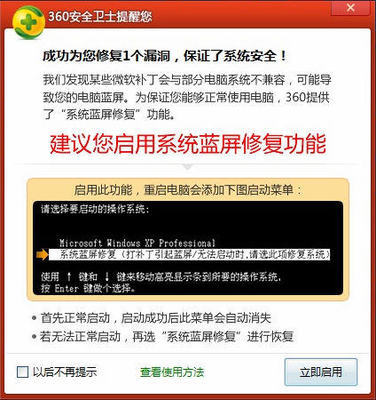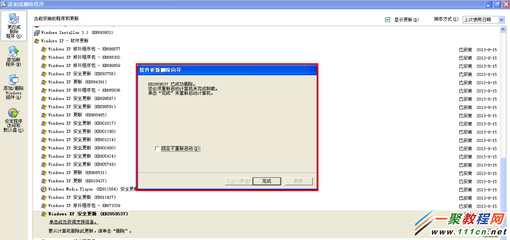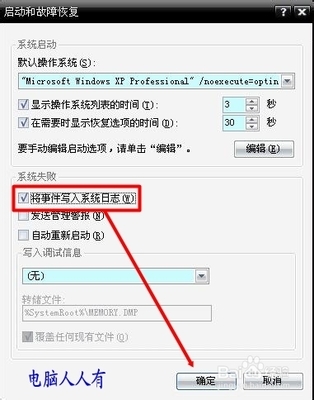今天试图挂载arch的为u盘特制的img文件时,执行:"sudo mount -o loop xxx.img/mnt/xxx",系统提示:"mount: you must specify the filesystem type",加上"-text2"后仍然报错:"mount: wrong fs type, bad option, bad superblock on/dev/loop1...",看来又到搜索的时候了……
呵呵,还真让我找到了解决方案……
首先,要说明一下的是,这情况是由于img文件的开头包含了mbr,以致于系统无法识别……
怎么办?跳过mbr吧……执行:fdisk -ul xxx.img,和显示一大堆信息,如:
You must set cylinders.
You can do this from the extra functions menu.
Disk xxx.img: 0 MB, 0 bytes
171 heads, 23 sectors/track, 0 cylinders, total 0 sectors
Units = sectors of 1 * 512 = 512 bytes
Disk identifier: 0x00000000
DeviceBootStartEnd Blocks Id System
xxx.img1 *63 332032165985 83 Linux
Partition 1 has different physical/logical beginnings(non-Linux?):
phys=(0, 1, 1) logical=(0, 2, 18)
Partition 1 has different physical/logical endings: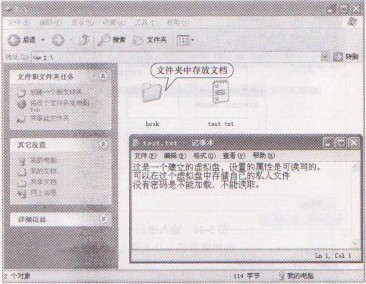
phys=(20, 170, 23) logical=(84, 72, 5)
而你所要知道的就是在"Units"开头的那一行里,乘号后面的数字也就是扇区大小(不知是否该这样翻译,英文的单位为(bytes/sector)),一般是跟例中一样的512bytes……接着,找到"Start",记下下面的数字(例中为63),这是起始扇区(是这样译的吧?),再将这两个数字相乘,得到的结果(例中为32256)等一下要用到(说了句废话……)……
最后执行:
(sudo) mount -o loop,offset=32256(刚刚得出的结果) xxx.img/mnt/xxx……
大概就成功了……
another way
1. 先查看第一个空闲loop设备
代码:sudo losetup -f/dev/loop02. 使用上一步得到的设备名,第一次创建loop设备
代码:sudo losetup /dev/loop0archlinux-2008.06-core-i686.img3. 查看信息
代码:sudo fdisk -lu /dev/loop0Disk /dev/loop0: 322 MB, 322469376 bytes 53 heads, 12sectors/track, 990 cylinders, total 629823 sectors Units = sectorsof 1 * 512 = 512 bytes Disk identifier: 0x00000000 Device BootStart End Blocks Id System /dev/loop0p1 * 63 629822 314880 83 LinuxPartition 1 has different physical/logical beginnings (non-Linux?):phys=(0, 1, 1) logical=(0, 5, 4) Partition 1 has differentphysical/logical endings: phys=(39, 52, 12) logical=(990, 15,3)我们可以看到,该镜像只有一个分区(loop0p1),从第63扇区开始(Start列),每扇区512字节(Units =sectors of 1 * 512 = 512 bytes),我们算出offset,下面mout命令会用到:
代码:63*512=322564. mout
代码:sudo losetup -o 32256/dev/loop1 archlinux-2008.06-core-i686.img sudo mount -o loop/dev/loop1 /mnt/ ls /mnt/ addons archlive.sqfs bootlost+found事实上,fdisk可以直接查看img文件(虽然功能不全,下面会说到),mount可以自动创建loop设备,所以上面步骤可以简化为:
I. 查看信息
第一行抱怨不能得到cylinders,原因是普通文件上没有实现ioctl操作,我们可以看到0cylinders,但这对我们不重要,关键是我们依然可以得到第一个分区(archlinux-2008.06-core-i686.img1)的偏移值
II. 直接mount
 爱华网
爱华网