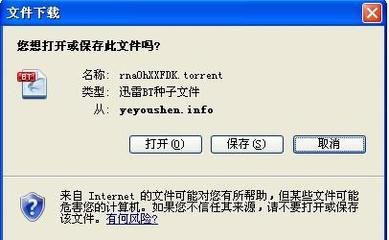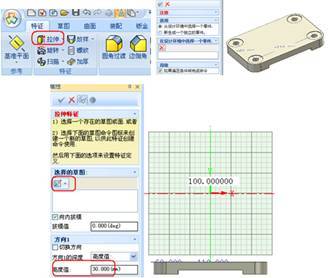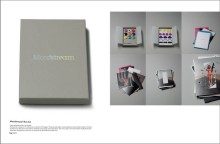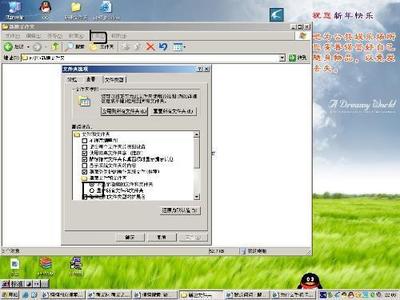
Q: 如何打开一个应用程序?
ShellExecute(this->m_hWnd,"open","calc.exe","","", SW_SHOW );或 ShellExecute(this->m_hWnd,"open","notepad.exe", "c://MyLog.log","",SW_SHOW );正如您所看到的,我并没有传递程序的完整路径。
Q: 如何打开一个同系统程序相关连的文档? ShellExecute(this->m_hWnd,"open", "c://abc.txt","","",SW_SHOW ); Q: 如何打开一个网页? ShellExecute(this->m_hWnd,"open", "http://www.google.com","","", SW_SHOW ); Q: 如何激活相关程序,发送EMAIL? ShellExecute(this->m_hWnd,"open", "mailto:nishinapp@yahoo.com","","", SW_SHOW ); Q: 如何用系统打印机打印文档? ShellExecute(this->m_hWnd,"print", "c://abc.txt","","", SW_HIDE); Q: 如何用系统查找功能来查找指定文件? ShellExecute(m_hWnd,"find","d://nish", NULL,NULL,SW_SHOW); Q: 如何启动一个程序,直到它运行结束? SHELLEXECUTEINFO ShExecInfo = {0};ShExecInfo.cbSize = sizeof(SHELLEXECUTEINFO);ShExecInfo.fMask = SEE_MASK_NOCLOSEPROCESS;ShExecInfo.hwnd = NULL;ShExecInfo.lpVerb = NULL;ShExecInfo.lpFile = "c://MyProgram.exe";ShExecInfo.lpParameters = "";ShExecInfo.lpDirectory = NULL;ShExecInfo.nShow = SW_SHOW;ShExecInfo.hInstApp = NULL;ShellExecuteEx(&ShExecInfo);WaitForSingleObject(ShExecInfo.hProcess,INFINITE);或: PROCESS_INFORMATION ProcessInfo; STARTUPINFO StartupInfo; //This is an [in] parameterZeroMemory(&StartupInfo, sizeof(StartupInfo));StartupInfo.cb = sizeof StartupInfo ; //Only compulsory fieldif(CreateProcess("c://winnt//notepad.exe", NULL, NULL,NULL,FALSE,0,NULL, NULL,&StartupInfo,&ProcessInfo)){ WaitForSingleObject(ProcessInfo.hProcess,INFINITE); CloseHandle(ProcessInfo.hThread); CloseHandle(ProcessInfo.hProcess);} else{ MessageBox("The process could not be started...");} Q: 如何显示文件或文件夹的属性? SHELLEXECUTEINFO ShExecInfo ={0};ShExecInfo.cbSize = sizeof(SHELLEXECUTEINFO);ShExecInfo.fMask = SEE_MASK_INVOKEIDLIST ;ShExecInfo.hwnd = NULL;ShExecInfo.lpVerb = "properties";ShExecInfo.lpFile = "c://"; //can be a file as wellShExecInfo.lpParameters = ""; ShExecInfo.lpDirectory = NULL;ShExecInfo.nShow = SW_SHOW;ShExecInfo.hInstApp = NULL; ShellExecuteEx(&ShExecInfo);在windows mobile中,要打开一个文件夹,下面一种方法可以:SHELLEXECUTEINFOShExecInfo;
memset(&ShExecInfo,0,sizeof(SHELLEXECUTEINFO));
ShExecInfo.cbSize=sizeof(SHELLEXECUTEINFO);
ShExecInfo.fMask=SEE_MASK_NOCLOSEPROCESS;
ShExecInfo.hwnd=m_hWnd;
ShExecInfo.lpVerb=L"Open";
ShExecInfo.lpFile=L"fexplore.exe";
ShExecInfo.lpParameters=L"//ProgramFiles//photo//";
ShExecInfo.lpDirectory=NULL;
ShExecInfo.nShow=SW_SHOWNORMAL;
ShExecInfo.hInstApp=NULL;
ShellExecuteEx(&ShExecInfo);
打开一个文件
SHELLEXECUTEINFOShExecInfo;
memset(&ShExecInfo,0,sizeof(SHELLEXECUTEINFO));
ShExecInfo.cbSize=sizeof(SHELLEXECUTEINFO);
ShExecInfo.fMask=SEE_MASK_NOCLOSEPROCESS;
ShExecInfo.hwnd=m_hWnd;
ShExecInfo.lpVerb=L"Open";
ShExecInfo.lpFile= L"//ProgramFiles//Empty//Empty.exe";
ShExecInfo.lpParameters=NULL;
ShExecInfo.lpDirectory=NULL;
ShExecInfo.nShow=SW_SHOWNORMAL;
ShExecInfo.hInstApp=NULL;
ShellExecuteEx(&ShExecInfo);
关于ShellExecuteEx Function
Performs an operation on a specified file.
Syntax
BOOLShellExecuteEx(
LPSHELLEXECUTEINFOlpExecInfo);
Parameters
lpExecInfo
The address of a SHELLEXECUTEINFO structure that contains and receives information about the application being executed.
Return Value
Returns TRUE if successful, or FALSE otherwise. Call GetLastError for error information.
Remarks
Because ShellExecuteEx can delegate execution to Shell extensions (data sources, context menu handlers, verb implementations) that are activated using Component Object Model (COM), COM should be initialized before ShellExecuteEx is called. Some Shell extensions require the COM single-threaded apartment (STA) type. In that case, COM should be initialized as shown here:
CoInitializeEx(NULL, COINIT_APARTMENTTHREADED | COINIT_DISABLE_OLE1DDE)
There are certainly instances where ShellExecuteEx does not use one of these types of Shell extension and those instances would not require COM to be initialized at all. Nonetheless, it is good practice to always initalize COM before using this function.
With multiple monitors, if you specify an HWND and set the lpVerb member of lpExecInfo to "Properties", any windows created by ShellExecuteEx may not appear in the correct position.
If the function succeeds, it sets the hInstApp member of the SHELLEXECUTEINFO structure to a value greater than 32. If the function fails, hInstApp is set to the SE_ERR_XXX error value that best indicates the cause of the failure. Although hInstApp is declared as an HINSTANCE for compatibility with 16-bit Microsoft Windows applications, it is not a true HINSTANCE. It can only be cast to an int and compared to either 32 or the SE_ERR_XXX error codes.
NoteThe SE_ERR_XXX error values are provided for compatibility with ShellExecute. To retrieve more accurate error information, use GetLastError. It may return one of the following values.
ErrorDescription
ERROR_FILE_NOT_FOUND The specified file was not found.
ERROR_PATH_NOT_FOUND The specified path was not found.
ERROR_DDE_FAIL The Dynamic Data Exchange (DDE) transaction failed.
ERROR_NO_ASSOCIATION There is no application associated with the given file name extension.
ERROR_ACCESS_DENIED Access to the specified file is denied.
ERROR_DLL_NOT_FOUND One of the library files necessary to run the application can't be found.
ERROR_CANCELLED The function prompted the user for additional information, but the user canceled the request.
ERROR_NOT_ENOUGH_MEMORY There is not enough memory to perform the specified action.
ERROR_SHARING_VIOLATION A sharing violation occurred.
Windows 95/98/Me: ShellExecuteEx is supported by the Microsoft Layer for Unicode (MSLU). To use this, you must add certain files to your application, as outlined in Microsoft Layer for Unicode on Windows Me/98/95 Systems.
FunctionInformation
Minimum DLL Versionshell32.dll version 3.51 or later
Custom ImplementationNo
Headershellapi.h
Import libraryshell32.lib
Minimum operating systemsWindows NT4.0, Windows95
UnicodeImplemented as ANSI and Unicode versions.
关于SHELLEXECUTEINFO Structure
Contains information used by ShellExecuteEx.
Syntax
typedef struct _SHELLEXECUTEINFO{ DWORDcbSize; ULONGfMask; HWNDhwnd; LPCTSTRlpVerb; LPCTSTRlpFile; LPCTSTRlpParameters; LPCTSTRlpDirectory; intnShow; HINSTANCEhInstApp; LPVOIDlpIDList; LPCTSTRlpClass; HKEYhkeyClass; DWORDdwHotKey; union { HANDLEhIcon; HANDLEhMonitor; }DUMMYUNIONNAME; HANDLEhProcess;} SHELLEXECUTEINFO, *LPSHELLEXECUTEINFO;
Members
cbSize
The size of the structure, in bytes.
fMask
An array of flags that indicate the content and validity of the other structure members. This can be a combination of the following values.SEE_MASK_CLASSNAME
0x00000001. Use the class name given by the lpClass member. If both SEE_MASK_CLASSKEY and SEE_MASK_CLASSNAME are set, the class key is used.
SEE_MASK_CLASSKEY
0x00000003. Use the class key given by the hkeyClass member. If both SEE_MASK_CLASSKEY and SEE_MASK_CLASSNAME are set, the class key is used.
SEE_MASK_IDLIST
0x00000004. Use the item identifier list given by the lpIDList member. The lpIDList member must point to an ITEMIDLIST structure.
SEE_MASK_INVOKEIDLIST
0x0000000C. Use the IContextMenu interface of the selected item's shortcut menu handler. Use either lpFile to identify the item by its file system path or lpIDList to identify the item by its pointer to an item identifier list (PIDL). This flag allows applications to use ShellExecuteEx to invoke verbs from shortcut menu extensions instead of the static verbs listed in the registry.
NoteSEE_MASK_INVOKEIDLIST overrides SEE_MASK_IDLIST.
SEE_MASK_ICON
0x00000010. Use the icon given by the hIcon member. This flag cannot be combined with SEE_MASK_HMONITOR. NoteThis flag is available only in Microsoft Windows XP and earlier. It is not available in Windows Vista and later versions of Windows.
SEE_MASK_HOTKEY
0x00000020. Use the keyboard shortcut given by the dwHotKey member.
SEE_MASK_NOCLOSEPROCESS
0x00000040. Use to indicate that the hProcess member receives the process handle. This handle is typically used to allow an application to find out when a process created with ShellExecuteEx terminates. In some cases, such as when execution is satisfied through a Dynamic Data Exchange (DDE) conversation, no handle will be returned. The calling application is responsible for closing the handle when it is no longer needed.
SEE_MASK_CONNECTNETDRV
0x00000080. Validate the share and connect to a drive letter. The lpFile member is a Universal Naming Convention (UNC) path of a file on a network.
SEE_MASK_NOASYNC
0x00000100. Wait for the execute operation to complete before returning. This flag should be used by callers that are using ShellExecute forms that might result in an async activation, for example DDE, and create a process that might be run on a background thread. (Note: ShellExecuteEx runs on a background thread by default if the caller's threading model is not Apartment.) Calls to ShellExecuteEx from processes already running on background threads should always pass this flag. Also, applications that exit immediately after calling ShellExecuteEx should specify this flag.
If the execute operation is performed on a background thread and the caller did not specify the SEE_MASK_ASYNCOK flag, then the calling thread waits until the new process has started before returning. This typically means that either CreateProcess has been called, the DDE communication has completed, or that the custom execution delegate has notified ShellExecuteEx that it is done. If the SEE_MASK_WAITFORINPUTIDLE flag is specified, then ShellExecuteEx calls WaitForInputIdle and waits for the new process to idle before returning, with a maximum timeout of 1 minute.
For further discussion on when this flag is necessary, see the Remarks section.
SEE_MASK_FLAG_DDEWAIT
0x00000100. Do not use; use SEE_MASK_NOASYNC instead.
SEE_MASK_DOENVSUBST
0x00000200. Expand any environment variables specified in the string given by the lpDirectory or lpFile member.
SEE_MASK_FLAG_NO_UI
0x00000400. Do not display an error message box if an error occurs.
SEE_MASK_UNICODE
0x00004000. Use this flag to indicate a Unicode application.
SEE_MASK_NO_CONSOLE
0x00008000. Use to create a console for the new process instead of having it inherit the parent's console. It is equivalent to using a CREATE_NEW_CONSOLE flag with CreateProcess.
SEE_MASK_ASYNCOK
0x00100000. Microsoft Windows NT 4.0Service Pack 6 (SP6), Windows 2000Service Pack 3 (SP3) and later. The execution can be performed on a background thread and the call should return immediately without waiting for the background thread to finish. Note that in certain cases ShellExecuteEx ignores this flag and waits for the process to finish before returning.
SEE_MASK_NOQUERYCLASSSTORE
0x01000000. Windows Internet Explorer 5.0 and later. Not used.
SEE_MASK_HMONITOR
0x00200000. Use this flag when specifying a monitor on multi-monitor systems. The monitor is specified in the hMonitor member. This flag cannot be combined with SEE_MASK_ICON.
SEE_MASK_NOZONECHECKS
0x00800000. Windows XPService Pack 1 (SP1) and later. Do not perform a zone check. This flag allows ShellExecuteEx to bypass zone checking put into place by IAttachmentExecute.
SEE_MASK_WAITFORINPUTIDLE
0x02000000. Internet Explorer 5.0 and later. After the new process is created, wait for the process to become idle before returning, with a one minute timeout. See WaitForInputIdle for more details.
SEE_MASK_FLAG_LOG_USAGE
0x04000000. Windows XP and later. Keep track of the number of times this application has been launched. Applications with sufficiently high counts appear in the Start Menu's list of most frequently used programs.
hwnd
A window handle to any message boxes that the system might produce while executing this function.
lpVerb
A string, referred to as a verb, that specifies the action to be performed. The set of available verbs depends on the particular file or folder. Generally, the actions available from an object's shortcut menu are available verbs. If you set this parameter to NULL: For systems prior to Windows 2000, the default verb is used if it is valid and available in the registry. If not, the "open" verb is used.
For Windows 2000 and later systems, the default verb is used if available. If not, the "open" verb is used. If neither verb is available, the system uses the first verb listed in the registry.
The following verbs are commonly used. edit
Launches an editor and opens the document for editing. If lpFile is not a document file, the function will fail.
explore
Explores the folder specified by lpFile.
find
Initiates a search starting from the specified directory.
open
Opens the file specified by the lpFile parameter. The file can be an executable file, a document file, or a folder.
Prints the document file specified by lpFile. If lpFile is not a document file, the function will fail.
properties
Displays the file or folder's properties.
lpFile
The address of a null-terminated string that specifies the name of the file or object on which ShellExecuteEx will perform the action specified by the lpVerb parameter. The system registry verbs that are supported by the ShellExecuteEx function include "open" for executable files and document files and "print" for document files for which a print handler has been registered. Other applications might have added Shell verbs through the system registry, such as "play" for .avi and .wav files. To specify a Shell namespace object, pass the fully qualified parse name and set the SEE_MASK_INVOKEIDLIST flag in the fMask parameter.
Note If the SEE_MASK_INVOKEIDLIST flag is set, you can use either lpFile or lpIDList to identify the item by its file system path or its PIDL respectively.
Note If the path is not included with the name, the current directory is assumed.
lpParameters
The address of a null-terminated string that contains the application parameters. The parameters must be separated by spaces. If the lpFile member specifies a document file, lpParameters should be NULL.
lpDirectory
The address of a null-terminated string that specifies the name of the working directory. If this member is not specified, the current directory is used as the working directory.
nShow
Flags that specify how an application is to be shown when it is opened. It can be one of the SW_ values listed for the ShellExecute function. If lpFile specifies a document file, the flag is simply passed to the associated application. It is up to the application to decide how to handle it.
hInstApp
If the function succeeds, it sets this member to a value greater than 32. If the function fails, it is set to an SE_ERR_XXX error value that indicates the cause of the failure. Although hInstApp is declared as an HINSTANCE for compatibility with 16-bit Windows applications, it is not a true HINSTANCE. It can be cast only to an int and compared to either 32 or the following SE_ERR_XXX error codes.SE_ERR_FNF
File not found.
SE_ERR_PNF
Path not found.
SE_ERR_ACCESSDENIED
Access denied.
SE_ERR_OOM
Out of memory.
SE_ERR_DLLNOTFOUND
Dynamic-link library not found.
SE_ERR_SHARE
Cannot share an open file.
SE_ERR_ASSOCINCOMPLETE
File association information not complete.
SE_ERR_DDETIMEOUT
DDE operation timed out.
SE_ERR_DDEFAIL
DDE operation failed.
SE_ERR_DDEBUSY
DDE operation is busy.
SE_ERR_NOASSOC
File association not available.
lpIDList
The address of an ITEMIDLIST structure to contain an item identifier list uniquely identifying the file to execute. This member is ignored if the fMask member does not include SEE_MASK_IDLIST or SEE_MASK_INVOKEIDLIST.
lpClass
The address of a null-terminated string that specifies the name of a file class or a GUID. This member is ignored if fMask does not include SEE_MASK_CLASSNAME.
hkeyClass
A handle to the registry key for the file class. This member is ignored if fMask does not include SEE_MASK_CLASSKEY.
dwHotKey
A keyboard shortcut to associate with the application. The low-order word is the virtual key code, and the high-order word is a modifier flag (HOTKEYF_). For a list of modifier flags, see the description of the WM_SETHOTKEY message. This member is ignored if fMask does not include SEE_MASK_HOTKEY.
DUMMYUNIONNAME
hIcon
A handle to the icon for the file class. This member is ignored if fMask does not include SEE_MASK_ICON.
hMonitor
A handle to the monitor upon which the document is to be displayed. This member is ignored if fMask does not include SEE_MASK_HMONITOR.
hProcess
A handle to the newly started application. This member is set on return and is always NULL unless fMask is set to SEE_MASK_NOCLOSEPROCESS. Even if fMask is set to SEE_MASK_NOCLOSEPROCESS, hProcess will be NULL if no process was launched. For example, if a document to be launched is a URL and an instance of Internet Explorer is already running, it will display the document. No new process is launched, and hProcess will be NULL.
NoteShellExecuteEx does not always return an hProcess, even if a process is launched as the result of the call. For example, an hProcess does not return when you use SEE_MASK_INVOKEIDLIST to invoke IContextMenu.
Remarks
The SEE_MASK_NOASYNC flag must be specified if the thread calling ShellExecuteEx does not have a message loop or if the thread or process will terminate soon after ShellExecuteEx returns. Under such conditions, the calling thread will not be available to complete the DDE conversation, so it is important that ShellExecuteEx complete the conversation before returning control to the calling application. Failure to complete the conversation can result in an unsuccessful launch of the document.
If the calling thread has a message loop and will exist for some time after the call to ShellExecuteEx returns, the SEE_MASK_NOASYNC flag is optional. If the flag is omitted, the calling thread's message pump will be used to complete the DDE conversation. The calling application regains control sooner, since the DDE conversation can be completed in the background.
When populating the most frequently used program list using the SEE_MASK_FLAG_LOG_USAGE flag in fMask, counts are made differently for the classic and Windows XP-style Start menus. The classic style menu only counts hits to the shortcuts in the Program menu. The Windows XP-style menu counts both hits to the shortcuts in the Program menu and hits to those shortcuts' targets outside of the Program menu. Therefore, setting lpFile to myfile.exe would affect the count for the Windows XP-style menu regardless of whether that file was launched directly or through a shortcut. The classic style—which would require lpFile to contain a .lnk file name—would not be affected.
To include double quotation marks in lpParameters, enclose each mark in a pair of quotation marks, as in the following example.
Copy Code
sei.lpParameters = "An example: /"/"/"quoted text/"/"/"";
In this case, the application receives three parameters: An, example:, and "quoted text".
StructureInformation
Headershellapi.h
Minimum operating systemsWindows NT3.51, Windows95
 爱华网
爱华网