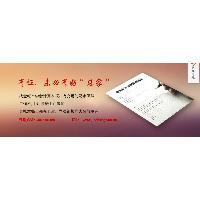2011年09月14日 星期三 下午 02:49
linux开机自动启动虚拟机系统
当你安装很多套Virtualbox的虚拟机器系统后,希望能在开机后自动启动虚拟机器的系统。
Linux (Host OS):
在你的/etc/rc.local中加入下列几行
VBoxVRDP -startvm WinXP &
VBoxVRDP -startvm Win2003 &
VBoxVRDP -startvm LinuxFC6 &
Windows (Host OS):
开启记事本,将虚线内文字另存为"Virtualbox.bat",将档案存放到[开始]->[程式集]->[启动]内,即可在开机时同时跑3个Virtualbox虚拟机器的系统了。
@ECHO OFF
C:Program Filesinnotek VirtualBoxVBoxVRDP -startvm WinXP
C:Program Filesinnotek VirtualBoxVBoxVRDP -startvm Win2003
C:Program Filesinnotek VirtualBoxVBoxVRDP -startvm LinuxFC6
"WinXP" & "Win2003" & "LinuxFC6"是虚拟机器的OS的名称。
这种启动方式,让你不须要点选Virtualbox主程式,再开启你要执行的虚拟机器的OS。它会自动启动在背景执行,如果你有设定OS可以远端遥控的话,你可以在别台电脑以远端连线来控制虚拟机器的OS。
我们可以使用VBxManager 命令行管理工具来查看当前的虚拟基设置和状态
QHo@qhoferrari1k:~$ VBoxManage list vms
下面通过实例来说明如何从命令行启动和关闭VirtualBox 虚拟机的两种常用方式。
第一种:使用 VRDP 方式通过命令行启动虚拟机:(虚拟机名为:dcsvr08)
QHo@qhoferrari1k:~$ VBoxManage startvm dcsvr08 -type vrdp
第二种 :使用 Headless 启动无前端图形界面方式:
QHo@qhoferrari1k:~$ VBoxHeadless -startvm "dcsvr08"
VirtualBox Headless Interface 2.1.4
(C) 2008-2009 Sun Microsystems, Inc.
All rights reserved.
Listening on port 3389
注意:此时如果用ctrl-C 键将导致虚拟机异常退出
3389是VRDP(远程桌面)监听端口。
启用VRDP后,一旦虚拟机启动完毕,我们就可以通过远程桌面/XManage等GUI远程管理工具来登录客户操作系统。
要确认虚拟机是否在运行,可以使用命令VBoxManage list runningvm来查看。
QHo@qhoferrari1k:~$ VBoxManage list runningvms
从命令行关闭虚拟机
通过VBoxManage 命令行工具的VBoxManage controlvm<uuid>|<name>子命令可以改变虚拟机的运行状态,
其中常用的几个选项是:
pauseresume reset poweroff savestate acpipowerbutton acpisleepbutton
下面示例使用poweroff 选项关闭虚拟机dcsvr08
QHo@qhoferrari1k:~$ VBoxManage controlvm dcsvr08 poweroff
VirtualBox Command Line Management Interface Version 2.1.4
(C) 2005-2009 Sun Microsystems, Inc.
All rights reserved.
QHo@qhoferrari1k:~$ VBoxManage list runningvms
VirtualBox Command Line Management Interface Version 2.1.4
(C) 2005-2009 Sun Microsystems, Inc.
All rights reserved.
3ce3fd01-7e17-46b3-8394-be9c1b17ee66
QHo@qhoferrari1k:~$
在poweroff 后马上list runningvms ,可以看到dscvr08已经被关闭,现在只有一台虚机处于运行状态。
[转自:http://www.ixpub.net/thread-907012-1-1.html]
[root@server ~]# VBoxManage
Oracle VM VirtualBox Command Line Management Interface Version 4.1.2
(C) 2005-2011 Oracle Corporation
All rights reserved.
Usage:
VBoxManage [-v|--version] print version number and exit
VBoxManage [-q|--nologo] ... suppress the logo
VBoxManage list [--long|-l] vms|runningvms|ostypes|hostdvds|hostfloppies|
bridgedifs|hostonlyifs|dhcpservers|hostinfo|
hostcpuids|hddbackends|hdds|dvds|floppies|
usbhost|usbfilters|systemproperties|extpacks
VBoxManage showvminfo <uuid>|<name> [--details]
[--machinereadable]
VBoxManage showvminfo <uuid>|<name> --log <idx>
VBoxManage registervm <filename>
VBoxManage unregistervm <uuid>|<name> [--delete]
VBoxManage createvm --name <name>
[--ostype <ostype>]
[--register]
[--basefolder <path>]
[--uuid <uuid>]
VBoxManage modifyvm <uuid|name>
[--name <name>]
[--ostype <ostype>]
[--memory <memorysize in MB>]
[--pagefusion on|off]
[--vram <vramsize in MB>]
[--acpi on|off]
[--pciattach 03:04.0]
[--pciattach 03:04.0@02:01.0]
[--pcidetach 03:04.0]
[--ioapic on|off]
[--pae on|off]
[--hpet on|off]
[--hwvirtex on|off]
[--hwvirtexexcl on|off]
[--nestedpaging on|off]
[--largepages on|off]
[--vtxvpid on|off]
[--synthcpu on|off]
[--cpuidset <leaf> <eax> <ebx> <ecx> <edx>]
[--cpuidremove <leaf>]
[--cpuidremoveall]
[--hardwareuuid <uuid>]
[--cpus <number>]
[--cpuhotplug on|off]
[--plugcpu <id>]
[--unplugcpu <id>]
[--cpuexecutioncap <1-100>]
[--rtcuseutc on|off]
[--monitorcount <number>]
[--accelerate3d on|off]
[--accelerate2dvideo on|off]
[--firmware bios|efi|efi32|efi64]
[--chipset ich9|piix3]
[--bioslogofadein on|off]
[--bioslogofadeout on|off]
[--bioslogodisplaytime <msec>]
[--bioslogoimagepath <imagepath>]
[--biosbootmenu disabled|menuonly|messageandmenu]
[--biossystemtimeoffset <msec>]
[--biospxedebug on|off]
[--boot<1-4> none|floppy|dvd|disk|net>]
[--nic<1-N> none|null|nat|bridged|intnet|hostonly|
generic]
[--nictype<1-N> Am79C970A|Am79C973|
82540EM|82543GC|82545EM|
virtio]
[--cableconnected<1-N> on|off]
[--nictrace<1-N> on|off]
[--nictracefile<1-N> <filename>]
[--nicproperty<1-N> name=[value]]
[--nicspeed<1-N> <kbps>]
[--nicbootprio<1-N> <priority>]
[--nicpromisc<1-N> deny|allow-vms|allow-all]
[--nicbandwidthgroup<1-N> none|<name>]
[--bridgeadapter<1-N> none|<devicename>]
[--hostonlyadapter<1-N> none|<devicename>]
[--intnet<1-N> <network name>]
[--natnet<1-N> <network>|default]
[--nicgenericdrv<1-N> <driver>
[--natsettings<1-N> [<mtu>],[<socksnd>],
[<sockrcv>],[<tcpsnd>],
[<tcprcv>]]
[--natpf<1-N> [<rulename>],tcp|udp,[<hostip>],
<hostport>,[<guestip>],<guestport>]
[--natpf<1-N> delete <rulename>]
[--nattftpprefix<1-N> <prefix>]
[--nattftpfile<1-N> <file>]
[--nattftpserver<1-N> <ip>]
[--natbindip<1-N> <ip>
[--natdnspassdomain<1-N> on|off]
[--natdnsproxy<1-N> on|off]
[--natdnshostresolver<1-N> on|off]
[--nataliasmode<1-N> default|[log],[proxyonly],
[sameports]]
[--macaddress<1-N> auto|<mac>]
[--mouse ps2|usb|usbtablet
[--keyboard ps2|usb
[--uart<1-N> off|<I/O base> <IRQ>]
[--uartmode<1-N> disconnected|
server <pipe>|
client <pipe>|
file <file>|
<devicename>]
[--guestmemoryballoon <balloonsize in MB>]
[--gueststatisticsinterval <seconds>]
[--audio none|null|oss|alsa|pulse]
[--audiocontroller ac97|hda|sb16]
[--clipboard disabled|hosttoguest|guesttohost|
bidirectional]
[--vrde on|off]
[--vrdeextpack default|<name>
[--vrdeproperty <name=[value]>]
[--vrdeport <hostport>]
[--vrdeaddress <hostip>]
[--vrdeauthtype null|external|guest]
[--vrdeauthlibrary default|<name>
[--vrdemulticon on|off]
[--vrdereusecon on|off]
[--vrdevideochannel on|off]
[--vrdevideochannelquality <percent>]
[--usb on|off]
[--usbehci on|off]
[--snapshotfolder default|<path>]
[--teleporter on|off]
[--teleporterport <port>]
[--teleporteraddress <address|empty>
[--teleporterpassword <password>]
VBoxManage clonevm <uuid>|<name>
[--snapshot <uuid>|<name>]
[--mode machine|machineandchildren|all]
[--options link|keepallmacs|keepnatmacs|
keepdisknames]
[--name <name>]
[--basefolder <basefolder>]
[--uuid <uuid>]
[--register]
VBoxManage import <ovf/ova>
[--dry-run|-n]
[--options keepallmacs|keepnatmacs]
[more options]
(run with -n to have options displayed
for a particular OVF)
VBoxManage export <machines> --output|-o <ovf/ova>
[--legacy09]
[--manifest]
[--vsys <number of virtual system>]
[--product <product name>]
[--producturl <product url>]
[--vendor <vendor name>]
[--vendorurl <vendor url>]
[--version <version info>]
[--eula <license text>]
[--eulafile <filename>]
VBoxManage startvm <uuid>|<name>...
[--type gui|sdl|headless]
VBoxManage controlvm <uuid>|<name>
pause|resume|reset|poweroff|savestate|
acpipowerbutton|acpisleepbutton|
keyboardputscancode <hex> [<hex> ...]|
setlinkstate<1-N> on|off |
nic<1-N> null|nat|bridged|intnet|hostonly|generic
[<devicename>] |
nictrace<1-N> on|off
nictracefile<1-N> <filename>
nicproperty<1-N> name=[value]
natpf<1-N> [<rulename>],tcp|udp,[<hostip>],
<hostport>,[<guestip>],<guestport>
natpf<1-N> delete <rulename>
guestmemoryballoon <balloonsize in MB>]
gueststatisticsinterval <seconds>]
usbattach <uuid>|<address> |
usbdetach <uuid>|<address> |
vrde on|off |
vrdeport <port> |
vrdeproperty <name=[value]> |
vrdevideochannelquality <percent>
setvideomodehint <xres> <yres> <bpp> [display] |
screenshotpng <file> [display] |
setcredentials <username> <password> <domain>
[--allowlocallogon <yes|no>] |
teleport --host <name> --port <port>
[--maxdowntime <msec>] [--password password]
plugcpu <id>
unplugcpu <id>
cpuexecutioncap <1-100>
VBoxManage discardstate <uuid>|<name>
VBoxManage adoptstate <uuid>|<name> <state_file>
VBoxManage snapshot <uuid>|<name>
take <name> [--description <desc>] [--pause] |
delete <uuid>|<name> |
restore <uuid>|<name> |
restorecurrent |
edit <uuid>|<name>|--current
[--name <name>]
[--description <desc>] |
showvminfo <uuid>|<name>
VBoxManage closemedium disk|dvd|floppy <uuid>|<filename>
[--delete]
VBoxManage storageattach <uuid|vmname>
--storagectl <name>
[--port <number>]
[--device <number>]
[--type dvddrive|hdd|fdd]
[--medium none|emptydrive|
<uuid>|<filename>|host:<drive>|iscsi]
[--mtype normal|writethrough|immutable|shareable|
readonly|multiattach]
[--comment <text>]
[--setuuid <uuid>]
[--setparentuuid <uuid>]
[--passthrough on|off]
[--tempeject on|off]
[--nonrotational on|off]
[--bandwidthgroup <name>]
[--forceunmount]
[--server <name>|<ip>]
[--target <target>]
[--tport <port>]
[--lun <lun>]
[--encodedlun <lun>]
[--username <username>]
[--password <password>]
[--intnet]
VBoxManage storagectl <uuid|vmname>
--name <name>
[--add ide|sata|scsi|floppy|sas]
[--controller LSILogic|LSILogicSAS|BusLogic|
IntelAHCI|PIIX3|PIIX4|ICH6|I82078]
[--sataideemulation<1-4> <1-30>]
[--sataportcount <1-30>]
[--hostiocache on|off]
[--bootable on|off]
[--remove]
VBoxManage bandwidthctl <uuid|vmname>
--name <name>
[--add disk|network]
[--limit <megabytes per second>
[--delete]
VBoxManage showhdinfo <uuid>|<filename>
VBoxManage createhd --filename <filename>
--size <megabytes>|--sizebyte <bytes>
[--format VDI|VMDK|VHD] (default: VDI)
[--variant Standard,Fixed,Split2G,Stream,ESX]
VBoxManage modifyhd <uuid>|<filename>
[--type normal|writethrough|immutable|shareable|
readonly|multiattach]
[--autoreset on|off]
[--compact]
[--resize <megabytes>|--resizebyte <bytes>]
VBoxManage clonehd <uuid>|<filename> <uuid>|<outputfile>
[--format VDI|VMDK|VHD|RAW|<other>]
[--variant Standard,Fixed,Split2G,Stream,ESX]
[--existing]
VBoxManage convertfromraw <filename> <outputfile>
[--format VDI|VMDK|VHD]
[--variant Standard,Fixed,Split2G,Stream,ESX]
VBoxManage convertfromraw stdin <outputfile> <bytes>
[--format VDI|VMDK|VHD]
[--variant Standard,Fixed,Split2G,Stream,ESX]
VBoxManage getextradata global|<uuid>|<name>
<key>|enumerate
VBoxManage setextradata global|<uuid>|<name>
<key>
[<value>] (no value deletes key)
VBoxManage setproperty machinefolder default|<folder> |
vrdeauthlibrary default|<library> |
websrvauthlibrary default|null|<library> |
vrdeextpack null|<library> |
loghistorycount <value>
VBoxManage usbfilter add <index,0-N>
--target <uuid>|<name>|global
--name <string>
--action ignore|hold (global filters only)
[--active yes|no] (yes)
[--vendorid <XXXX>] (null)
[--productid <XXXX>] (null)
[--revision <IIFF>] (null)
[--manufacturer <string>] (null)
[--product <string>] (null)
[--remote yes|no] (null, VM filters only)
[--serialnumber <string>] (null)
[--maskedinterfaces <XXXXXXXX>]
VBoxManage usbfilter modify <index,0-N>
--target <uuid>|<name>|global
[--name <string>]
[--action ignore|hold] (global filters only)
[--active yes|no]
[--vendorid <XXXX>|""]
[--productid <XXXX>|""]
[--revision <IIFF>|""]
[--manufacturer <string>|""]
[--product <string>|""]
[--remote yes|no] (null, VM filters only)
[--serialnumber <string>|""]
[--maskedinterfaces <XXXXXXXX>]
VBoxManage usbfilter remove <index,0-N>
--target <uuid>|<name>|global
VBoxManage sharedfolder add <vmname>|<uuid>
--name <name> --hostpath <hostpath>
[--transient] [--readonly] [--automount]
VBoxManage sharedfolder remove <vmname>|<uuid>
--name <name> [--transient]
VBoxManage guestproperty get <vmname>|<uuid>
<property> [--verbose]
VBoxManage guestproperty set <vmname>|<uuid>
<property> [<value> [--flags <flags>]]
VBoxManage guestproperty enumerate <vmname>|<uuid>
[--patterns <patterns>]
VBoxManage guestproperty wait <vmname>|<uuid> <patterns>
[--timeout <msec>] [--fail-on-timeout]
VBoxManage guestcontrol <vmname>|<uuid>
exec[ute]
--image <path to program>
--username <name> --password <password>
[--dos2unix]
[--environment "<NAME>=<VALUE> [<NAME>=<VALUE>]"]
[--timeout <msec>] [--unix2dos] [--verbose]
[--wait-exit] [--wait-stdout] [--wait-stderr]
[-- [<argument1>] ... [<argumentN>]]
copyfrom
<source on guest> <destination on host>
--username <name> --password <password>
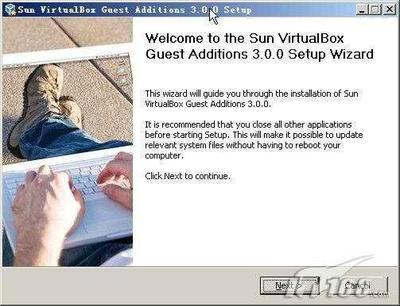
[--dryrun] [--follow] [--recursive] [--verbose]
copyto|cp
<source on host> <destination on guest>
--username <name> --password <password>
[--dryrun] [--follow] [--recursive] [--verbose]
createdir[ectory]|mkdir|md
<director[y|ies] to create on guest>
--username <name> --password <password>
[--parents] [--mode <mode>] [--verbose]
stat
<file element(s) to check on guest>
--username <name> --password <password>
[--verbose]
updateadditions
[--source <guest additions .ISO>] [--verbose]
VBoxManage debugvm <uuid>|<name>
dumpguestcore --filename <name> |
info <item> [args] |
injectnmi |
osdetect |
osinfo |
getregisters [--cpu <id>] <reg>|all ... |
setregisters [--cpu <id>] <reg>=<value> ... |
statistics [--reset] [--pattern <pattern>]
[--descriptions]
VBoxManage metrics list [*|host|<vmname> [<metric_list>]]
(comma-separated)
VBoxManage metrics setup
[--period <seconds>] (default: 1)
[--samples <count>] (default: 1)
[--list]
[*|host|<vmname> [<metric_list>]]
VBoxManage metrics query [*|host|<vmname> [<metric_list>]]
VBoxManage metrics enable
[--list]
[*|host|<vmname> [<metric_list>]]
VBoxManage metrics disable
[--list]
[*|host|<vmname> [<metric_list>]]
VBoxManage metrics collect
[--period <seconds>] (default: 1)
[--samples <count>] (default: 1)
[--list]
[--detach]
[*|host|<vmname> [<metric_list>]]
VBoxManage hostonlyif ipconfig <name>
[--dhcp |
--ip<ipv4> [--netmask<ipv4> (def: 255.255.255.0)] |
--ipv6<ipv6> [--netmasklengthv6<length> (def: 64)]]
create |
remove <name>
VBoxManage dhcpserver add|modify --netname <network_name> |
--ifname <hostonly_if_name>
[--ip <ip_address>
--netmask <network_mask>
--lowerip <lower_ip>
--upperip <upper_ip>]
[--enable | --disable]
VBoxManage dhcpserver remove --netname <network_name> |
--ifname <hostonly_if_name>
VBoxManage extpack install [--replace] <tarball> |
uninstall [--force] <name> |
cleanup
 爱华网
爱华网