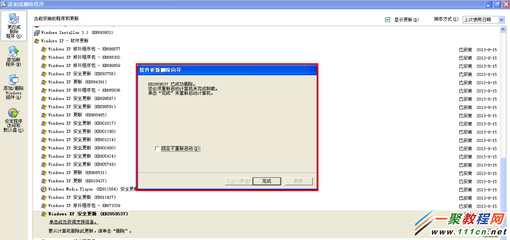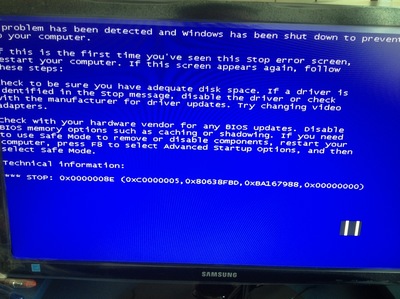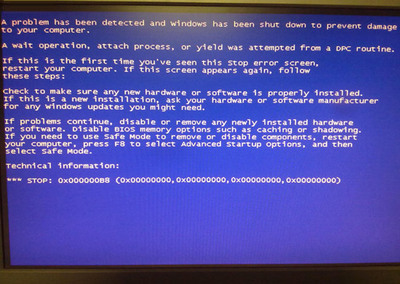假设Jenkins的URL为http://22.11.140.38:9080/jenkins/
基本的格式为
java -jar jenkins-cli.jar [-s JENKINS_URL] command[options][args] |
下面具体介绍各个命令的作用及基本使用方法
1.help 查看所有内嵌命令的基本功能 无参数
Eg. java -jar jenkins-cli.jar -shttp://22.11.140.38:9080/jenkins/ help |
2.build执行一次构建
参数说明: JOB: Name of the job to build 要构建的job名称 -c: Check for SCM changes before starting the build, andif there's no change, exit without doing a build -p: Specify the build parameters in the key=value format. -rVAL: Number of times to retry reading of the output log ifit does not exists on first attempt. Defaults to 0. Use with -v. -s: Wait until the completion/abortion of the command -v: Prints out the console output of the build. Use with-s -w: Wait until the start of the command --usernameVAL: User name to authenticate yourself to Jenkins --passwordVAL: Password for authentication. Note that passing a passwordin arguments is insecure. --password-file VAL : File that contains the password |
3.cancel-quiet-down: Cancel the effect of the "quiet-down"command.
4.clear-queue: Clears the build queue
5.connect-node: Reconnect to a node
6.console:Retrieves console output of a build 显示某job某次构建的的控制台输出
参数说明: JOB: Name of the job BUILD: Build number or permalink to point to the build. Defaults to the last build -f: If the build is in progress, stay around and append console output as it comes, like 'tail -f' -nN: Display the last N lines --usernameVAL: User name to authenticate yourself to Jenkins --passwordVAL: Password for authentication. Note that passing a password in arguments is insecure. --password-file VAL : File that contains the password |
7.copy-job:Copies a job
参数说明: SRC: Name of the job to copy DST: Name of the new job to be created. --usernameVAL: User name to authenticate yourself to Jenkins --passwordVAL: Password for authentication. Note that passing a password in arguments is insecure. --password-file VAL : File that contains the password |
8.create-job: Creates a new job by reading stdin as aconfiguration XML file.
从一个XML文档中创建一个job
Eg. java -jar/home/jboss/.jenkins/jenkins-cli.jar -shttp://22.11.140.61:9080/jenkins/ create-job testttt |
9.create-node: Creates a new node by reading stdin as a XMLconfiguration.
10.delete-builds: Deletes build record(s)
参数说明: JOB: Name of the job to build RANGE: Range of the build records to delete. 'N-M', 'N,M', or 'N' --usernameVAL: User name to authenticate yourself to Jenkins --passwordVAL: Password for authentication. Note that passing a passwordin arguments is insecure. --password-file VAL : File that contains thepassword Eg. java -jar/home/jboss/.jenkins/jenkins-cli.jar -shttp://22.11.140.61:9080/jenkins/ delete-builds3-5 |
11.delete-job
参数说明: NAME: Job name --usernameVAL: User name to authenticate yourself to Jenkins --passwordVAL: Password for authentication. Note that passing a password in arguments is insecure. --password-file VAL : File that contains the password |
12.delete-node Deletes a node
13.disable-jobDisables a job 相当于“停止构建”
参数说明: NAME: Job name --usernameVAL: User name to authenticate yourself to Jenkins --passwordVAL: Password for authentication. Note that passing a passwordin arguments is insecure. --password-file VAL : File that contains the password |
14.disconnect-nodeDisconnects from a node
15.enable-jobEnables a job 相当于恢复可构建状态
参数说明: NAME: Job name --usernameVAL: User name to authenticate yourself to Jenkins --passwordVAL: Password for authentication. Note that passing a password in arguments is insecure. --password-file VAL : File that contains the password |
16.get-jobDumps the job definition XML to stdout 得到job定义的XML文档
参数说明: JOB: Name of the job --usernameVAL: User name to authenticate yourself to Jenkins --passwordVAL: Password for authentication. Note that passing a password in arguments is insecure. --password-file VAL : File that contains the password |
17.get-nodeDumps the node definition XML to stdout
18.groovyExecutes the specified Groovy script.
19.groovyshRuns an interactive groovy shell.
20.helpLists all the available commands. 无参数
21.install-pluginInstalls a plugin either from a file, an URL, or from updatecenter. 安装插件
22.install-tool Performsautomatic tool installation, and print its location to stdout. Canbe only called from inside a build.
23.keep-buildMark the build to keep the build forever.
24.list-changes Dumps the changelog for thespecified build(s).输出某一次或几次构建的变更记录
参数说明: JOB: Name of the job to build RANGE: Range of the build records to delete. 'N-M', 'N,M', or 'N' -format [XML | CSV | PLAIN] : Controls howthe output from this command is printed. --usernameVAL:User name to authenticate yourself to Jenkins --passwordVAL: Password for authentication. Note that passing a password in arguments is insecure. --password-fileVAL: File that contains the password |
25.list-jobsLists all jobs in a specific view or item group.列出所有的jobs名称,其后可以接视图名称,默认显示全部
Eg. java -jar/home/jboss/.jenkins/jenkins-cli.jar -s http://22.11.140.61:9080/jenkins/ list-jobsviewname |
26.list-plugins Outputs a list of installedplugins. 列出安装的所有插件
27.loginSaves the current credential to allow future commands to runwithout explicit credential information.保存登录状态
参数说明: --usernameVAL: User name to authenticate yourself to Jenkins --passwordVAL: Password for authentication. Note that passing a password in arguments is insecure. --password-file VAL : File that contains the password |
28.logoutDeletes the credential stored with the login command.注销
29.mailReads stdin and sends that out as an e-mail.
30.offline-nodeStop using a node for performing builds temporarily, until the next"online-node" command.
31.online-node Resume using a node for performing builds, to cancelout the earlier "offline-node" command.
32.quiet-down Quiet down Jenkins, in preparationfor a restart. Don?. start any builds.
33.reload-configurationDiscard all the loaded data in memory and reload everything fromfile system. Useful when you modified config files directly ondisk.重新加载配置文件无参数
34.restartRestart Jenkins 重启Jenkins
35.safe-restart Safely restartJenkins 安全重启Jenkins,即等待已有的构建完成再重启
36.safe-shutdownPuts Jenkins into the quiet mode, wait for existing builds to becompleted, and then shut down Jenkins.安全关闭Jenkins
37.session-idOutputs the session ID, which changes every time Jenkinsrestarts
38.set-build-descriptionSets the description of a build.为已有构建添加描述
参数说明: JOB: Name of the job to build BUILD#: Number of the b uild DESCRIPTION: Description to be set. '=' to read from stdin. --usernameVAL: User name to authenticate yourself to Jenkins --passwordVAL: Password for authentication. Note that passing a password in arguments is insecure. --password-file VAL : File that contains the password |
39.set-build-display-nameSets the displayName of a build重命名默认的构建编号
参数说明: JOB: Name of the job to build BUILD#: Number of the build DISPLAYNAME: DisplayName to be set. '-' to read from stdin. --usernameVAL: User name to authenticate yourself to Jenkins --passwordVAL: Password for authentication. Note that passing a password in arguments is insecure. --password-file VAL : File that contains the password 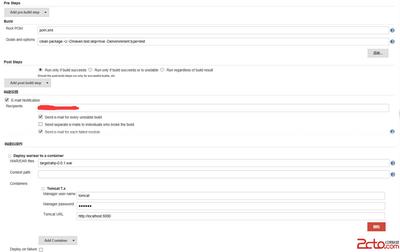 |
40.set-build-parameter Update/set the buildparameter of the current build in progress
参数说明: NAME: Name of the build variable VALUE: Value of the build variable --usernameVAL: User name to authenticate yourself to Jenkins --passwordVAL: Password for authentication. Note that passing a password in arguments is insecure. --password-file VAL : File that contains the password |
41.set-build-resultSets the result of the current build. Works only if invoked fromwithin a build.
42.shutdown Immediatelyshuts down Jenkins server 立即关闭jenkins
43.update-job Updates the job definition XML from stdin. Theopposite of the get-job command
44.update-nodeUpdates the node definition XML from stdin. The opposite of theget-node command
45.versionOutputs the current version. 查看当前版本
46.wait-node-offlineWait for a node to become offline
47.wait-node-onlineWait for a node to become online
48.who-am-i Reports your credential andpermissions 查看当前登录用户
Tips:为了操作方便,建议先通过login命令保存登录状态,这样就不需要每次执行操作都加上用户名密码参数了;缺点是安全性不好,记得操作结束之后logout
 爱华网
爱华网