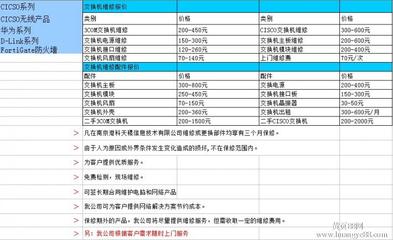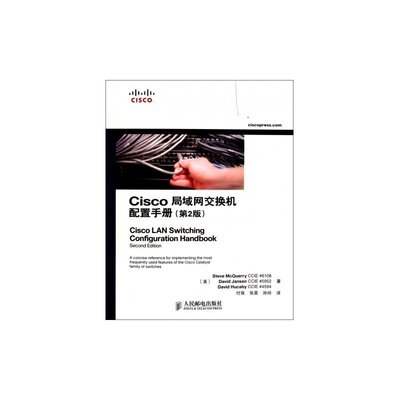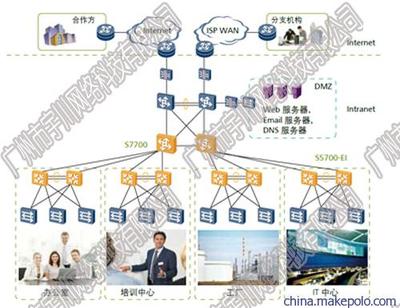H3C S5000配置文档
H3CS5000命令
在任意一视图下,键入<?>获取相应的命令及简单的描述。
<H3C> | ? |
Debugging | Enable system debugging functions |
Display | Display current system information |
Ping | Pingfunction |
Quit | Exit from current command view |
Reboot | Reset switch |
Reset | Reset operation |
save | save current configuration |
System-view | Enter the system view |
Undo | Cancel current setting |
键入一命令,后接空格分隔的“?”,如果该位置为关键在,则列出全部关键字及其简单的描述。
<H3C>display | ? |
Arp | Display arp information |
Current-configuration | Current configuration |
Debugging | Current setting of debugging switches |
Device  | Device |
Interface | Interface status and configuration information |
Ip | Ip status and configuration information |
Link-aggregation | Ports aggregation mode |
Mac-address | Mac address information |
Mirror | Port mirroring configuration information |
Qos | Qos configuration information |
Queue-scheduler | Queue scheduling mode and parameters |
Saved-configuration | The saved configuration information |
Storm-control | Limit the rate of the specified packets of theswitch |
Storm-control | Terminal user interface status and configurationinformation |
Users | Login users status |
Vlan | Vlan configuration information |
Version | System hardware and software version information |
用户配置
进入系统视图:system-view
配置用户分级密码:superpassword【password】
恢复缺省用户分级密码:undo super password
例:
<H3C>system-view
Enter system view,return to user view withctrl+z
[H3C] super password H3C
配置AUX用户
进入系统视图
System-view
进入用户界面视图
User-interfaceauxnumber
例:
<H3C>system-view
[H3C] user-interface aux 0
[H3C-AUX0]
配置终端属性
进入系统视图
System-view
进入用户界面视图
User-interfaceaux【number】
配置用户超时连接功能
Idle-timeoutminutes【seconds】
恢复用户超时连接缺省值
Undoidle-timeout
例:设置超时连接的时间为10分30秒;
<H3C>system-view
[H3C] user-interface aux 0
[H3C-aux0]idle-timeout 10 30
配置VTY用户
VTY用户界面配置包括以下:
l进入VTY用户界面视图;
l配置终端属性;
l设置TELNET用户登录密码。
进入系统视图
System-view
进入VTY用户界面视图
User-interfacevty【number】
例如:
进入VTY用户界面,配置超时时间为7分钟:
<H3C>system-view
[H3C]user-interfacevty 0
[H3C-vty0]idle-timeout7
[H3C-vty0]quit
设置Telnet用户登录密码
进入系统视图:
System-view
进入VTY用户界面视图:
User-interfacevty【number】
设置Telnet用户登录密码:
Setauthentication password【password】
恢复缺省Telnet用户登录密码
Undoset authentication password
例如:在VTY用户界面视图下设置Telnet用户登录密码为H3C
<H3C>system-view
[H3C]user-interfacevty 0
[H3C-vty0]setauthentication password H3C
用户界面显示
显示用户界面的使用信息
Displayusers
显示用户界面的物理属性和配置信息
Displayuser-interface
例如:
<H3C>disusers
UIDelayTypeIpaddressUsernameUserlevel
+ 8VTY000:00:00TEL10.201.8.20admin3
+:Current operation user.
F:Current operation user work in async mode.
Display users命令显示信息描述表:
字段 | 描述 |
F | 表示当前正在使用的用户界面,且工作在异步方式; |
UI | 第一列是用户界面的绝对编号,可显示AUX、WEB、VTY; 第二列是用户界面的相对编号:0; |
Delay | 表示用户自最近一次输入到现在的时间间隔,形式为“时:分:秒”; |
Type | 用户类型; |
IPadress | 显示起始连接位置,即入连接的主机IP地址; |
Username | 登录交换机的用户名。 |
<H3C>displayuser-interface
IdxTypeTx/RxModemPrivi AuthIntSuper
0AUX09600-3N-S
1AUX19600-3N-S
2AUX29600-3N-S
3AUX39600-3N-S
4AUX49600-3N-S
5AUX59600-3N-S
6AUX69600-3N-S
7AUX79600-3N-S
+ 8VTY0-0A-S
9VTY1-0A-S
10VTY2-0A-S
11VTY3-0A-S
12VTY4-0A-S
+:Current UI is active.
F:Current UI is active and work in async mode.
Idx:Absolute index of UIs.
Type: Type and relative index of UIs.
Privi:The privilege of UIs.
Auth: The authentication mode of UIs.
Int:The physical location of UIs.
Super:The Super authentication mode of UIs.
A:Authentication use AAA.
L:Authentication use local database.
N:Current UI need not authentication.
P:Authentication use current UI's password.
S:Authentication use super password.
管理VLAN
如果需要对以太网交换机进行远程管理,必须通过配置交换机的IP地址才能实现。
IP地址是分配给连接在INTERNET设备的一个32比特长度的地址。IP地址由两个字段组成:网络号码字段(net-id)和主机号码字段(host-id)。
为了方便IP地址管理,IP地址分成五类:
A、B、C类地址为单播(unicast)地址;
D类地址为组播(multicast)地址;
E类地址为保留地址。
系统IP配置包括:
创建/删除管理VLAN接口;
为管理VLAN接口指定/删除IP地址;
为管理VLAN接口指定网关;
打开/关闭管理VLAN接口。
创建/删除管理VLAN接口:
进入系统视图
System-view
创建并进入管理VLAN接口视图
Interfacevlan-interface【vlan-id】
删除管理VLAN接口
Undointerface vlan-interface【vlan-id】
注:Vlan-id:管理VLAN的ID,取值范围是1~4094.
为管理VLAN接口指定/删除IP地址
进入系统视图
System-view
进入管理VLAN接口视图
Interfacevlan-interface VLAN-ID
配置管理VLAN接口IP地址
Ipaddress ip-address ip-mask
删除管理VLAN接口IP地址
Undoip address【ip-address ip-mask】
注:ip-address:管理VLAN接口的IP地址;
Ip-mask:管理VLAN接口IP地址的子网掩码;
缺省情况下,管理VLAN接口IP地址为:192.168.0.233,管理VLAN接口的子网掩码为:255.255.0.0。
例如:配置VLAN接口200指定IP地址和子网掩码
<H3C>system-view
[H3C]vlan200//创建VLAN200//
[H3C-vlan200]undointerface vlan-interface 1//删除当前VLAN管理接口//
[H3C]interfacevlan-interface 200//创建VLAN200接口//
[H3C-vlan-interface200]ipaddress 192.168.1.1 255.255.255.0//配置VLAN接口地址跟子网掩码//
为管理VLAN接口指定/删除网关
进入系统视图
System-view
进入管理VLAN接口视图
Interfacevlan-interface [vlan-id]
配置管理VLAN接口网关
Ipgateway [ip-address]
删除管理VLAN接口网关
Undoip gateway
注:IP-ADDRESS,网关的IP地址;
缺省情况下是没有网关的。
打开/关闭管理VLAN接口
进入系统视图
System-view
进入管理VLAN接口视图
Interfacevlan-interface [vlan-id]
关闭管理VLAN接口
Shutdown
开启管理VLAN接口
Undoshutdown
系统IP显示
查看管理VLAN接口IP的相关信息
Displayip
查看管理VLAN接口的相关信息
Displayinterface vlan-interface [vlan-id]
例如:查看交换机系统IP信息
<H3C>displayip interface
Vlan-interface100 current state :UP
Line protocol current state :UP
Internet Address is10.201.100.19/24Primary
Broadcast address :10.201.100.255
The Maximum Transmit Unit :1500bytes
IP packets input number: 5941505, bytes: 237671623,multicasts: 5936399
IP packets output number: 7232, bytes: 426726, multicasts:0
查看VLAN接口信息
[H3C]dis interface Vlan-interface
Vlan-interface100 current state :UP//VLAN接口当前为:UP状态//
Line protocol current state :UP//链路协议当前为:UP状态//
Hardware address is000f-e2d7-d71e//当前MAC地址为:000f-e2d7-d71e//
Internet Address is10.201.100.19/24Primary//vlan接口地址以及子网掩码//
Description :Vlan-interface100Interface//接口描述信息//
The Maximum Transmit Unit is1500//MTU值//
交换机的端口配置
<H3C>system-view//进入系统视图//
[H3C]interfaceEthernet 1/0/2//进入以太网端口2//
[H3C-Ethernet1/0/2]undo shutdown//打开以太网端口2//
[H3C-Ethernet1/0/2]shutdown//关闭以太网端口2//
[H3C-Ethernet1/0/2]speed 1000//配置端口速率为1000//
[H3C-Ethernet1/0/2]duplex auto//配置端口双工模式为auto//
[H3C-Ethernet1/0/2]flow-control//开启以太网2端口的流量控制//
[H3C-Ethernet1/0/2]undo flow-control//关闭以太网2端口的流量控制//
 爱华网
爱华网