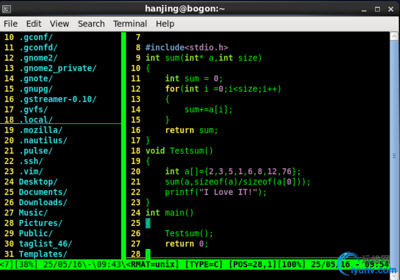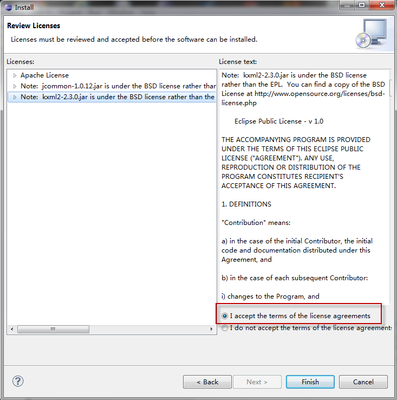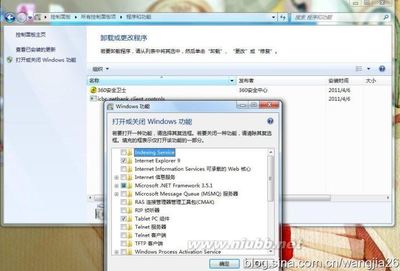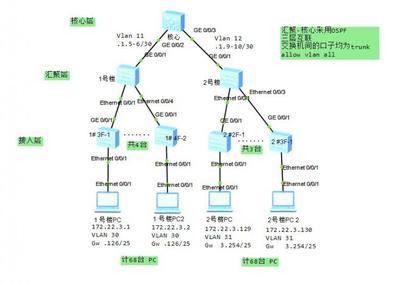它通过snmp协议从设备得到设备的流量信息,
并将流量负载以PNG格式的图形的HTML文档方式显示给用户,以非常直观的形式显示流量负载
mrtg preinstall
| # perl -v This is perl, v5.8.6 built for i386-linux-thread-multi Copyright 1987-2004, Larry Wall |
| a basic graph drawing library # rpm -qa | grep gd gd-2.0.33-2 gd-devel-2.0.33-2 |
| # rpm -qa | grep libpng libpng10-devel-1.0.18-2 libpng-1.2.8-2 libpng-devel-1.2.8-2 libpng10-1.0.18-2 |
| # rpm -qa | grep zlib zlib-1.2.2.2-3 zlib-devel-1.2.2.2-3 |
MRTG安装
| [root@localhost mrtg-2.15.1]# ls binconfig.h.in configure.inCOPYINGdocimageslibMakefile.NetWareMANIFESTREADME THANKS CHANGESconfigurecontribCOPYRIGHT get_ver.awkinstall-sh Makefile.inMakefile.Win32mkinstalldirssrctranslate |
[root@localhost mrtg-2.15.1]# ./configure--prefix=/usr/local/mrtg-2 checking for gcc... gcc checking for C compiler default output file name... a.out checking whether the C compiler works... yes checking whether we are cross compiling... no checking for suffix of executables... checking for stdint.h... yes checking for unistd.h... yes checking for inttypes.h... (cached) yes checking for unsigned long long... yes checking for long long... yes checking for strtoll... yes checking for printf long long format specifier... %lld checking for pow in -lm... yes checking for gdImageGif in -lgd... yes checking for gdImagePng in -lgd... yes checking for gdImagePng_jpg in -lgd... no需要安装JPEG库 |
| tar -zxvf jpegsrc.v6b.tar.gz cd jpeg-6b ./configure --enable-static --enable-shared --prefix=/usr make make install |
| [root@localhost mrtg-2.15.1]# ./configure--prefix=/usr/local/mrtg-2 checking for gcc... gcc checking for C compiler default output file name... a.out checking whether the C compiler works... yes checking whether we are cross compiling... no checking for suffix of executables... checking for stdint.h... yes checking for unistd.h... yes 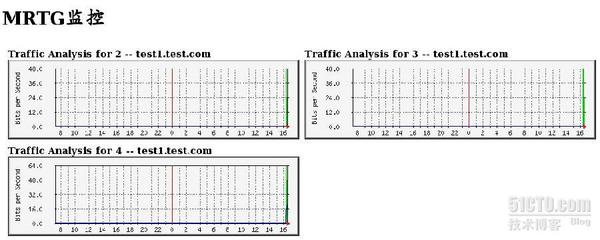 checking for inttypes.h... (cached) yes checking for unsigned long long... yes checking for long long... yes checking for strtoll... yes checking for printf long long format specifier... %lld checking for pow in -lm... yes checking for gdImageGif in -lgd... yes checking for gdImagePng in -lgd... yes checking for gdImagePng_jpg in -lgd... yes checking for gdImagePng_jpg_ft in -lgd... no checking for gdImageGd in -lgd... yes checking gd.h usability... yes config.status: creating config.h ordering CD from http://people.ee.ethz.ch/~oetiker/wish .... justkidding ;-) ---------------------------------------------------------------- Config is DONE! Type 'make' to compile the software |
| # make /usr/bin/perl -0777 -p -i~ -e "s'^#!s*/S*perl'#! /usr/bin/perl'"./bin/cfgmaker ./bin/indexmaker ./bin/mrtg /usr/bin/perl -0777 -p -i~ -e 's@GRAPHFMT="...";@GRAPHFMT="png";@'./bin/mrtg ./bin/indexmaker |
| # make install /usr/bin/perl -0777 -p -i~ -e "s'^#!s*/S*perl'#! /usr/bin/perl'"./bin/cfgmaker ./bin/indexmaker ./bin/mrtg /usr/bin/perl -0777 -p -i~ -e 's@GRAPHFMT="...";@GRAPHFMT="png";@'./bin/mrtg ./bin/indexmaker /bin/sh ./mkinstalldirs /usr/local/mrtg-2/bin for x in ./bin/mrtg ./bin/cfgmaker ./bin/indexmaker./bin/mrtg-traffic-sum; do /usr/bin/install -c -m 755 $x/usr/local/mrtg-2/bin; done for x in bin/rateup; do /usr/bin/install -c -m 755 $x/usr/local/mrtg-2/bin; done /bin/sh ./mkinstalldirs /usr/local/mrtg-2/lib/mrtg2/Pod for x in ./lib/mrtg2/*.pm; do /usr/bin/install -c -m 644 $x/usr/local/mrtg-2/lib/mrtg2; done for x in ./lib/mrtg2/Pod/*.pm; do /usr/bin/install -c -m 644 $x/usr/local/mrtg-2/lib/mrtg2/Pod; done /bin/sh ./mkinstalldirs /usr/local/mrtg-2/share/mrtg2/icons for x in ./images/*.gif ./images/*.png; do /usr/bin/install -c -m 644 $x/usr/local/mrtg-2/share/mrtg2/icons; done /bin/sh ./mkinstalldirs /usr/local/mrtg-2/share/doc/mrtg2 (cd .; for x in COPYING COPYRIGHT README CHANGES THANKS doc/*.poddoc/*.txt doc/*.png; do /usr/bin/install -c -m 644 $x/usr/local/mrtg-2/share/doc/mrtg2; done) /bin/sh ./mkinstalldirs /usr/local/mrtg-2/man/man1 for x in ./doc/*.1; do /usr/bin/install -c -m 644 $x/usr/local/mrtg-2/man/man1; done |
MRTG运行
| snmp-server community publicRO snmp-server enable traps tty |
| ------------------------------------------ $ mkdir -p/home/macg/www/mrtg/cfg事先建立mrtg工作目录 此工作目录因为要放html文件,因此最好放在wwwroot目录下 |
| ----------------------------------------- $ su Password:可惜cfgmaker等操作,都必须在root下执行 ---------------------------------------- # /usr/local/mrtg-2/bin/cfgmaker --global 'WorkDir: /home/macg/www/mrtg' --global'Options[_]: bits,growright' --output/home/macg/www/mrtg/cfg/mrtg.cfg public@192.168.1.150 这条长语句,必须一气呵成执行 --global参数: 表示后面的选项是对后面指定的设备都是有效的 (如果希望对多个设备进行监控时,该参数就会发生作用) --ifref : 用来指示用什么选项来标识设备接口 --ifref=ip 使用IP地址来标识网络设备接口。 一般来说ip地址是唯一的 但是有些情况下接口是没有IP地址的,例如switch, 要用—ifref=nr --base: GetDevice Info on public@192.168.1.150: --base: Vendor Id: cisco --base: Populating confcache --coca: populate confcache public@192.168.1.150: --coca: store in confcache public@192.168.1.150_ Name Et0--> 1 --coca: store in confcache public@192.168.1.150_ Name Se0--> 2 --coca: store in confcache public@192.168.1.150_ Name Se1--> 3 --coca: store in confcache public@192.168.1.150_ Name Nu0--> 4 --coca: store in confcache public@192.168.1.150_ Name Lo0--> 5 --coca: store in confcache public@192.168.1.150_ Name Lo1--> 6 --base: Get Interface Info --base: Walking ifIndex --base: Walking ifType --base: Walking ifSpeed --base: Writing /home/macg/www/mrtg/cfg/mrtg.cfg |
| -------------------------------------------------------------------------------- # /usr/local/mrtg-2/bin/mrtg /home/macg/www/mrtg/cfg/mrtg.cfg ----------------------------------------------------------------------- ERROR: Mrtg will most likely not work properly when theenvironment variable LANG is set to UTF-8. Please run mrtg in anenvironment where this is not the case. Try the following command tostart: env LANG=C /usr/local/mrtg-2/bin/mrtg/home/macg/www/mrtg/cfg/mrtg.cfg ----------------------------------------------------------------------- 处理.cfg图,必须先(临时,env命令代表临时)设置语言环境变量为C(标准ASCII环境语言),而通常LANG=LANG=en_US.UTF-8(英文)或LANG=zh(中文) # env LANG=C/usr/local/mrtg-2/bin/mrtg /home/macg/www/mrtg/cfg/mrtg.cfg 2007-02-15 18:47:44, Rateup WARNING: /usr/local/mrtg-2/bin/rateupcould not read the primary log file for 192.168.1.150_1 2007-02-15 18:47:44, Rateup WARNING: /usr/local/mrtg-2/bin/rateupThe backup log file for 192.168.1.150_1 was invalid as well 2007-02-15 18:47:44, Rateup WARNING: /usr/local/mrtg-2/bin/rateupCan't remove 192.168.1.150_1.old updating log file 2007-02-15 18:47:44, Rateup WARNING: /usr/local/mrtg-2/bin/rateupCan't rename 192.168.1.150_1.log to 192.168.1.150_1.old updatinglog file |
| # ls -l /home/macg/www/mrtg -rw-r--r-- 1 root root 1470 Feb15 18:47 192.168.1.150_1-day.png -rw-r--r-- 1 root root 6349 Feb15 18:47 192.168.1.150_1.html -rw-r--r-- 1 root root 48189 Feb 15 18:47192.168.1.150_1.log -rw-r--r-- 1 root root 1370 Feb15 18:47 192.168.1.150_1-month.png -rw-r--r-- 1 root root 1449 Feb15 18:47 192.168.1.150_1-week.png -rw-r--r-- 1 root root 1724 Feb15 18:47 192.168.1.150_1-year.png drwxrwxr-x 2 macgmacg 4096 Feb 15 18:47 cfg -rw-r--r-- 1 rootroot 538 Feb 14 21:55mrtg-l.png -rw-r--r-- 1 rootroot 414 Feb 14 21:55mrtg-m.png -rw-r--r-- 1 root root 1759 Feb14 21:55 mrtg-r.png |
| # /usr/local/mrtg-2/bin/indexmaker--output=/home/macg/www/mrtg/index.html/home/macg/www/mrtg/cfg/mrtg.cfg |
| # ls -l /home/macg/www/mrtg -rw-r--r-- 1 root root 1470 Feb15 18:47 192.168.1.150_1-day.png -rw-r--r-- 1 root root 6349 Feb15 18:47 192.168.1.150_1.html -rw-r--r-- 1 root root 48189 Feb 15 18:47192.168.1.150_1.log -rw-r--r-- 1 root root 1370 Feb15 18:47 192.168.1.150_1-month.png -rw-r--r-- 1 root root 1449 Feb15 18:47 192.168.1.150_1-week.png -rw-r--r-- 1 root root 1724 Feb15 18:47 192.168.1.150_1-year.png drwxrwxr-x 2 macg macg 4096 Feb15 18:47 cfg -rw-r--r-- 1 root root 2564 Feb15 18:49 index.html -rw-r--r-- 1 rootroot 538 Feb 14 21:55mrtg-l.png -rw-r--r-- 1 rootroot 414 Feb 14 21:55mrtg-m.png -rw-r--r-- 1 root root 1759 Feb14 21:55 mrtg-r.png |
 爱华网
爱华网