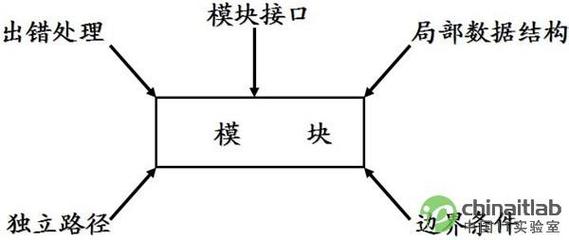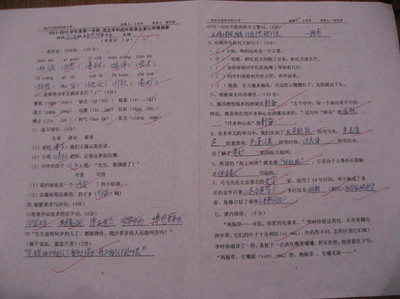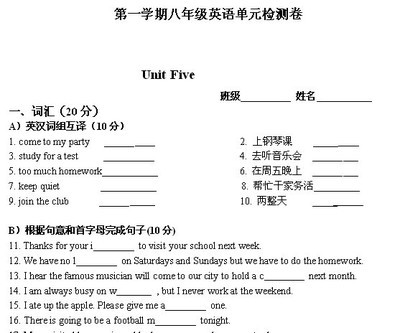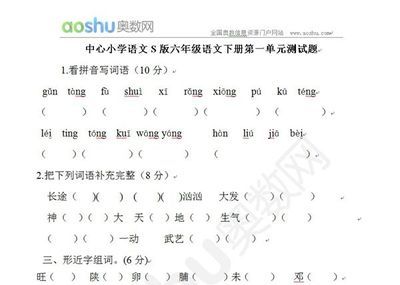第一篇关于网页信息抓取的日志看来帮到大家好多忙了 自己也很开心
测试课 JUnit,我把自己的总结写一下,也为了记录下可能以后用得着
测试程序NextDay, 环境EClipse Galileo
CalendarUnit抽象类 , Year Month Day 3个子类都继承该抽象类,分别代表 年,月,日
Date是日期类,包含 Year Month Day私有对象各一个,和其他日期操作若干
(CalendarUnit抽象类中的方法是要被继承到子类中去实现,所以这些方法放在子类中测试)
1.导入Referenced Libraries里面的那两个Junit.jar包
(将相关.jar包放到项目的lib文件夹下右击项目->Build Path->Configure 【】BuildPath->ADD Jars-> JUnit)
2.在junit 下的 default package下新建 Junit Test case文件,
对Year这个类测试, Next ,勾选需要测试的方法
import static org.junit.Assert.*;
import org.junit.Before;
import org.junit.Test;
public class Year1test {
@Before
public void setUp() throws Exception {
}
@Test
public void testIncrement() {
fail("Not yetimplemented");
}
@Test
public void testIsValid() {
fail("Not yetimplemented");
}
@Test
public void testYear() {
fail("Not yetimplemented");
}
}
生成的Year1Test文件如上, @Before @Test 是animation,JUnit4的新特性
@Test表示接下来的是需要运行的测试方法Junit,所以测试函数名如testYear()可以随意更改
以下是没有用到animation的(仅为了做对比,貌似是JUnit3的)
JUnit以 testXXX方法名 来告诉编译器这个是需要运行的测试方法
setup方法是初始化数据的,例如所有的测试用例都需要初始化某个变量,就可以提取到这个方法里来
import junit.framework.*;
public class TcasTest extends TestCase{
public void setUp() throws Exception{
}
public void testInitialize() {
Tcas.initialize();
assertTrue(Tcas.Positive_RA_Alt_Thresh[0]== 400&&
Tcas.Positive_RA_Alt_Thresh[1]== 500 &&
Tcas.Positive_RA_Alt_Thresh[2]== 640 &&
Tcas.Positive_RA_Alt_Thresh[3]== 740);
}
public void testALIM() {
assertEquals("这次测试",Tcas.Positive_RA_Alt_Thresh[2]
,640);
}
}
3.对Year Month Day Date分别如上新建测试类,在各个测试方法内调用需要被测试的方法,利用assert断言机制(assertEquals,assertTrue等)判断实际运行结果(或返回值)与预期值是否一致。
4.
现在有了YearTest MonthTest DayTest DateTest 4个测试类
现在右击junit->run as->Junit可以通过Junit来运行这些测试用例,但run as->javaapplication的话会报出错误,因为以javaapplication运行需要一个main()函数
所以再新建一个NextdayTest的类,写一个main函数,作为整个测试程序的入口
import junit.framework.*;
public class NextdayTest extends TestCase{
public static Test suite(){
TestSuite suite= new TestSuite();
suite.addTestSuite(YearTest.class);
suite.addTestSuite(MonthTest.class);
suite.addTestSuite(DayTest.class);
suite.addTestSuite(DateTest.class);
return suite;
}
public static void main(String[] args){
// 文本方式
junit.textui.TestRunner.run(suite());
}
}
将其他几个分类的测试作为suite 放到一个测试集中,
这样右击junit->run as ->javaapplication,也能运行了
ps:一些具体测试方法的技巧
(1)对异常的测试
public void testsetMonth1(){
try{
month.setMonth(3,new Year(2012));
assertTrue(true);
}catch(IllegalArgumentExceptionex){
fail("可惜 情人节 抛出异常了");
}
}
public void testsetMonth2(){
try{
month.setMonth(-1,new Year(2012));
fail("可惜情人节抛出异常了");
}catch(IllegalArgumentExceptionex){
assertTrue(true);
}
}
(2)一个方法输出 东西到控制台,判断输出的东西跟预期是否相同
输出重定向
- @Test
- public void test(){
- ByteArrayOutputStream baos = newByteArrayOutputStream();
- System.setOut(newPrintStream(baos));
- Date date = newDate(12,18, 2011);
- date.printDate();
- assertEquals("12/18/2011" +System.getProperty("line.separator"),baos.toString());
- }
(3)junit下的default package下的测试类方法 可以直接调用src下default package下文件的 public protected方法,因为都为defaultpackage,编码之后在同一个二进制文件中
 爱华网
爱华网