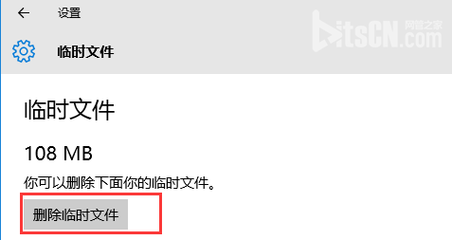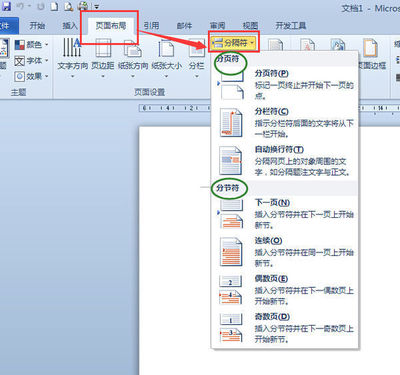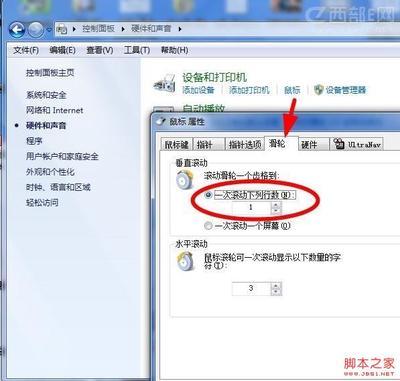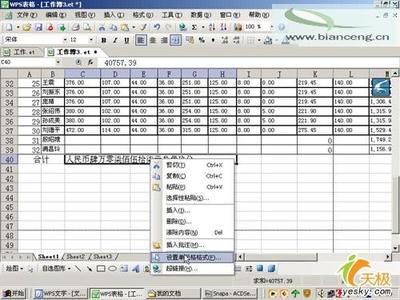在对Office 2010 Professional Plus(专业增强版)激活之前,请您先确保您的电脑已经安装了Office 2010 ProfessionalPlus的专业增强版的原版,即微软官方发布的版本。
In order to use the Office 2010 activationcrack provided on this page, make sure you already install theOffice 2010 Professional Plus on your PC. Itmust be originaledition that Microsoft published.
如果您还没有安装原版Office 2010,请点击这里,下载安装。如果您安装的是其他XX破解版(或其他非原版)Office 2010,激活将无法进行。
You can click here, download and install it, if you did not installoriginal Office 2010. If you installed Cracked Office 2010( orother unoriginal edition), it would not activateit.
本文使用的激活工具是Office 2010 Toolkit V 2.0.1。运行Office 2010 ToolkitV2.0.1激活程序,需要如下的系统环境:
Requirements to use the crack file named Office 2010Toolkit V2.0.1:
·操作系统(OS):Windows 7, Windows Vista,Windows XP SP3
·已经安装了Microsoft Office 2010原版程序
MicrosoftOffice 2010 Installed (Any versions)
·如果你的系统是XP系统,请先安装Microsoft .NET Framework3.5(点击这里下载)
Microsoft .NET Framework 3.5 Installed (It isbuilt into Windows Vista/7, so only XP users need to installthis).
以下是激活步骤,请务必仔细阅读
Follow the steps below to activate itsuccessfully.
1. 先关闭你电脑上的杀毒软件和防火墙(通常情况下,右键单击系统托盘处杀毒软件的图标,选择“禁用”,即可关闭杀毒软件)。
Disable yourAntivirus and/or Firewall programs on your computer (Normally youcan right-click on the antivirus program icon in the System Trayand choose Disable option). Note: System Tray located at theright-bottom of the screen that contains the date andtime.
2. 点击这里或这里,下载Office 2010的激活程序:Office 2010 ToolkitV2.0.1。(大小:2.5MB)。下载的是一个压缩包,使用WinRAR或其他类似的工具将其解压。
Click here or there fordownloading the Office 2010 Activation Crack File: Office 2010Toolkit V2.0.1. (zipped file size: 2.5 MB). It’s in a zip file souse the unzip program such as WinRAR or similar tools to extractit.
3.
◆ Windows Vista/7的用户:右键单击Office2010Activator.exe,选择“以管理员身份运行”。如果弹出“管理员确认”对话框,点击“确定”。随后,即可看到如下窗口:
◆ Windows XP SP3用户,直接双击Office2010Activator.exe。随后即可看到如下窗口:
Right-click on the Office2010Activator.exe andchoose Run as administrator option. If prompt User Account Controlbox, click OK to continue. You will see the following screen thatshow the Office 2010 is installed on thesystem.
4. 接下来激活Office 2010。在Main选项卡下,点击“EZ-Activator”按钮。它会自动搜索Office程序(包括Visio),同时开始激活。这需要几十秒钟的时间,直到下面的InformationConsole的黑框里,会显示如下图的内容,激活才成功。
Toactivate your copy of Office 2010. In the Main tab click on theEZ-Activator button. It will automatically search Office programs(including Visio) and be activated. When activated, it will showthe following screen.
5. 此外,你也可以使用下面的方法来激活Office 2010。
Alternatively, you also can use the followingmethod to activate the Office2010.
·选择“Activation”选项卡,然后单击Office 2010AutoKMS右侧的Install按钮。
·然后,再按Attempt Office 2010Activation右侧的“Activate”按钮,运行激活程序。
·如果InformationConsole的黑框中显示“program fail orerror”,那么激活失败。这时需要点击Office 2010AutoKMS右侧的Uninstall按钮。
·再次激活。再次点击“Activate”按钮,如果依旧是激活失败,那么再点击“Uninstall”,然后再点击“Activate”,或许要重复多次。直到下面的InformationConsole的黑框里,会显示如下图的内容,激活才成功。
· Click on the Activation Tools tab andclick on Install button next to the Office 2010 AutoKMS to installit.
· Then, click on Activate button andwait for the program running the activationprocess.
· If you see the program fail or errorin the activation process, click on Uninstall button to uninstallthe Office 2010 AutoKMS.
· Then, click on Activate button again.In case still not successful, repeat the steps again (or even fewtimes) and you will be successfully activate your copy of Office2010 as shown in the screen below.
6. 如果需要验证是否激活成功,你可以打开Office2010的任意一个程序,比如Word2010。启动后,点击“文件”,然后选择“帮助”。你可以看到Office2010的激活情况,如下图:
If you stillneed to double-confirm the activation status; open any Officeapplication such asWord 2010. Click on File taband click Help. You will see the Office 2010 activationstatus.
经过本人测试安装,激活成功,如上图。
最后,分享几个Office 2010 ProfessionalPlus的密钥,供大家安装时使用:
GCCVP-793B7-92C6G-KJ4CD-98RYD
C6YV2-6CKK8-VF7JB-JJCFM-HXJ2D
GCXQJ-KFYBG-XR77F-XF3K8-WT7QW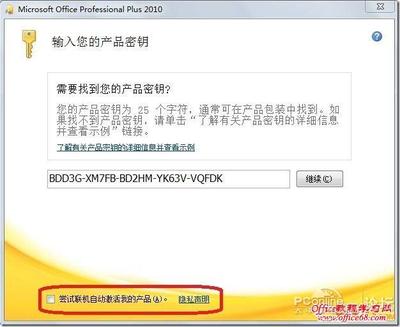
KH2J9-PC326-T44D4-39H6V-TVPBY
TFP9Y-VCY3P-VVH3T-8XXCC-MF4YK
236TW-X778T-8MV9F-937GT-QVKBB
87VT2-FY2XW-F7K39-W3T8R-XMFGF
QY89T-88PV8-FD7H7-CJVCQ-GJ492
23TGP-FTKV6-HTHGD-PDWWP-MWCRQ
GDQ98-KW37Y-MVR84-246FH-3T6BG
FGVT2-GBV2M-YG4BD-JM823-XJYRY
TTWC8-Y8KD3-YD77J-RGWTF-DTG2V
GFWF2-R8H99-P4YWF-D2HY9-6PPXJ
注意:以上序列号不保证一定可用的哦!
 爱华网
爱华网