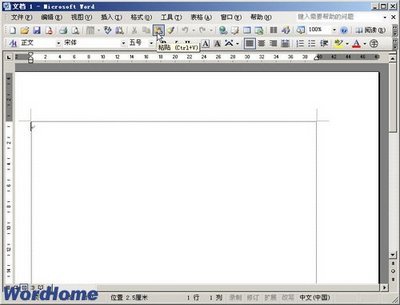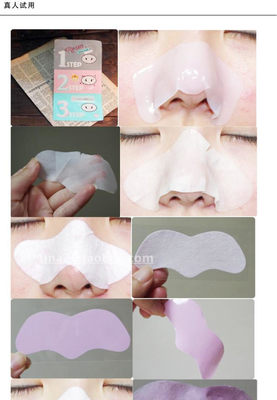UNVEIL效果器使用说明书翻译---BY滚绣球
写在前面的话:
UNVEIL效果器做预告的时候很多人叫他混响消除器,但其实他的作用不仅仅是去掉混响,我也希望各位CV别看到有了这个东西就姑息自己的干音带着那么多混响觉得后期能处理,说实在的,这东西是穷途末路的时候用来应急的。遇到自带混响的很烂的干音我还是建议直接打回去,别啥都让后期来处理啊很讨厌啊有木有!另外这个UNVEIL翻译过来,文艺一点的叫法是---“掀起你的盖头来”。
PS:以下全都是翻译说明书,夹杂着我的个别猜测和理解,不作为官方教程,纯属交流,如果有异议可以友情提出,大家交流下,不要过来跟我掐。如果要转载的话请跟我说一声。这个东西我还发到我们论坛去呢。
PS又PS:没把全部的说明书翻译,因为我觉得对我来说那些都看不懂,对于我这种业余的人来说只要知道他的使用方法就行了,所以也就只翻译了他的功能部分。原理性的东西我真心研究不透,学艺不精啦。
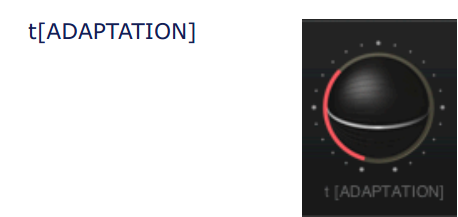
1 Unveil 的用途
‣ Reduction of reverb on location sound and dialog
削减现场录制的声音和对话的混响
‣ Matching of reverb amounts and thus perceived distance onmultiple location/dialog recordings
将混响数量进行配比,从而将感知到的多种位置和对话的距离进行配比。【这句话能理解么?意思就是说把不同位置上的声音或者对话产生的混响数量进行match从而match比他们的距离。】
‣ Reduction of reverb on sub-optimally miked musical recordings,or recordings from venues with less-than-ideal acousticproperties.
削减在最优化麦克风收录的音乐录音或者声学特征并不理想的场地收录的录音所带有的混响。
‣ Up-Mixing by separating reverb and direct signal, and usingthese complementary signals for rear and front channels
用分离直达声和混响的方法,以及对前后录音声道进行补充信号的方法进行up-mixing(不懂啥意思不敢乱说)。
‣ Reducing or boosting “mud” or “grit” in a music mix to bringout the details or move the mix out of focus to make space foradditional signals
在音乐混缩中通过削减或者增加“泥土”或者“砂砾”来去除细节,或者把混缩弄成模糊不清(离开中心)的感觉,从而给额外信号留出空间。【我觉得这种功能有点太逆天OTZ,大致意思也许就是说把某个东西弄得模模糊糊的这样来给别的声音信号留出位置】
‣ Moving sounds/ambience in to or out of focus forOn-Screen/Off-Screen differentiation
通过把声音或者气氛挪开或者挪进中心的方法,来造成银幕上或者银幕外的区分。【这是直译的,根据我不怎么高深的猜测,我觉得大概就是一种特殊效果,通过把声音信号处理成偏离中心或者挨近中心的不同方法,造成失真或者不是真的不同效果。】
‣ Moving background sounds further back to allow foregroundsounds to stand out clearer
把背景声音挪的更远从而是前面的声音更加凸显更显得清晰。
‣ Creative sound design
制造声音设计【直译的,我也不懂】
‣ Generating dynamic “states” from just one recording in gameaudio.
在游戏音频中,把一个录音样本创造出很多种不同的情形。【states这个词有情形的意思,所以我这么理解的。】
2 参数
2.1 Focus
The FOCUS parameter controls the overall signal focusing, orreverb attenuation/boost. Essentially it is a cross-fade betweenreverb/mud and the direct/foreground signal.
Higher values remove reverb and "mud" from the signal,
lower values add reverb by attenuating the direct (incident)signal. Center has no effect and leaves the signal unchanged.
For best results we recommend setting FOCUS to its highest valuewhile adjusting the other parameters so their effects becomeimmediately apparent, then backing of FOCUS as needed. CTRL-Clicksets this parameter to default.
FOCUS这个参数控制整体信号的对焦性,或者说是混响的衰减和增益。本质上来说它是直达声和混响之间的淡入淡出的控制。
参数值比较高的时候他就把声音信号的混响残响之类的东西弄走。
参数值比较低的时候意味着着效果器通过将直接信号弄弱这样的方式来把混响效果相对增益。
要最好的效果的话,我们建议当调整其他参数使他们的效果直接显现的同时把这个FOCUS参数值设置成最高值,那么然后再调整这个FOCUS成为你所需要的效果。
CTRL-点击它便是默认值了。
【这里我弄个注释吧:1,关于direct(incident)signal这个词语的翻译,它应该指的是原始的根本性的声音信号,我翻译为直达声不知道合不合适。直达声指的是声源发出的能够直接传到人耳的那部分原始的根本的声音信号。也就是值得不带任何效果的声音信号。2,关于最后那段话我觉得是这么个意思,调整前天参数的时候,你想知道这个参数能够达到什么样的效果,你就要试一试,怎么试呢,就是把这个FOCUS调整最大值,然后去调你要调整的那个参数,这样你就可以知道这个参数最明显的最直接的效果是如何的了,然后所有的其他参数调完了之后再把这个FOCUS调成你需要的效果。这个有点像我们调整混响效果器的时候,最后调整那个干湿比参数】
2.2, f FOCUS bias
This bank of sliders allows setting the FOCUS parameterdepending on the signal frequency. With these parameters you cande-reverberate critical frequencies more than frequencies that haveless reverb to them, such as the low
frequency end. The FOCUS BIAS is relative to the amount setusing the FOCUS control. If you set FOCUS to its center positionthe signal will pass through unchanged. You can then use FOCUS BIASto change the signal focus for certain
frequencies only. A CTRL-click on one of the sliders resets itto neutral, and a click on the CLR button resets all sliders toneutral.
这一对的滑条是用来按照不同频段进行设置FOCUS这个参数的东西。听过使用这些滑条,相比于把那些没什么混响影响的频段的混响进行削减,你可以直接把那些临界频段的混响和反射进行削减,比如低频端。(意思就是说能有重点有针对性的减混响)。这个东西是和那个FOCUS参数一起用的。如果你把那个FOCUS弄成中间那个位置那么声音信号就是直通的没有任何变化的。那么你就可以用这堆滑条来对特定的频段进行设置和改变了。按住ctrl单击某个滑条就对这个频段设置成他中间那个默认位置了。按住CLR那个东西就全部恢复默认值。
2.3 t/f LOCALIZE
This parameter determines pattern localization along the timeand frequency axes. Higher values resolve individual frequenciesbetter but might introduce high frequency oscillations that cansound artificial when a lot of noise is present within the signal.Lower values reduce this type of artifacts but might cause signalamplitude modulation ("pumping") that results from the processaffecting not only the detected patterns, but their surroundingsounds as well. A value around the center position is usually thepreferred setting. If both low and high values do not producesatisfactory results, we recommend you set it to its centerposition, set FOCUS to center as well and change FOCUS using theFOCUS BIAS sliders for critical frequencies only.
That way you will be able to separate reverb without applyingthe process to the entire signal at once.
这个参数是用来把“时间/频率”坐标轴进行定位的。
比较高的参数值能够更好的去决定特定的特别频率,但是弊端是,如果这个特定的频率带有比较多的噪音的时候,这样做就容易让这个特定频率的震动听起来很假很人工。
比较低的这个参数值会把这种听起来很假的效果减弱一些,但是弊端是这样做有可能会让不仅仅是改变这个你选定的特定的频率的信号幅度,而是引发相关的附近的周围的(就这个意思吧)的那些频率也会跟着动。(就是会殃及无辜XD)。
比较好的选择就是让这个参数就在他中间位置附近稍微调一调就行了(就是让你别大手大脚的动太多。如果你要是把参数调的超级高或者超级低,那样都无法满足你的要求,那我们建议你把这个参数弄成中间位置,再把那个FOCUS也弄到中间去,然后把上面说的那个那一堆滑条的那个东西和你的FOCUS值配合着一起调整,选择一些特定的频段进行调整就可以了。这样的话你就可以把不同频段的混响给分开进行调整,而不是把无辜的那些都一并糟蹋了。
2.4 t[REFRACT]
t[REFRACT] determines the refractory time for the analysisnetwork, or “how long the algorithm thinks about what it has heardbefore reacting”. Shorter values will cause the analysis to be moresensitive to signal changes, but might affect short termoscillations such as noise in a way that sounds artificial.
If you increase the refractory time, the overall sound of thede-reverberated signal usually improves, but some of the reverbreflections might return. We recommend you start out at a zerovalue and increase as needed.
t[折射]这个参数用来决定网络分析的折射时间的(我也不懂网络分析是个毛线)。或者说是“这个计算物觉得从听到到做出反应两者之间需要多久时间”。
比较短的参数值意味着这个分析物会对信号的改变更加敏感,但是有可能会影响到诸如噪音之类的短期震动,从某种方面来说听起来就很假。
但是如果你增加了这个折射时间,那么整体的消除混响的这种声音听起来会有所改善,但是一些混响声音又会折回来。我们建议你调整这个参数的时候从零开始一点点的增加知道达到你需要的那个效果。【不要问我,我也不懂这个到底啥意思,我只是翻译了下而已OTZ】
2.5 t[adaptation]
This determines the adaptation time of the analysis network("forgetting factor"). The setting of this parameter should beapproximately equal to the reverb tail length of the signal.
You can get an idea of how to set this parameter by visuallycomparing the related decay curve in the display to the amplitudedecay of the input signal. If the steepness looks similar, you’regood. “Release Time” is a suitable analogy to get the idea of thiscontrol (though technically, it is very
different.). If the adaptation time is lower than the reverbtail time of the reverberated signal you will hear some reverb comeback on a few msec after the incident sound. In this case youshould increase the adaptation time until the reverb is gone
这个叫t[适应性]的参数是用来决定网络分析的适应时间的。这个参数的调整有点大约近似于调整那个声音信号所带混响的尾巴长度。
你调这个东西的时候就可以很形象的通过看着那个图像上面显示的输入信号所带混响的残响振幅和长度的那个图图,边看边调。如果他们的陡度看起来差不多,那就太赞了。“释放时间”是跟这个参数比较类似的东西吧可以这么理解(尽管从技术层面上来讲他们是极不一样的)。
如果这个适应时间比混响尾巴长度短很多,在直达声之后的若干毫秒之后你就可以听到一些混响。如果这样的话你就增加这个参数直到你听不到混响。
2.6 Presence
This parameter adds a random signal to the network's input oneach pass of the analysis recursions. This changes the startingconditions of the evaluation slightly, and causes the output to bemore generalized. The effect on the audio signal is mainly a gainin high frequency content and a more natural sound, as the noiseand short time scale fluctuations in the signal are averaged awayand remain largely untouched. With some "well behaved" signals thissetting might not have any effect, some signals (especially voice)can benefit greatly from increasing this value. Start low& raise as needed.
PRESENCE翻译为“存在感”?就大概这个意思吧
存在感这个参数用来给输入信号网络的每一层分析递归增加一些随机信号。这个改变了评估的起始条件,并且是输出信号更加普遍一些自然一些。它造成的影响就是把高频部分增加一些并且做得更自然一些,因为那些噪音或者信号短期震动被均走了从而大部分都没有被触及到。一些表现挺好的信号可能不会被影响到,一些诸如人声之类的信号就可以很大程度上的从这里面收益。调整的时候请从低向高调整。
2.7 Transient thresh
UNVEIL offers the option to automatically bypass very shorttransient signals in order to increase "punch" and intelligibilityfor certain types of signals. This bypass is triggered both byevaluating overall signal levels as well as its statisticalproperties. We recommend you use the SOLO switch to monitor theoutput of this circuitry and use the threshold slider to set anappropriate value between 0 ( = everything is regarded a transient)and 1 ( = circuit is off, nothing goes through).
“掀起你的盖头来”这个效果器提供了一种选择,自动旁通掉太短的瞬态信号从而可以增加特定类型的信号的清晰度。这种旁通功能是被评估整体信号水平以及他们的统计特征来共同作用从而触发的。我们建议你使用SOLO这个开关去控制整体电路系统的输出,并且用这个瞬态阀值的滑条去设置0到1之间的合适的值。0是非常瞬间通过,1是关掉,也就是神马都不放过。
2.8 Gain
This control adjusts the output gain of the plug-in, the unit isdB. Processes based on perceptive modeling generally tend to changepeak levels. The GAIN control allows you to compensate forthis.
整体输出的增益,单位是分贝。这个我不逐字翻译了反正这个东西大家都不陌生。】
2.9 I/O diff
Activating this switch creates a volume compensated differencebetween input and output signal
活动这个开关就能够在输入和输出信号之间进行一定的区别补偿
2.10 Bypas
Bypasses all processing and routes the input signal directly tothe output
【旁通我也不翻译了,都不是新词儿。】
2.11 PK LINK
Links the peak of the input and output signal display so theUNVEIL effect becomes visible independent of absolute signallevels.
把输入和输出信号的峰值链起来显示从而使掀起你的盖头来效果器的效果独立于绝对信号水平可见。
2.12 norm
Soft-normalizes the display of the input and output signals.
把输入和输出信号的显示温柔的正常化。【不懂】
2.13 diagram
Enables the diagram that displays the adaptation rate inrelation to the input signal
把对输入信号的市盈率用图标展示出来。
好了先做这么多吧以后有别的需要再弄吧。
 爱华网
爱华网