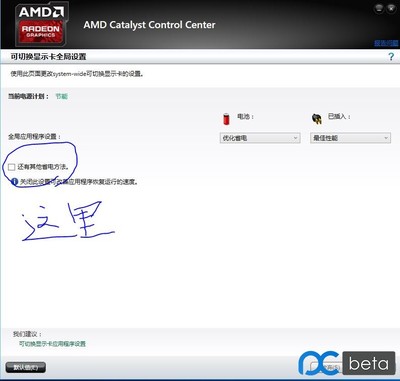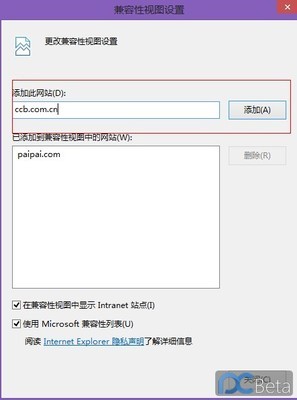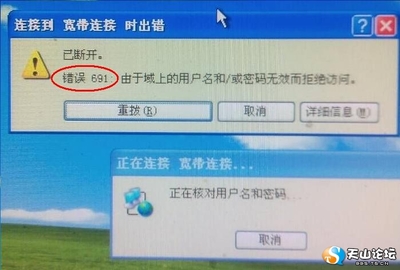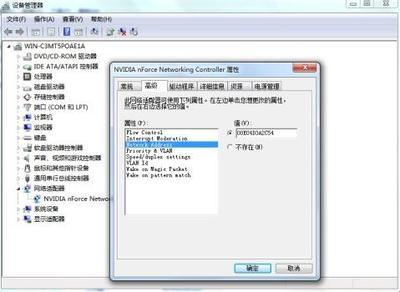SQL Server安装程序遇到以下错误:
A failure was detected fora previous installation, patch, or repair for instance'MSSQLSERVER' during configuration for features[SQL_FullText_Adv,]. In order to apply this patch package(KB968369), you must resolve any issues with the previous operationthat failed. View the summary.txt log to determine why the previousoperation failed.
错误代码0x84B20001。
------------------------------
http://connect.microsoft.com/SQLServer/feedback/details/421601/sql-2008-sp1-fails-with-error-code-0x84b20001#
解决方法:
由 npiaseck 在 2009/7/5 15:33 发送
This seems to be a bug with the 2008 installer whenever you doan Edition Upgrade, such as if when you forgot to installManagement Studio Express and did an edition upgrade to get it. TheSQL Sever 2008 installer appears to leave things in an inconsistentstate after doing an Edition Upgrade.
To work around this bug that Microsoft seems to think is not abug:
Step 0. If you have Visual Studio 2008 SP1 installed, you MUSTfirst remove "Microsoft SQL Server Compact 3.5 SP1 " via Add/RemovePrograms as described inhttp://support.microsoft.com/default.aspx/kb/970876. (It will getre-installed later during the repair; this works around yet anotherbug in SQL Server 2008's installer.)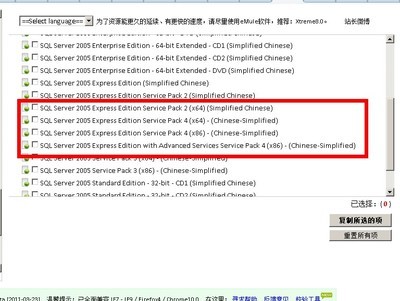
Step 1. Download and run the original self-extracting installationof SQL Server 2008. If you have installation media, you can use the"SQL Server Installation Center" option in your Start menu.
Step 2. Choose Maintenance > Repair. When asked what to repair,choose "<<Repair shared components only>>", then letthe repair complete. Then close the SQL Server Installation Center.(You shouldn't have to repair any instances.)
Step 3. You should now be able to run the SP1 installer.
Good luck! Here's hoping that they rewrite the entire installer in2010.
简单地说,就是MSSQL Server 2008安装时,出现了错误,导致sp1补丁安装失败。解决方法:删除MSSQLServer 2008中的安装实例(出现错误的那个),然后重新添加一个安装实例。再安装sp1补丁,即可。
 爱华网
爱华网