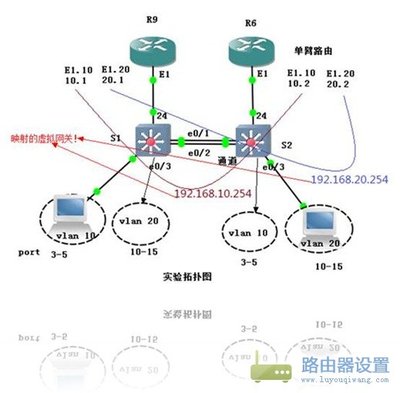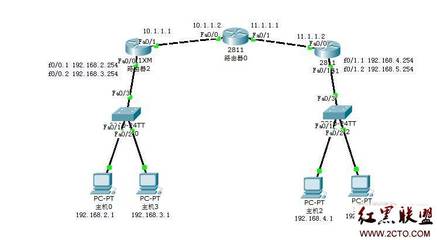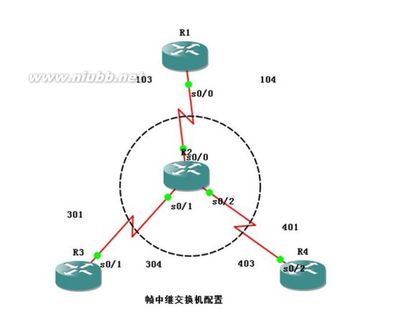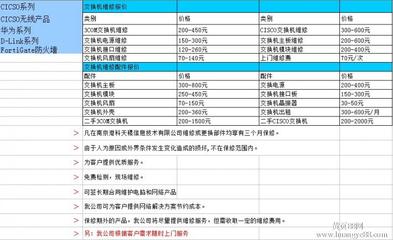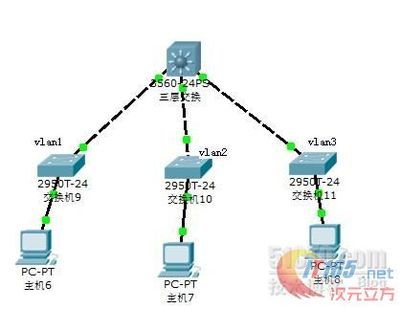1.VTP mode
Transparent模式的VTP 配置修订号始终为0
2.VTP的运作
3.VTP的配置Switch(config)# vtp domain cisco配置VTP域名
Switch(config)# vtp mode {server | client | transparent}配置本机VTP模式
Switch(config)# vtp password x(可选)配置密码
Switch# show vtp password
4.VTP的几个问题
如果VTPclient的配置修订号比Server的高,那么client也是能够将server的vlan信息覆盖掉的。
上图中,server及client的配置修订号相同,但是vlan信息则不同,这时候就会报错,提示md5 digestchecksum mismatch
5.VTP pruning1)测试目的:VLAN信息传递
SW1及SW2配置为VTP mode client;SW3配置为VTP mode Server在SW3上创建10、20、30三个VLANSW1及SW2都能学习到,三岁小孩都能做,就不多说了SW3#sh vtp statusVTP Version capable : 1 to 3VTP version running : 1VTP Domain Name :ccnpVTP Pruning Mode : Disabled !! 默认VTP prunnig是关闭的VTP Traps Generation : DisabledDevice ID :000a.8a07.8280Configuration last modified by 0.0.0.0 at 3-5-9300:11:48Local updater ID is 0.0.0.0 (no valid interface found)
Feature VLAN:--------------VTP Operating Mode :ServerMaximum VLANs supported locally :1005Number of existing VLANs : 8Configuration Revision : 15MD5 digest : 0x49 0x3C 0x1F 0x79 0x15 0x00 0xC70xAE 0x0E 0xDC0xDD 0xEF 0x93 0xA5 0xB6 0x26
2)测试目的:trunk allowed vlan
继续吧,将SW1及SW2的连接PC的接口划入vlan10完成后两个PC就能够互相通信了。这时候我们在SW1上看一下trunk的状态:SW1#sh int trunkPort Mode Encapsulation Status Native vlanFa0/20 on 802.1q trunking 1
Port Vlans allowed on trunkFa0/20 1-4094
Port Vlans allowed and active in managementdomainFa0/20 1,10,20,30
Port Vlans in spanning tree forwarding state and notprunedFa0/20 1,10,20,30 !!在关闭VTPprunnig的情况下,trunk默认放行所有VLAN的流量,这在SW2及SW3上情况一样
接下去我们在SW1的Fa0/20接口上,做switchport trunk allowed vlan remove10,将vlan10的流量修剪掉,这时候PC之间就无法ping通了,再去R1上看一下:SW1#sh int trunkPort Mode Encapsulation Status Native vlanFa0/20 on 802.1q trunking 1
Port Vlans allowed on trunkFa0/20 1-9,11-4094
Port Vlans allowed and active in managementdomainFa0/20 1,20,30
Port Vlans in spanning tree forwarding state and notprunedFa0/20 1,20,30
注意,此时此刻虽然SW1在fa0/20口上将vlan10的流量修剪了,但是SW3的fa0/20口确实依然放行该流量的,不过不管怎样,PC之间是无法互访了,这里只是做个演示,知道一下allowedvlan的作用。当然,这是手工修剪的方式。
3)测试目的:VTP pruning
去掉步骤2中配置在SW1上的命令,还原实验环境。接下去我们在SW3,也就是VTP的server上开启vtp pruning。SW3#sh vtp stVTP Version capable : 1 to 3VTP version running : 1VTP Domain Name :ccnpVTP Pruning Mode : EnabledVTP Traps Generation : DisabledDevice ID :000a.8a07.8280Configuration last modified by 0.0.0.0 at 3-5-9302:01:49Local updater ID is 0.0.0.0 (no valid interface found)
Feature VLAN:--------------VTP Operating Mode :ServerMaximum VLANs supported locally :1005Number of existing VLANs : 8Configuration Revision : 17MD5 digest : 0x73 0x52 0x60 0xE7 0x4D 0xA5 0xC70x4F 0xCA 0x3D0x6F 0x1D 0x3F 0x23 0x03 0xBB
在VTP server mode的SW3上开启VTP pruning后,Client的SW1及SW2都会学习到并且也开启自己的VTP pruning。如此一来,三台交换机都会进行VTP报文的交互,告知自己本地存在接入用户的VLAN。对于没有用户的VLAN,将会被自动修剪掉,我们看一下:SW1#show int trunkPort Mode Encapsulation Status Native vlanFa0/20 on 802.1q trunking 1
Port Vlans allowed on trunkFa0/20 1-4094
Port Vlans allowed and active in managementdomainFa0/20 1,10,20,30
Port Vlans in spanning tree forwarding state and notprunedFa0/20 1,10 !!在R1上,Fa0/20口修剪得只剩下了vlan 1和10SW2、SW3也是类似的情况;注意,此刻我们是没有在trunk口上做任何静态配置的allowed vlan配置
接下去,我们在SW2上,将vlan10的端口移除,可直接在fa0/2上no switchport accessvlan如此一来SW2上就没有vlan10的用户了,sw2会泛洪这一消息以便其他交换机知道。SW3收到这一消息后,知道SW2不再有vlan10的用户,也就不再需要vlan10的流量了,于是在自己的FA0/22口上将vlan10修剪掉:SW3#sh int truPort Mode Encapsulation Status Native vlanFa0/20 on 802.1q trunking 1Fa0/22 desirable n-isl trunking 1
Port Vlans allowed on trunkFa0/20 1-4094Fa0/22 1-4094
Port Vlans allowed and active in managementdomainFa0/20 1,10,20,30Fa0/22 1,10,20,30
Port Vlans in spanning tree forwarding state and notprunedFa0/20 1,10Fa0/22 1 !! vlan10被修剪
最后注意:• Vtp pruning只能在server mode上开启• Server mode上开启后,client都会自动开启pruning• Vtp pruning默认是关闭的
红茶三杯网络工程 | 项目管理 | IT服务管理 | CCIE培训学习 沉淀 成长 分享微博:http://weibo.com/vinsoney博客:http://blog.sina.com.cn/vinsoney站点:http://ccietea.com
 爱华网
爱华网