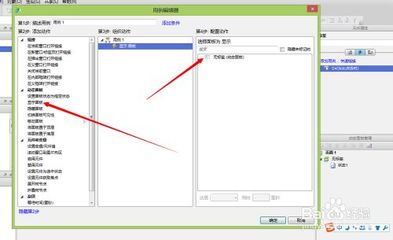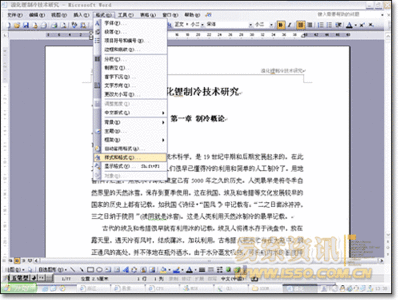Oracle性能分析入门学习中,遇到Oracle数据库的性能问题,一般首要的步骤就是导出AWR的分析报告,AWR是10g中新引入的一个工具,在这之前一般是利用statspack。要导出AWR报告,只要利用Oracle的一个脚本即可以完成,下面是我利用script录制的一段导出AWRreport的过程。
首先进入$ORACLE_HOME/rdbms/admin目录,在sqlplus下运行@awrrpt脚本,按照提示一步一步就可以达成,导出的格式有两种,txt格式和html格式。
在OTN上,有一个DBA新feature系列,第六周就是专门讲的这个feature,大家可以去那里了解一下(中文的)
Script started on Sun 27 Jan 2008 08:47:15 PM PST
[ractest@sun880-1 /u01/app/oracle/orahome/rdbms/admin]$ cd$ORACLE_HOME/rdbms/admin
[ractest@sun880-1 /u01/app/oracle/orahome/rdbms/admin]$ sqlplus /as sysdba
SQL*Plus: Release 10.2.0.4.0 - Production on Sun Jan 27 20:47:382008
Copyright (c) 1982, 2007, Oracle. All Rights Reserved.
Connected to:
Oracle Database 10g Enterprise Edition Release 10.2.0.4.0 - 64bitProduction
With the Partitioning, Real Application Clusters, OLAP, DataMining
and Real Application Testing options
SQL> @awrrpt
Current Instance
~~~~~~~~~~~~~~~~
DB Id DB Name Inst Num Instance
———– ———— ——– ————
2080780909 ORCLDB 1 orcldb1
Specify the Report Type
~~~~~~~~~~~~~~~~~~~~~~~
Would you like an HTML report, or a plain text report?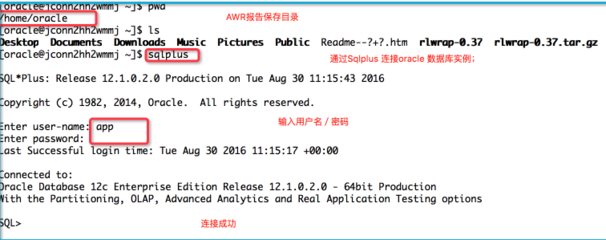
Enter ‘html’ for an HTML report, or ‘text’ for plain text
Defaults to ‘html’
Enter value for report_type: text
Type Specified: text
Instances in this Workload Repository schema
~~~~~~~~~~~~~~~~~~~~~~~~~~~~~~~~~~~~~~~~~~~~
DB Id Inst Num DB Name Instance Host
———— ——– ———— ———— ————
* 2080780909 1 ORCLDB orcldb1 sun880-1
2080780909 4 ORCLDB orcldb4 sun880-4
2080780909 2 ORCLDB orcldb2 sun880-2
2080780909 3 ORCLDB orcldb3 sun880-3
Using 2080780909 for database Id
Using 1 for instance number
Specify the number of days of snapshots to choose from
~~~~~~~~~~~~~~~~~~~~~~~~~~~~~~~~~~~~~~~~~~~~~~~~~~~~~~
Entering the number of days (n) will result in the mostrecent
(n) days of snapshots being listed. Pressing without
specifying a number lists all completed snapshots.
Enter value for num_days: 1
Listing the last day’s Completed Snapshots
Snap
Instance DB Name Snap Id Snap Started Level
———— ———— ——— —————— —–
orcldb1 ORCLDB 66 27 Jan 2008 00:55 1
67 27 Jan 2008 01:55 1
68 27 Jan 2008 02:55 1
69 27 Jan 2008 03:55 1
70 27 Jan 2008 04:55 1
71 27 Jan 2008 05:55 1
72 27 Jan 2008 06:55 1
73 27 Jan 2008 07:55 1
74 27 Jan 2008 08:55 1
75 27 Jan 2008 09:55 1
76 27 Jan 2008 10:55 1
77 27 Jan 2008 11:55 1
78 27 Jan 2008 12:55 1
83 27 Jan 2008 17:54 1
84 27 Jan 2008 18:55 1
85 27 Jan 2008 19:55 1
Specify the Begin and End Snapshot Ids
~~~~~~~~~~~~~~~~~~~~~~~~~~~~~~~~~~~~~~
Enter value for begin_snap: 70
Begin Snapshot Id specified: 70
Enter value for end_snap: 71
End Snapshot Id specified: 71
Specify the Report Name
~~~~~~~~~~~~~~~~~~~~~~~
The default report file name is awrrpt_1_70_71.txt. To use thisname,
press to continue, otherwise enter an alternative.
Enter value for report_name:
Using the report name awrrpt_1_70_71.txt
WORKLOAD REPOSITORY report for
DB Name DB Id Instance Inst Num Release RAC Host
———— ———– ———— ——– ———– — ————
ORCLDB 2080780909 orcldb1 1 10.2.0.4.0 YES sun880-1
Snap Id Snap Time Sessions Curs/Sess
——— ——————- ——– ———
Begin Snap: 70 27-Jan-08 04:55:07 136 16.2
End Snap: 71 27-Jan-08 05:55:21 141 16.5
Elapsed: 60.23 (mins)
DB Time: 5,814.07 (mins)
Cache Sizes
~~~~~~~~~~~ Begin End
//此处有删减
————————————————————-
End of Report
Report written to awrrpt_1_70_71.txt
SQL> quit
Disconnected from Oracle Database 10g Enterprise Edition Release10.2.0.4.0 - 64bit Production
With the Partitioning, Real Application Clusters, OLAP, DataMining
and Real Application Testing options
[ractest@sun880-1 /u01/app/oracle/orahome/rdbms/admin]$ exit
script done on Sun 27 Jan 2008 08:48:16 PM PST
自己试验做过html的,觉得很不错
摘自:http://jxpengtao.javaeye.com/blog/491847
 爱华网
爱华网