■ Each group of 6 digits must be divisible by 11. This check can be used to identify groups mistyped by the user.
■ Each group of 6 digits must be less than 2**16 * 11. Each group contains 16 bits of key information. The eight groups, therefore, hold 128 bits of key.
■ The sixth digit in each group is a checksum digit.
Inserting the recovery key or typing the recovery password enables an authorized user to regain access to the encrypted volume in the event of an attempted security breach or system failure. Figure 8-21 displays the prompt requesting the user to type the recovery password.
[I]498)this.width=498;' onmousewheel = 'javascript:return big(this)' height=245 alt="Figure 8-21 BitLocker recovery screen" src="http://pic.aIhUaU.com/201602/15/1213290.jpg" width=392 border=0>
The recovery key or password is also used in cases in which parts of the system have changed, resulting in different measurements. One common example of this is when a user has modified the BCD, such as by adding the debug option. Upon reboot, Bootmgr will detect the change and ask the user to validate it by inputting the recovery key. For this reason, it is extremely important not to lose this key, because it isn’t only used for recovery but for validating system changes. Another application of the recovery key is for foreign volumes. Foreign volumes are operating system volumes that were BitLocker-enabled on another computer and have been transferred to a different Windows computer. An administrator can unlock these volumes by entering the recovery password.
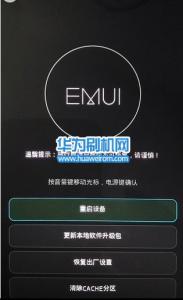
 爱华网
爱华网



