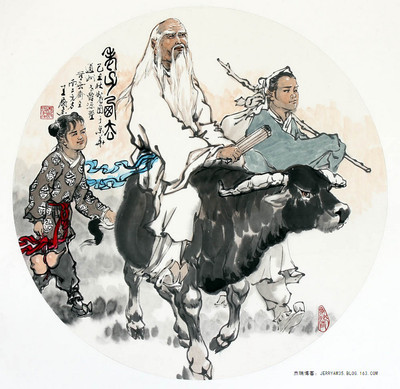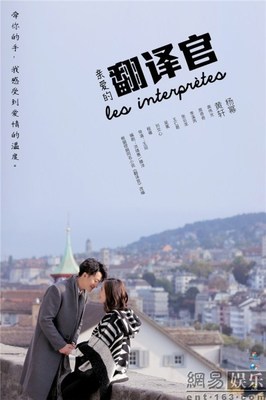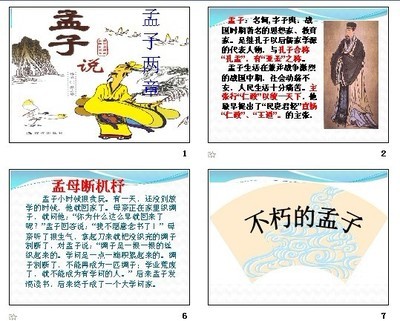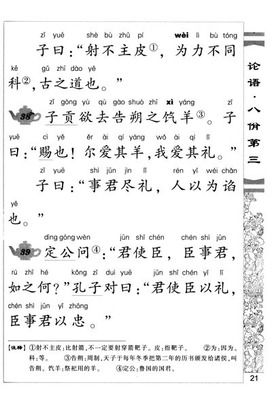如果您转载,请包括原作者声明,谢谢!
作者:dennis丁雷 QQ:1160577904 E-mail:dinglei618@hotmail.com
第 4 章 安装EMC2
4.1 正常下载
Download the Live CD from:
http://www.linuxcnc.org/
and follow the Download link.
从http://www.linuxcnc.org/网站可以找到LiveCD并下载。
4.2 用Wget下载
如果你的网络条件不好,可以用Wget下载。(译者注:这个就不介绍了)
4.3 烧录CD
如果要安装到真机,需要烧录到CD(700M容量的CD)。如果用虚拟机,可以不必烧
录,虚拟机一般可以直接使用ISO文件当光驱使用。
4.4 测试EMC2
With the Live CD in the CD/DVD drive shut down the computer thenturn the
computer back on. This will boot the computer from the Live CD.Once the
computer has booted up you can try out EMC2 without installing it.You can
not create custom configurations or modify most system settingslike screen
resolution unless you install EMC2.
To try out EMC2 from the Applications/CNC menu pick EMC2. Thenselect a sim
configuration to try out.
To see if your computer is suitable for software step pulsegeneration run
the Latency Test as outlined in Section (7.2.1)
把烧录好的CD放入光驱,关机,开机,设置BIOS从光盘启动,Ubuntu就启动了。
LiveCD里面包含了Ubuntu和EMC2 的所有文件,而且有一个好处,就是可以非安装运
行(类似一个应急启动盘)。当然非安装运行(以下叫“测试运行”)时不能创建用
户配置文件、不能修改大部分系统设置。不过这并不影响测试工作,从而确定这台机
器是否适合安装Live CD。
Ubuntu从光盘启动以后,会有两个分支(参见图1--光盘启动1.gif),此时单击“
Try Ubuntu 10.04 LTS”就可进入测试运行。而另一个分支“Install Ubuntu 10.04
LTS”就是把Ubuntu和EMC2真正安装到机器的硬盘上了。
图1--光盘启动1.gif
进入测试运行模式以后,Ubuntu看起来是这个样子(参见图2--光盘启动2.gif)。
图2--光盘启动2.gif
要体验一下EMC2,就在Ubuntu界面里面依次单击Applications-->CNC-->EMC2(参见图
3--光盘启动3.gif),
图3--光盘启动3.gif
会进入到选择配置的界面“EMC2 Configuration Selector”,
在该界面中要选择一个模拟配置(sim 那一组的,比如选sim-->axis),再点击OK按
钮(参见图4--光盘启动4.gif),
图4--光盘启动4.gif
接下来如果有对话框出现就一律选YES或OK,就会出
现“Axis Interface”界面(参见图5--光盘启动5.gif)。
图5--光盘启动5.gif
如果你看到了这个界面,那
么恭喜你,前面的工作一切顺利,你已经和EMC2握手寒暄了。
怎么知道你的机器是否适合跑EMC2呢?用Latency Test吧。依次单击Applications-
->CNC-->LatencyTest就可以启动这个测试。(详细说明参见7.2.1)
4.5 安装EMC2
If you like what you see, just click the Install icon on thedesktop, answer
a few questions (your name, timezone, password) and the installcompletes in
a few minutes. Make sure you write down the name you used and thepassword.
Once the install process is complete and you go on line the updatemanager
will pop up and allow you to upgrade to the latest stable versionof EMC2.
要是你对测试运行的结果满意,只要双击桌面那个唯一的图标“Install Ubuntu
10.04 LTS”就可以了,当然你也可以重新从光盘启动(参见图1 --光盘启动1.gif),在
图1 那个界面单击“Install Ubuntu 10.04 LTS”按钮同样可以启动EMC2安装。安装过程
中只需回答几个问题即可:语言、地理位置(时区)、键盘布局、硬盘分区、姓名用户名
密码等。其中的用户名密码需要你记住,因为以后登录要用到,其他的选择默认即可。安
装过程不会有什么问题。安装完毕、重新启动后,还可以用更新管理器(update manager)
升级需要升级的软件。
4.6 Axis Interface
The AXIS interface is one of the interfaces to choose from. Itcan be configured
to add a Virtual Control Panel to customize the interface to suityour needs.
AXIS is the default user interface and is actively beingdeveloped.
第一次打开EM2看到的界面就是“Axis Interface”,其实这个“Axis Interface”
只是EMC2的默认界面(参见图5--光盘启动5.gif),你当然还可以选择其他的界面使用。
(关于界面及界面的使用此处不做介绍)
4.7 更新EMC2
With the normal install the Update Manager will notify you ofupdates to EMC2
when you go on line and allow you to easily upgrade with no Linuxknowledge
needed. If you want to upgrade to 10.04 from 8.04 a clean installfrom the
Live-CD is needed. It is OK to upgrade EMC when asked to.
Warning: Do not upgrade Ubuntu to a new version (like 8.04 to 8.10)as it will
prevent EMC from running.
正常安装成功以后,Update Manager会通知并帮助你更新EMC2到最新版本,即使你没有
Linux知识也没关系。但是要注意,不推荐升级Ubuntu到新的版本(比如从8.04到8.10),
可能会有兼容性的问题。如果一定要升级,不如选一个新版本的Live CD彻底重新安装。
4.8 可能的安装问题
In rare cases you might have to reset the BIOS to defaultsettings if during the
Live CD install it can not recognize the hard drive during the bootup.
如果安装过程中找不到硬盘,可能需要从BIOS里面恢复默认的设置。
(译者注:也许有时候把硬盘接线拔下来再重新插上也会管用,这样可以解决硬件接触
不良的问题。在识别硬盘的情况下,有时候也不是一帆风顺的,可能需要两到三次重新安装
才能成功。这取决于你的硬件,我说的这些问题是在我2003年买的一个3000元的神舟电脑上
做实验时碰到的。通常情况下你应该不会碰到这些问题。)
(译者注:中文环境也是个问题,感觉EMC2中文界面有些不太好用,因此本文将一直采
用英文界面进行讲解,Live CD的版本是: ubuntu-10.04-linuxcnc1-i386.iso )
第 5 章 升级EMC2
(译者注:本章描述了如何从2.3.X升级到2.4.X的过程。有此需求的都是使用过2.3.X的
朋友,都是高手了,可以自己看一看原版英文,就不翻译了。)
第 6 章 EMC2配置过程
This section assumes you have done a standard install from theLive CD. After
installation it is recommended that you connect the computer to theInternet and
wait for the update manager to pop up and get the latest updatesfor EMC and
Ubuntu before continuing. For more complex installations see theIntegrators Manual.
现在你应该已经用Live CD把Ubuntu和EMC2安装到了你的计算机上。此时最好能连接到互
联网Internet,然后等待update manager自动弹出来,让 update manager自动把要打的补丁
给你装上,然后再继续我们的EMC2旅程。更高级或复杂的安装信息可以继续看Integrators
Manual(译者注:另一本手册,比这本厚多了,有时间再翻译吧)。
6.1 Latency Test
The Latency Test determines how late your computer processor isin responding to a request. Some
hardware can interrupt the processing which could cause missedsteps when running a CNC machine.
This is the first thing you need to do. Follow the instructions insection (7.2.1) to run the
latency test.
延迟测试(Latency Test)可以判断你的计算机CPU对请求响应速度的快慢程度。当一台CNC机床运行时,
有些硬件可能会中断CPU的运行,从而导致丢步的情况发生,所以,计算CPU的实际响应时间就尤为重要。因此
第一件要做的事情就是按照7.2.1节的介绍执行延迟测试。
6.2 Sherline机床
6.3 Xylotex电机驱动
If you have a Sherline several predefined configurations areprovided. This is on the main menu
CNC/EMC then pick the Sherline configuration that matches yours andsave a copy.
If you have a Xylotex you can skip the following sections and gostraight to the Stepper Config
Wizard in Section (7). EMC has provided quick setup for the Xylotexmachines.
EMC2显然也有一些合作伙伴,Sherline和Xylotex应该就属于这一类的吧,所以这两家的产品自然被EMC2
支持的完善一些。Sherline的机床直接有预定义的配置,只要启动EMC2时选择一下就可以直接使用了,根本无
需配置。Xylotex电机驱动,虽然也要配置一下,但并不需要收集信息什么的,在配置向导stepconf里面就可
以直接快速配置了。(译者注:如果不是EMC2的合作伙伴,那就只能按6.4、6.5、6.6逐步收集信息,再运行
配置向导一步一步的生成配置了)
6.4 机床信息
Gather the information about each axis of your machine.
Drive timing is in nano seconds. If you’re unsure about the timingmany popular drives are included
in the stepper configuration wizard. Note some newer Gecko driveshave different timing than
the original one. A list is also on the user maintained EMC wikisite of more drives at http:
//wiki.linuxcnc.org.
Axis Drive Type Step Time ns Step Space ns Direction Hold nsDirection Setup ns
X
Y
Z
收集机床所使用的各个轴(电机或电机驱动)的信息(单位是纳秒)。这些信息应该可以由电机或电机驱
动的供应商提供。在配置向导里有一些预设的类型可供选择,注意Gecko驱动是新型号的,和老型号的参数不再
一样,不要搞混了。Wiki网站//wiki.linuxcnc.org里面有一些补充的品牌或类型可以参考一下。
6.5 引脚信息
Gather the information about the connections from your machineto the PC parallel port.
Output Pin Typical Function If Different InputPin TypicalFunctionIf Different
1E-StopOut10Both Limit & Home X
2XStep11Both Limit & Home Y
3XDirection12Both Limit & Home Z
4YStep13Both Limit & Home A
5YDirection15Probe In
6Z Step
7Z Direction
8A Step
9A Direction
14Spindle CW
16Spindle PWM
17Amplifier Enable
Note any pins not used should be set to Unused in the drop downbox. These can always be changed
later by running Stepconf again.
收集机床和PC计算机并口的连接信息,确定并口各引脚的功能。注意不用的引脚要设成“Unused”。如果
需要,这些设置都可以用配置向导随时修改。
6.6 机械信息
Gather information on steps and gearing. The result of this issteps per user unit which is used
for SCALE in the .ini file.
AxisSteps/Revolution Microsteps MotorTeeth LeadscrewTeeth Leadscrew Pitch
Steps per revolution is how many steps it takes to turn thestepper one revolution.
Micro steps is how many steps the drive needs to move the stepperone step.
Motor & Leadscrew Teeth is if you have somereduction between the motor and the leadscrew. If
not set these to 1.
Leadscrew pitch is how many turns it takes to move your table oneuser unit. If you’re setting
up in inches then it is turns per inch. If you’re setting up inmillimeters then how many
millimeters per turn.
收集机械传动过程中相关的传动比信息。这些信息最终会被换算成单位长度所需的步进脉冲数保存到.ini
文件的SCALE项里面,供EMC2使用。
Steps perrevolution:电机转一圈需要发出的脉冲数量
Microsteps:电机转一步需要发出的脉冲数量
Motor& Leadscrew Teeth:电机齿轮齿数和丝杠齿轮齿数之比
Leadscrewpitch:工作台移动单位长度需要的丝杠转动圈数。如果是英制,就是工作台移动一英寸丝杠
转的圈数;如果是公制,就是丝杠转一圈工作台移动多少毫米。
6.7 配置向导
Run the Stepconf Wizard in chapter (7)
现在可以根据第 7章的内容运行配置向导了(Stepconf Wizard)。
6.8 修改配置
To change something in the basic configuration created byStepconf Wizard run the wizard again.
Select Modify a configuration... Then pick the configuration file.stepconf you wish to modify
in the emc2/configs folder. The file headers tell you if the filecan be manually edited or not.
配置向导可以新建一个新的配置,也可以修改一个旧的配置。启动配置向导(Stepconf Wizard)以后,
选择“Modify aconfiguration...”,然后就可以挑一个旧的配置文件(.stepconf后缀的文件)进行修改
了。文件的头部可以告诉你这个文件是否允许手工修改。
作者:dennis丁雷 QQ:1160577904 E-mail:dinglei618@hotmail.com
(译者注:未完待续)
 爱华网
爱华网