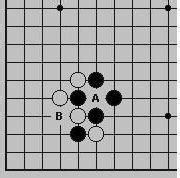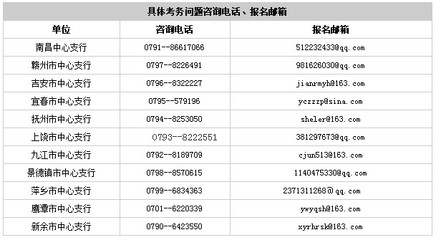1: alphachannel
in PS: 64x64, white bg,ctrl+I(inverse), add a new channel[default]-select the new alphachannel & draw, load channel as selection, in Layerdouble click and delete.save as TGA with 32bit alphachannel.in Houdini: VEX layeredsurface-texture map[$HIP/bg..], texture tints:diff+alpha. (diffuse=color)
Houdini + MAYA1: Export OBJ file afterModeling.
maya: window - setting - plugin - obj[loaded], thenfile - export selection. Houdini: file反之houdini: convertmetal,变成OBJ从而可导入MAYA2: Export FBX file after everysetting.... Houdini:file
Houdini + TDMost part of them share the same settings. Maya[export obj] - Houdini [file - save geometry- *.bgeo] - TD [importbgeo]Houdini + Premiere1: after renderingHoudini: 1-240, $F.tga,resolution400X300Premiere: pal_48,advanced: 400X300, squal pixels.Export: mov - sorrson 3, 400X300, squal pixel,limit: 1000, quality 80%, recomprese cancel.[optional, not precise]Examples:1: Dice.2: www.kennethahuff.com.3: www.floydgillis.com.GettingStart:ALT+LMB=set keyframe. G=to centre. L=lineup connections.Objects (OBJ) – networks of objects (geometry,light, camera,etc).
Geometry (SOP) – networks to construct a geometry’s shape.
Particle (POP) – networks for particle effect.
Compositing (COP2) –networks for 2D compositing.
Dynamic (DOP) – networks for dynamic effect.
Channel (CHOP) – networks for channel’s operation. “Channel”,controls how a value changes over time.
Shaders (SHOP) – networks for creating different shaders.
Output (ROP) –networks for specifying the rendering settings.
VEX Builder (VOP) – networks for the Houdini scripting languagecalled “VEX”.
Categorization:stamp(a, b, c)|| stamp("/obj/geo1/copy1","name",0)图章化数据, 控制复制品的属性,一般用copy/lsystem搭配.
a is the name of the copyOP; copy1 copy2 ..
b is the variable 1-50name; turnONstamp inputs.
c is the default value. 0 1
pic( a, x, y, d )|| pic("/img/comp1/null1",$TX,$TY,D_CR)获取图像像素的数据,进入3d调整
a is the name of OP in the Image Network;
x and y specify the location of the pixel (in the range[0-1]);$TX $TY $TZ $BBX$BBY
d: D_CR, D_CG, D_CB, D_CA, D_CHUE,D_CSAT, D_CVAL,D_CLUMfor the red, green, blue, alpha,hue, saturation, value, or luminance of thepixel.
chopcf( a, b, c )|| chopcf("/ch/ch1/null1",0,$F)传送chop类数据,控制参数
a is the name of OP in CHOP;
b is the channel number; 0 | 1
c is the frame number. $F$F-$PT
rand(??): 0-1之间的数字, random value. 估计可以有rand($PT), rand($F), rand(==).copy/stamp/value/ rand($PT)|| rand($PT+0.2657)*0.8-0.4将数据控制在-0.4~0.4之内noise(a, b,c):和rand比较接近,rand相比而言无规律,noise有较平滑
Turb(x, 0, 0, 1..): 和noise比较接近,用4th来控制平滑度,数值越小越接近noise,越大越接近rand.
min():两个值中间取最小值
fit(): re-scale therange of the returned value.ex: (noise($TX, $TZ,0)+1)*2.5 = fit(noise($TX, $TZ, 0), -1, 1, 0, 5), 将-1~1变成0~5.
clanp():截去范围外的数值.ex: clamp(noise($TX, $TZ,0), -0.2,0.4)
sin/cos: 0~1,请回忆初中数学曲线。 external: abs(sin(x)).
技术打包: !!!!
ch():每个houdini中的具体参数均对应一个名字,将鼠标在参数上停留就可以得到,通过ch控制参数并且用null等方法进行技术打包,这样操作者用技术打包后可以只更改外层允许更改的参数来做具体工作,具体操作待补充。
$PT: 每点对应的编号,1-无穷大. points. copy/stamp/value/ $PT
$ID: 每点对应的编号, 并且这个编号从出生到消失都不变,而$PT会变化.
$F: current framenumber. $F$F-$PT
$FF:floating-point frame number. xform/rotate/x/ sin($FF*5)*360.1.0frame$FF感觉比$F更精确,像1.0frame.
$NFRAMES: numbers of total frames.总桢数$T:current time.seconds.
$NCY(in COPY): numberof copies, 平均分配中使用, copy/rotate/x/ 360.0/$NCY,$CY: copy, $CY*72NCY比CY的优势是在做copy的时候会自动计算有多少个copy得出多少角度,CY不会有
$TX, $TY,$TZ:点与坐标原点之间的XYZ距离
$VX, $VY,$VZ:每个点在XYZ方向上的初始速度. particle中用到.$CX, $CY, $CZ:centre?$SX, $SY:scale?$CR, $CG,$CB: 图像中含有的红绿蓝颜色,$CR+$CG+$CB<0.01可以用来大致表示黑色部分[0黑1白,<0.01即接近纯黑]
$NX, $NY, $NZ:default Normal
$BBX: 0~1, X方向方盒内的范围
$BBY: 0~1,X方向方盒内的范围
$BBZ: 0~1,X方向方盒内的范围
$LIFE: 0~1,粒子生命
($FF >100)&&($FF <1000):在用0/1分别表示关/开的地方,可以用表达式来控制开关, 正确即为1, 错误即为0.解释:在不确定一个物件能否加一个参数控制之前, 可以选中物件, 点?来查看是否有相对应的参数,再用MMB检查是否已经带有此参数,无的话用对应物件来增加此参数.
Img: 2d. file倒入,有blur, brightness, contrast, invert负片, null作文件名,
Ch:数据.ex:file-delete-lag-resample-null.
pitch: 将声音按频率分成几个通道,
math: re-scale thevalue coming from pitch.
area: 计算声音图形下的面积范围.
Obj: 物体,point生成点, group编组,
grid: 1*1会没有,如果要做成只有一个方块版则参数为2*2.
copy: 打开stampinputs运用stamp功能, stamp位置在copy的左上方. 如果要让右方属性传递打开use template pointattributes, 注意transform cumulative如打开复制品将会按照设定的距离旋转进行排列,如果关闭就是指本身进行的transform. 注意rot, tran, sca的顺序.
transform: xform,进行rotate, scale, translate.
color: randomcolor.
sort:选择random可以打乱点的原本顺序, 用在particle前. grid1-sort1-particle1.

merge: 为+,或者让两物体同时显示.
creep:将左边之物体按右边物体形状缠绕, 物理镜像.
particle (也可见popnetwork): 和maya粒子效果差不多, 设定birth lifeturbulence force.1st inlet: 产生粒子之物体. 2ndinlet: collision. 3rd inlet: force.mass/drag重力/阻力.
switch: 选择显示物, 可以setkey frame.
primitive: 控制一般物体,注意会细化到1的单位. 打开do transformation可以承担transform之功能.
point: 可加点,并设定初始速度.
metaball:+magnet周围产生各种磁场,使进入之物体变形. +force周围产生force. (metaball+force =point, 注意point-force-add radius及radial force)
magnet:运用metaball使周围物体变形.
rop output driver:输出临时[using File to load]或最终文件, renderframe range, output file, then Render.
popnewwork:
foreach:
控制类:模拟particle,但是更多参数可以设置.
source: 选择来源. Force: 给来源force.drag: 接近particle, 重力阻力. collision:碰撞. attractor: 引力产生.
color:颜色材质类:更改颜色材质.
Shop:
l-system:
1: 学好龟图,看完教程cd1/2.
2: J K M结合lsystem,补充1:null2:metaball3:trail +polywire4:rigid bodydynamic5:virtualcrowd
 爱华网
爱华网